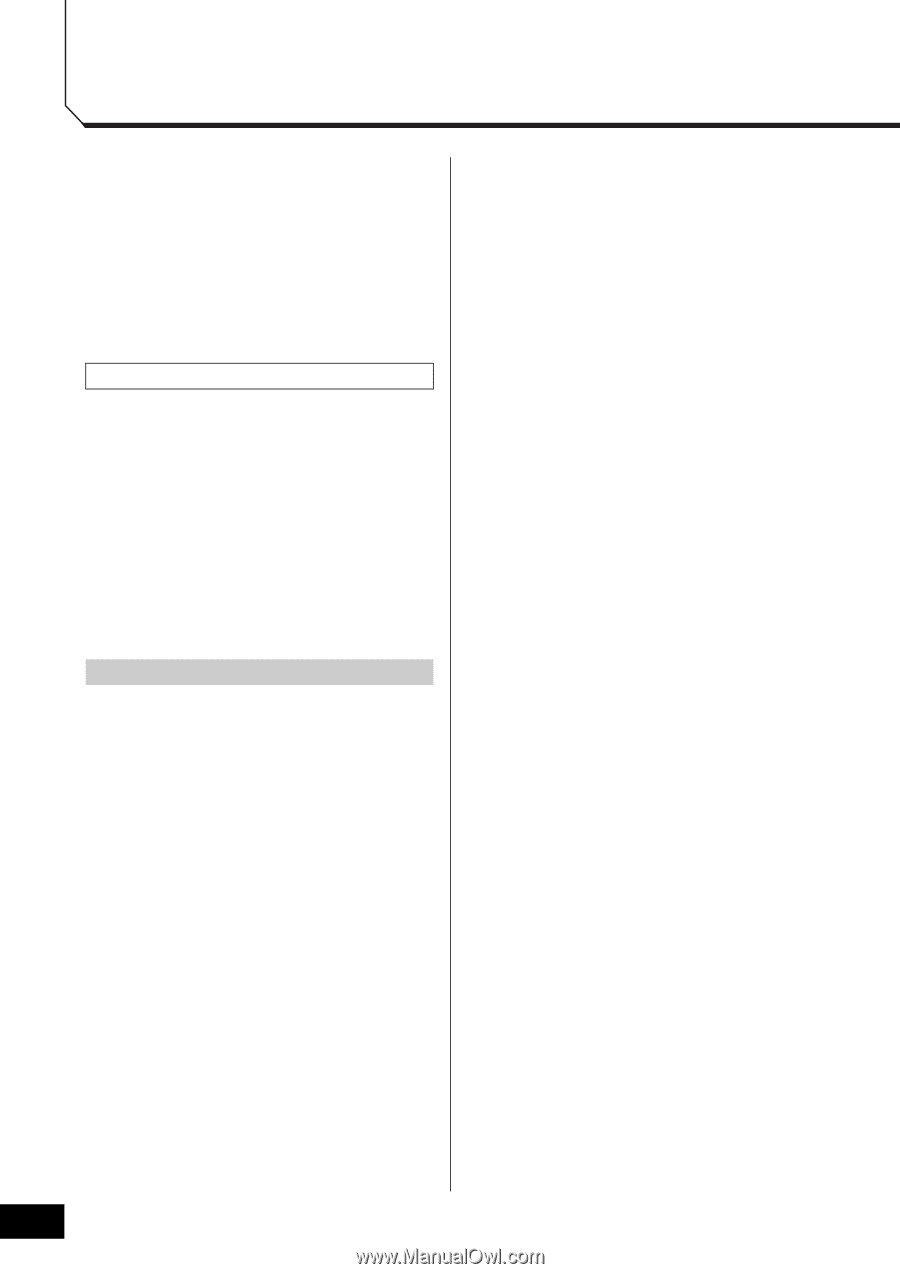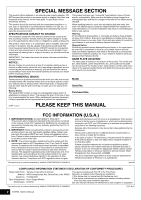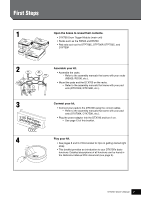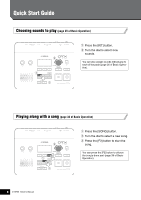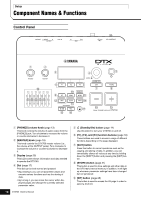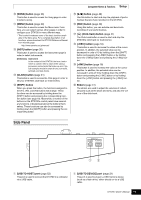6
DTX700
O
w
ner’s Man
u
al
Contents
Welcome
................................................................
5
Using the Manuals
................................................
5
Bundled items
.......................................................
5
Contents
.................................................................
6
First Steps
.................................................
7
Quick Start Guide
.....................................
8
Component Names & Functions
........................
10
Control Panel
.............................................................
10
Side Panel
..................................................................
11
Rear Panel
................................................................
12
Setting Up for Sound
..........................................
13
Connecting the Adaptor
.............................................
13
Connecting Speakers or Headphones
......................
13
Connecting a M
u
sic Player
........................................
13
T
u
rning On
.................................................................
14
T
u
rning Off
.................................................................
14
A
u
to Po
w
er-Off
...........................................................
14
Playing Demo Songs
..........................................
16
Basic DTX700 Operations
..................................
17
Dial (
w
ith integrated
bu
tton)
.......................................
17
Changing the C
u
rsor Val
u
e
.......................................
17
Moving the C
u
rsor
.....................................................
17
[-/DEC] and [+/INC] B
u
ttons
......................................
18
[F1], [F2] & [F3] F
u
nction B
u
ttons
..............................
18
Adj
u
sting the Vol
u
me
.................................................
19
Adj
u
sting Display Contrast
........................................
19
Storing Settings
.........................................................
21
Connecting a USB Memory Device
...........................
21
Restoring Defa
u
lt Settings
.........................................
22
Playing Drum Pads
..............................................
23
Snares & Toms
..........................................................
23
Hi-Hats
......................................................................
23
Cym
b
al
......................................................................
24
Performing on Many Different Kits
....................
25
Selecting a Kit
...........................................................
25
Selecting a Sensitivity for the Entire Kit
.....................
26
Adj
u
sting Tone
...........................................................
27
T
u
rning Off Effects
.....................................................
28
Initializing a Kit
..........................................................
28
S
w
itching the Display Mode
......................................
29
Building Your Own Kit
........................................
30
Selecting So
u
nds (Instr
u
ments)
................................
30
Adj
u
sting an Instr
u
ment’s So
u
nd
...............................
31
Playing
w
ith a Do
ub
le Bass Dr
u
m
.............................
32
Importing & Assigning A
u
dio Files
.............................
32
Naming an Original Kit
..............................................
34
Adj
u
sting the Snare Wire
...........................................
35
Playing with Songs for Practice
........................
36
Playing a Song
..........................................................
36
Adj
u
sting the Song Vol
u
me
.......................................
36
Adj
u
sting the Vol
u
me of a Song’s Dr
u
ms
..................
37
M
u
ting the Dr
u
m Part
................................................
38
Soloing the Bass Part
................................................
38
Locking a Kit
..............................................................
39
Turning On the Click-Track
................................
41
Setting the Tempo and Starting the Click-Track
.........
41
Setting the Click-Track Vol
u
me
..................................
41
Setting the Time Signat
u
re
........................................
43
Using the Timer
.........................................................
44
Tap Tempo – Setting the Tempo
b
y Playing Pads
......
44
Using DTX700 Training F
u
nctions
.............................
45
Recording Your Performances
..........................
48
Recording a Performance
..........................................
48
Playing a Recorded Performance
..............................
48
Deleting a Recorded Performance
............................
48
Recording Performance & Song Together
.................
49
Integrating Accessories
.....................................
50
Using an HH65 Hi-hat Controller
as Kick Dr
u
m Pedal
...............................................
50
Expanding
w
ith a PCY135 Cym
b
al Pad
.....................
50
Connecting Your DTX700 to a Computer
.........
52
Making Connections
..................................................
52
Making M
u
sic
w
ith a Comp
u
ter
.................................
53
Setting
u
p C
ub
ase Remote Control
...........................
54
On-Screen Messages
.........................................
55
Troubleshooting
.................................................
56
Specifications
.....................................................
57
Index
....................................................................
58
List of DTX700 Functions
..................................
59
Setup
Basic Operation
*
For details regarding these f
u
nctions, refer to the
Reference
Manual
PDF doc
u
ment.