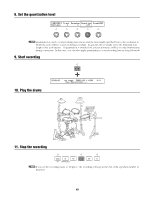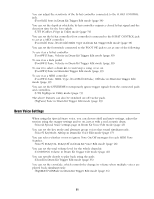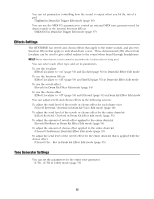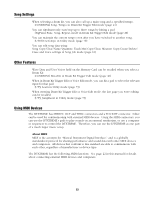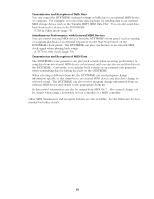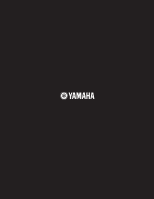Yamaha DTXTREME Owner's Manual (basic Section) - Page 54
Transmission and Reception of Bulk Data, Simultaneous Performance with External MIDI Devices
 |
View all Yamaha DTXTREME manuals
Add to My Manuals
Save this manual to your list of manuals |
Page 54 highlights
q Transmission and Reception of Bulk Data You can output the DTXTREME's internal settings as bulk data to an external MIDI device or computer. For example, you can create data backups by sending data to an external MIDI storage device such as the Yamaha MDF3 MIDI Data Filer. You can also send data back from such a device to the DTXTREME. ➝[UT9] in Utility mode (page 75) q Simultaneous Performance with External MIDI Devices You can control external MIDI devices from the DTXTREME's front panel, such as starting or stopping playback of an external sequencer via the Start/Stop button on the DTXTREME's front panel. The DTXTREME can also synchronize to an external MIDI clock signal when playing back songs. ➝[UT17] in Utility mode (page 79) q Transmission and Reception of MIDI Data The DTXTREME's tone generator can play back sounds when receiving performance or song data from an external MIDI device or keyboard, and you can also record this data on the DTXTREME. Conversely, you can play back sounds on an external tone generator when transmitting data by hitting the pads on the DTXTREME. When selecting a different drum kit, the DTXTREME can send program change information specific to that drum kit to an external MIDI device and therefore change its selected sound. The DTXTREME can also receive program change information from an external MIDI device and switch to the appropriate drum kit. Hi-hat control information can also be output from MIDI OUT. Also control change can be output when using a footswitch or foot controller as a MIDI controller. Other MIDI transmission and reception features are also available. See the Reference Section manual for further details. 54