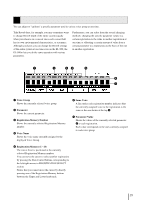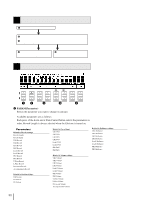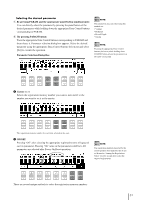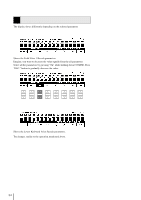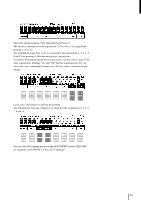Yamaha EL-900m Owner's Manual - Page 34
Setting Examples
 |
View all Yamaha EL-900m manuals
Add to My Manuals
Save this manual to your list of manuals |
Page 34 highlights
Setting Examples The display shows differently depending on the selected parameter. Reverb Parameter Shows the Pedal Voice 1 Reverb parameters. Imagine, you want to decrease the value equally from the all parameters. Select all the parameters by pressing "On" while holding down COARSE. Press "DEC." button to gradually decrease the value. Sustain Parameter Shows the Lower Keyboard Voice Sustain parameters. Try changes similar to the operation mentioned above. 34
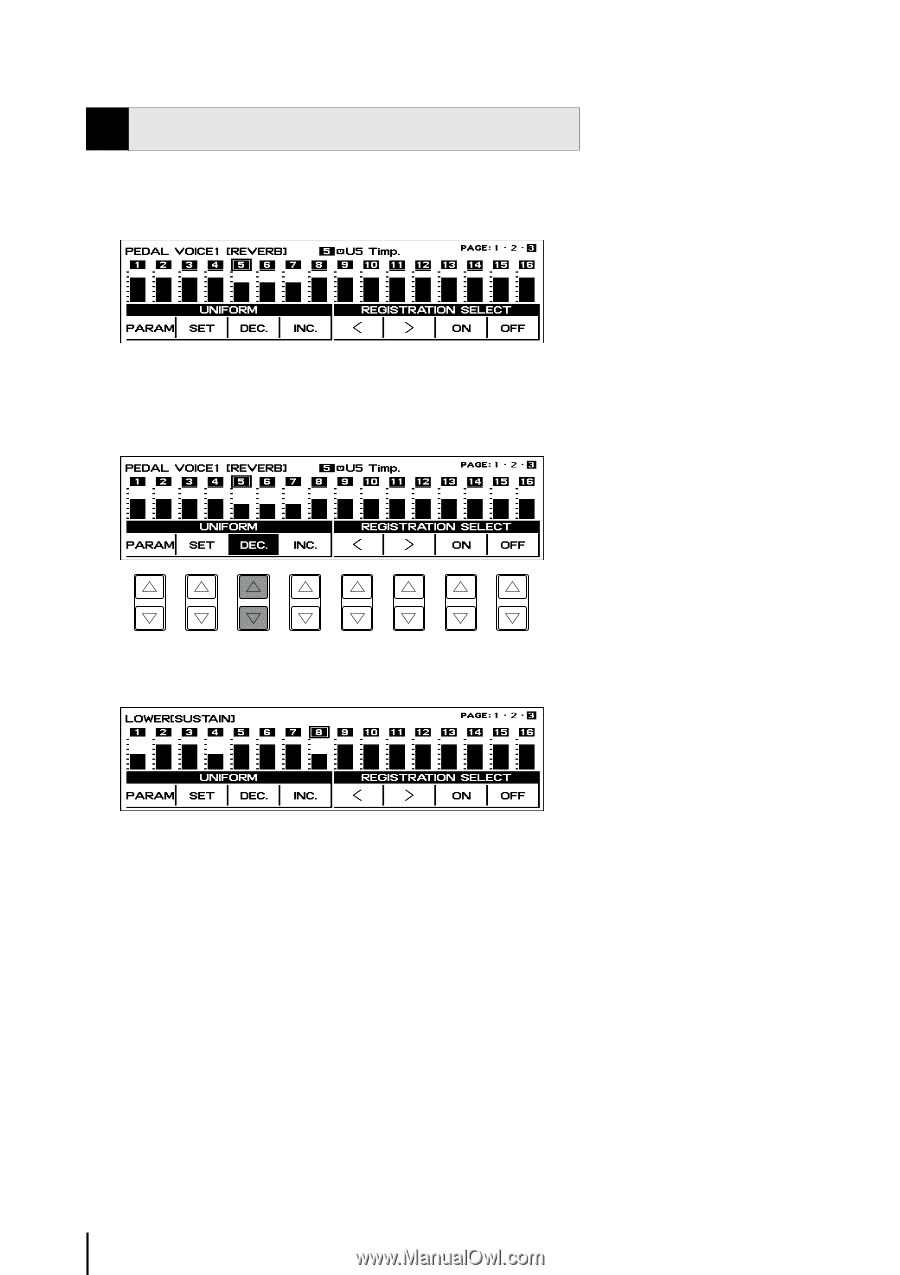
34
Setting Examples
The display shows differently depending on the selected parameter.
Reverb Parameter
Shows the Pedal Voice 1 Reverb parameters.
Imagine, you want to decrease the value equally from the all parameters.
Select all the parameters by pressing "On" while holding down COARSE. Press
"DEC." button to gradually decrease the value.
Sustain Parameter
Shows the Lower Keyboard Voice Sustain parameters.
Try changes similar to the operation mentioned above.