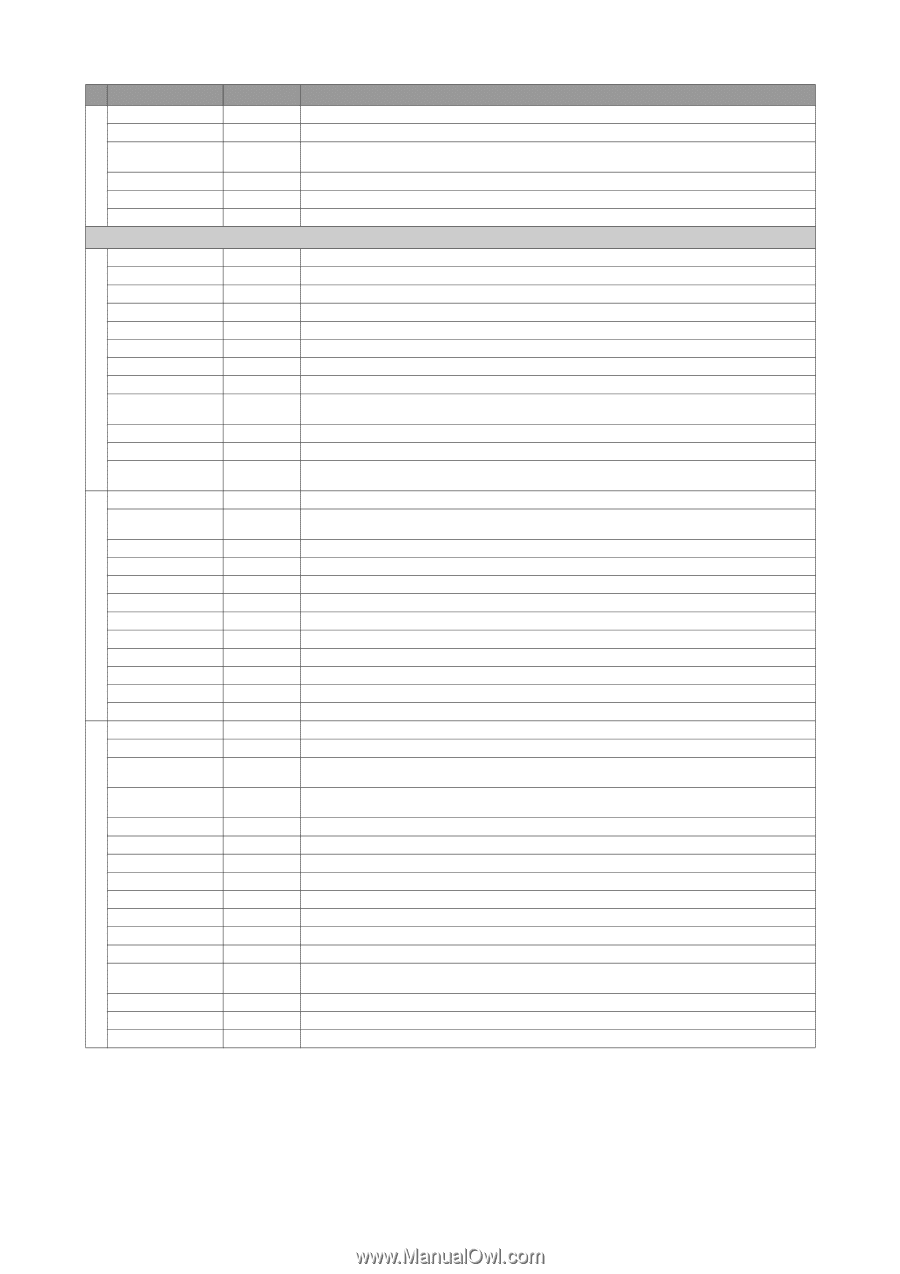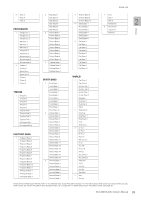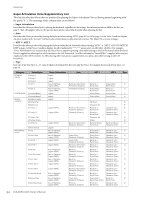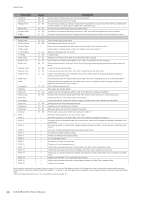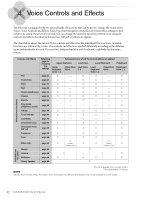Yamaha ELS-02C Owner's Manual - Page 38
Voice Name, Range, Description, VA ELECTRONIC
 |
View all Yamaha ELS-02C manuals
Add to My Manuals
Save this manual to your list of manuals |
Page 38 highlights
Voice List Voice Name 3 V-Claviolin V-Air Bow V-Waspy Horn V-Mizu Horn V-Cosmo Mute V-Fago VA ELECTRONIC 1 V-Jazz Guitar V-Picked Guitar V-Simple Bass V-Bass Attack V-Thumb Bass V-Fretless V-Saw Lead V-Edge Lead V-Dist Lead V-Woody Lead V-Muted Lead V-Talken Lead 2 V-Mad Tube V-Mob V-Transylva V-Destiny V-Igneous V-Wurli Lead V-Fifty Fifty V-Ana Wave V-Lyric Off V-Ossyncro V-Wahman V-Q. Klav 3 V-SFX 1 V-SFX 2 V-SFX 3 V-SFX 4 V-SFX 5 V-SFX 6 V-SFX 7 V-SFX 8 V-SFX 9 V-SFX 10 V-SFX 11 V-SFX 12 V-SFX 13 V-SFX 14 V-SFX 15 V-SFX 16 Range G2 - G5 C2 - G5 C1 - G4 C1 - C6 C1 - C5 F1 - C7 Description A hybrid sound combining a violin and wind instrument. A bowed instrument sound with noise. A hybrid sound grafting a brass wind instrument mouthpiece to a wind instrument. After Touch affects the muted condition. Lip-slide can be created with Horizontal Touch. A hybrid sound combining a harmonica and trumpet. Simulation of a distorted brass wind instrument. After and Initial Touch affect the muted condition. Simulated deep bassoon sound. Playing with soft touch produces breath noise with a high tone range. E1 - E5 E1 - E5 ----C1 - E4 C1 - C5 C1 - C5 C1 - C4 G1 - C5 C2 - G5 C2 - C5 C1 - C5 ----- C1 - C6 --- C1 - C4 C1 - C5 ----C1 - C6 C1 - C6 C1 - A3 C1 - G5 ------- --- ------- Soft and warm jazz guitar sound. Hard-attack guitar played with a pick. Voice suited for bass phrases. After and Initial touch affect the resonance effect.* Voice suited for bass phrases. Initial touch affects the muted condition.* Bass sounds played with the thumb.* Fretless bass.* Multi-purpose lead sounds. After Touch affects the filter changes. Synth bass sound with a sharp attack portion. After Touch affects the filter changes. Distorted lead sounds. Setting the Touch Tone (After) higher and applying keyboard pressure raises the pitch. Lead sound with woody quality. Lead sound with wah-wah effect. After Touch heightens the wah-wah effect. Human voice-like lead sound. Setting the Touch Tone (After) higher and applying keyboard pressure allows creation of hum noise. Distorted synth lead with long release sound. High After Touch settings produce an overblowing effect.* Distorted lead sound played with pick. Setting the Touch Tone (After) higher and applying keyboard pressure raises the pitch by an octave.* Softly distorted lead sounds.* Wah guitar with a sharp attack. Lead sound with full feedback effects. After Touch affects the degree of feedback. Simple synth lead with a sharp attack. High After Touch settings produce an overblowing effect. Analog synthesizer with simple square wave sound. Analog synthesizer. Initial touch and the length of holding down a key changes the filter effect. Wind synth sound with square wave sound. Lead sound with dynamic pitch change.* Wah-wah lead voice with pitch change in the attack. Funky electric clav sound. Initial touch affects the timbre.* Simulated hand-tapping of the open end of a pipe. Simulated scraping of a metallic plate. After Touch affects the degree of scraping. Simulated hitting of a metallic plate with a wood block. Initial Touch changes the apparent hardness of the wood block. Soft playing results in wind sounds. Applying keyboard pressure (After Touch) produces a distorted guitar sound. Jet noise. Applying keyboard pressure produces lead sound. Simulation of metallic plates colliding. Initial touch affects the resonance effect. Cry of a strange animal. Simulation of a thick and long hose. Trumpet with loop feedback sound. Initial touch produces the sound of hitting metal, and After Touch increase the noise. Initial touch produces the sounds of footsteps, and After Touch creates a windy sound. The sound of a soprano saxophone played in the distance. Playing with softer touch produces only breath noise. Lead sound with After Touch-produced pitch change. Initial touch produces the sound of metal being scraped, and After Touch creates noise. Cry/roar of an animal. Each acoustic instrument has its own ideal note range. Keep in mind that playing outside of the range may create unexpected and unrealistic sounds. Voices that do not have a specified ideal note range ("---" is shown in the chart above) can be played in any range and result in optimum sound with stable pitch. * When the Feet parameter is set to 8', the resulting sound is actually 16'. 38 ELS-02/ELS-02C Owner's Manual