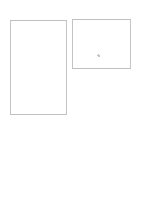Yamaha EMX2000 Owner's Manual
Yamaha EMX2000 Manual
 |
View all Yamaha EMX2000 manuals
Add to My Manuals
Save this manual to your list of manuals |
Yamaha EMX2000 manual content summary:
- Yamaha EMX2000 | Owner's Manual - Page 1
Manual MIC LINE INS I/O 1 MIC LINE INS I/O 2 MIC LINE INS I/O 3 INPUT MIC MIC MIC LINE INS I/O 4 LINE LINE 0dB INSERT I/O 5 OUT IN 6 MIC LINE 7 MIC 9 L B LINE 8 10 R B 9 L (MONO) A 10 R A 9/10 11 L (MONO) A 12 R A 11/12 11 L B L TAPE 12 VOCAL REVERB 4 12 ROOM POWER PHANTOM (+48V - Yamaha EMX2000 | Owner's Manual - Page 2
to the instructions found in the users manual, may please try to eliminate the problem by using one of the following measures: Relocate being affected by the interference. Utilize power outlets that are on different branch please contact Yamaha Corporation of America, Electronic Service Division, - Yamaha EMX2000 | Owner's Manual - Page 3
the Yamaha EMX2000 Powered Mixer. In order to take full advantage of the EMX2000 and enjoy long, trouble-free performance, please read this owner's manual carefully, and keep it in a safe place for future reference. Features • The EMX2000 provides versatile inputs, such as two stereo input channels - Yamaha EMX2000 | Owner's Manual - Page 4
or attempt repairs or modifications yourself This product contains no user-serviceable parts. Refer all maintenance to qualified Yamaha service personnel. Opening the case and/or tampering with the internal circuitry voids the warranty. 5. Always power off before making connections Always turn the - Yamaha EMX2000 | Owner's Manual - Page 5
lights occasionally. EMX2000-Owner's Manual 2 A/B switch (Channels 9/10~11/12 only) This switch selects channel 9/10~11/12 connectors. When the panel 9). If the power amp select switch V is in the MONI 1MONO position, the signal is also sent to the speakers connected to the SPEAKERS L1/2 jacks. - Yamaha EMX2000 | Owner's Manual - Page 6
of the channel fader 0 (post-fader send). 7 PAN (panpot) control (Channels 1~8) The PAN knobs set the stereo position of the signal that is sent to the STEREO bus. 8 BAL (balance) control (Channels 9/10~ 11/12) The C is sent to the PHONES/C-R OUT jack (input/output panel B ). EMX2000-Owner's Manual - Yamaha EMX2000 | Owner's Manual - Page 7
level of the monaural signal output from the STEREO bus to the MONO jack (input/output panel 0). If the Power amp select switch V is set to MONI 1-MONO, this fader also adjusts the level of the signal sent from the SPEAKERS R 1/2 jacks to the speakers. If the Power amp select switch V is set to MONO - Yamaha EMX2000 | Owner's Manual - Page 8
equalizer that allows you to adjust the frequency response of the STEREO bus signal, providing a maximum of ±12 dB of cut/boost for each frequency band. This graphic equalizer affects both the STEREO bus signal that is output to the speakers and the line level signal that is output from the ST - Yamaha EMX2000 | Owner's Manual - Page 9
[ ST 2 (stereo 2) control This knob adjusts the final level of the signal sent from the STEREO bus to the ST 2 jacks (input/ output panel 8). Note: The setting of this control does not affect signals that are sent from the STEREO bus to the ST 1 jacks and the SPEAKERS jacks. EMX2000-Owner's Manual - Yamaha EMX2000 | Owner's Manual - Page 10
power is switched on/off simultaneously for channels 1~8. For this reason, devices (in particular, unbalanced devices) other than condenser microphones must be connected to the LINE jacks of channels 1~8 or channel 9/10~11/12 Tip to the output jack of the external processor EMX2000-Owner's Manual - Yamaha EMX2000 | Owner's Manual - Page 11
channels 9/10~11/12 and are used to connect to the stereo STEREO bus. The nominal input level is -10 dBV. 6 P.AMP IN (power amp input) jacks These phone jacks are used to input line-level signals to the two-channel built-in power amplifier. Connect an external mixer powered speakers channel Yamaha FC5 - Yamaha EMX2000 | Owner's Manual - Page 12
the switch is set to, connect 4~8Ω speakers if you use one speaker per channel. The maximum output is 200W+200W with two 4Ω speakers. If you wish to use two speakers per channel, use 8~16Ω speakers. The maximum output is 200W+200W with 8Ω impedance. • When the Power amp select switch is set to MONO - Yamaha EMX2000 | Owner's Manual - Page 13
12 Connections When connecting various devices, be sure to use cables and plugs of the appropriate standard. Connecting speakers There are three ways in which speakers can be connected to the EMX2000. 1 Connecting a single speaker to each of the L and R jacks: A single speaker each can be - Yamaha EMX2000 | Owner's Manual - Page 14
channels 1~8) or the 9~12 jacks (channels 9/10~11/12). Note: You cannot use channel 1~8 MIC and LINE jacks at the same time. 3 Turn on the power to the peripheral devices, then turn on the power to the EMX2000. Note: When turning the power speakers. 6 If you wish to adjust the tone of each channel, - Yamaha EMX2000 | Owner's Manual - Page 15
keyboards, to channel input jacks 1~8. • Connect the main speakers to the SPEAKERS R 1/2 jacks, and connect the monitor speakers to the SPEAKERS L 1/2 jacks. Set the Power amp select switch to "MONI 1-MONO." • If you use an external effect such as delay or reverb, connect the EMX2000's EFFECT jack - Yamaha EMX2000 | Owner's Manual - Page 16
the main speakers to the SPEAKERS L 1/2 jacks and the SPEAKERS R 1/2 jacks, and set the Power amp select switch to ST L-ST R. s Playing back a CD player 1 Turn on the power to the peripheral devices, then to the EMX2000. 2 Start playback on the CD player. Use the GAIN control of channel 9/10 so - Yamaha EMX2000 | Owner's Manual - Page 17
30 30 30 30 40 40 40 40 40 50 50 50 50 50 ∞ ∞ ∞ ∞ ∞ MONI 1 MONI 2 EFFECT ST 1 MONO ST L MONI 1 ST R MONO MONO BRIDGE Power AMP Subwoofer L 1/2 SPEAKERS jacks R 1/2 EMX2000-Owner's Manual Main speakers - Yamaha EMX2000 | Owner's Manual - Page 18
power Option Power requirement Power consumption Dimensions (WxHxD) Weight STEREO: 200 W+200 W/4Ω @0.5% THD at 1 kHz BRIDGE: 400 W/8Ω @0.5% THD at 1 kHz 20 Hz~20 kHz +1 dB, -3 dB @1 W output into 8Ω (SPEAKER OUT) All channel noise (SPEAKER OUT) on each channel lits 8k Hz), ±12 dB Maximum 16 - Yamaha EMX2000 | Owner's Manual - Page 19
8Ω Speaker 200 W/4Ω 400 W/8Ω 200 W/4Ω 400 W/8Ω PHONE JACK1 1. PHONE JACKS are balaned. • In these specifications when dB represents a specific voltage, 0 dB is referenced to 0.775 Vrms, 0 dBV is referenced 1 Vrms. Specifications are subject to change without prior notice. EMX2000-Owner's Manual - Yamaha EMX2000 | Owner's Manual - Page 20
Dimensions 19 H: 125 277.7 D: 454 167.6 W: 480 Unit: mm EMX2000-Owner's Manual - Yamaha EMX2000 | Owner's Manual - Page 21
(MONO) A 10R,12R INPUT 9/10 11/12 9L,11L B 10R,12R PHANTOM +48V PEAK IN (GAIN: max, -60dB) -60 CH INS I/O (0dB) LR 12 LR PAN EFFECT MONI 1 MONI 2 PFL PAN EFFECT MONI 1 MONI 2 R MONI 1,MONO MONO BRIDGE PHONES/C.R.OUT PHONES/C.R.OUT 1 L 2 SPEAKERS BRIDGE 1 R 2 DSP AFL 1 2 3 PROGRAM 14 15 - Yamaha EMX2000 | Owner's Manual - Page 22
VZ42360 R1 1 IP 24 NP Printed in Taiwan YAMAHA CORPORATION Pro Audio Division, #18/3 P.O. Box 3, Hamamatsu, 430-8651, Japan

E
Owner’s Manual
10
0
PEAK
+8
+5
+3
+1
0
–1
–3
–5
–7
–10
–15
–20
GRAPHIC EQUALIZER
DIGITAL EFFECT
6
0
6
MAX
MIN
PROGRAM
PHANTOM
(+48V)
PHONES/C.R.OUT
10
0
ST 2
10
0
ST
MONO BRIDGE
POWER AMP
TAPE IN
LIMITER
L
R
MONO
+4dB
FOOT SW
MONI
MONI
(MONO)
PAMP
IN
2
EFFECT
+4dB
PHONES/
C-R OUT
(+4dB)
LEVEL
L/BRIDGE
ST L
MONI 1
ST R
MONO
10
0
+4
+18
ST
10
0
ON
PFL
PFL
11/12
PFL
PFL
AFL
AFL
MONI 2
10
10
9
7
8
11
12
13
14
15
16
2
3
4
5
6
1
0
MONI 1
10
0
MONI 1
–34
+10
GAIN
10
0
MONI 2
10
0
ST
10
0
MONI 1
10
0
MONI 2
10
0
ST
10
0
MONI 1
10
0
MONI 2
EFFECT
BAL
10
0
R
L
ON
OFF
ON
AFL
AFL
AFL
VOCAL ECHO 1
VOCAL ECHO 2
VOCAL ECHO 3
VOCAL ECHO 4
VOCAL REVERB 1
VOCAL REVERB 2
VOCAL REVERB 3
VOCAL REVERB 4
HALL 1
HALL 2
HALL 3
ROOM
PLATE 1
PLATE 2
PLATE 3
GATE REVERB
+4
+18
+15
–15
HIGH
PEAK
PEAK
PEAK
+15
–15
MID
+15
–15
LOW
–34
+10
GAIN
–60
–16
9/10
PFL
–34
+10
GAIN
10
0
MONI 1
10
0
MONI 2
EFFECT
BAL
10
0
R
L
+15
–15
HIGH
+15
–15
MID
+15
–15
LOW
8
PFL
10
0
MONI 1
10
0
MONI 2
EFFECT
PAN
10
0
R
L
+15
–15
HIGH
+15
–15
MID
+15
–15
LOW
–34
+10
GAIN
–60
–16
7
PFL
10
0
MONI 1
10
0
MONI 2
EFFECT
PAN
10
0
R
L
+15
–15
HIGH
+15
–15
MID
+15
–15
LOW
–34
+10
GAIN
–60
–16
6
PFL
10
0
MONI 1
10
0
MONI 2
EFFECT
PAN
10
0
R
L
+15
–15
HIGH
+15
–15
MID
+15
–15
LOW
–34
+10
GAIN
–60
–16
5
PFL
10
0
MONI 1
10
0
MONI 2
EFFECT
PAN
10
0
R
L
+15
–15
HIGH
+15
–15
MID
+15
–15
LOW
–34
+10
GAIN
–60
–16
4
PFL
10
0
MONI 1
10
0
MONI 2
EFFECT
PAN
10
0
R
L
+15
–15
HIGH
+15
–15
MID
+15
–15
LOW
–34
+10
GAIN
–60
–16
3
PFL
10
0
MONI 1
10
0
MONI 2
EFFECT
PAN
10
0
R
L
+15
–15
HIGH
+15
–15
MID
+15
–15
LOW
–34
+10
GAIN
–60
–16
2
PFL
10
0
MONI 1
10
0
MONI 2
EFFECT
PAN
10
0
R
L
+15
–15
HIGH
+15
–15
MID
+15
–15
LOW
–34
+10
GAIN
–60
–16
1
8
7
6
5
4
3
2
1
PFL
10
0
MONI 1
10
0
MONI 2
EFFECT
PAN
10
0
R
L
+15
–15
HIGH
+15
–15
MID
+15
–15
LOW
A
A
R
ST 1
L
R
R
R
ST 2
1
L
L
REC
–10dBV
R
L
TAPE
R
L
L
ST
SUB 2
(MONO)
L
R
ST
SUB 1
(MONO)
11 L
12 R
11/12
A
A
B
B
B
B
INSERT I/O
OUT IN
0dB
(MONO)
9 L
9 L
10 R
11 L
12 R
10 R
LINE
LINE
LINE
LINE
LINE
INS
I/O
INS
I/O
INS
I/O
INS
I/O
LINE
LINE
LINE
MIC
MIC
MIC
MIC
MIC
MIC
MIC
MIC
INPUT
OUTPUT
9/10
EEEngine
0
5
10
15
20
25
30
40
50
∞
0
5
10
15
20
25
30
40
50
∞
0
5
10
15
20
25
30
40
50
∞
0
5
10
15
20
25
30
40
50
∞
0
5
10
15
20
25
30
40
50
∞
0
5
10
15
20
25
30
40
50
∞
0
5
10
15
20
25
30
40
50
∞
0
5
10
15
20
25
30
40
50
∞
0
5
10
15
20
25
30
40
50
∞
0
5
10
15
20
25
30
40
50
∞
0
5
10
15
20
25
30
40
50
∞
0
5
10
15
20
25
30
40
50
∞
0
5
10
15
20
25
30
40
50
∞
0
5
10
15
20
25
30
40
50
∞
0
5
10
15
20
25
30
40
50
∞
A
B
A
B
8k
4k
2k
1k
500
250
125
POWER
ST1
L
R
ST SUB 1
1
2
3
4
5
6
7
8
9
10
11
12
13
14
15
16
ST SUB 2
MONI 1
MONO
ST 1
EFFECT
MONI 2
PEAK
PEAK
PEAK
PEAK
PEAK
PEAK
PEAK
+12
–12
6
0
6
+12
–12
+4dB
+4dB
+4dB
BRIDGE
+4dB
+4dB
+4dB