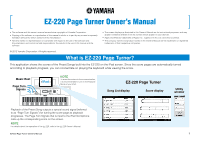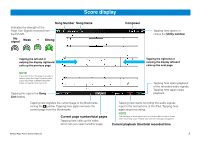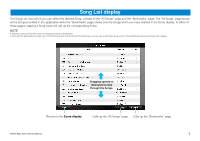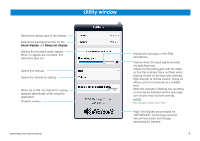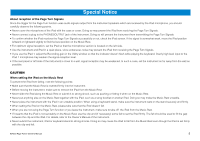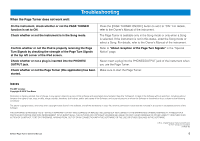Yamaha EZ-220 Owner's Manual
Yamaha EZ-220 Manual
 |
View all Yamaha EZ-220 manuals
Add to My Manuals
Save this manual to your list of manuals |
Yamaha EZ-220 manual content summary:
- Yamaha EZ-220 | Owner's Manual - Page 1
names in this Owner's Manual are the trademarks or registered trademarks of their respective companies. © 2012 Yamaha Corporation. All rights reserved. What is EZ-220 Page Turner? This application shows the scores of the Preset Songs built into the EZ-220 on the iPad screen. Since the score - Yamaha EZ-220 | Owner's Manual - Page 2
audio signals input to the microphone of the iPad. Tapping here again stops recording. NOTE The message of level adjustment for the recorded sound is shown when recording stops. Please wait until the message disappears. Current playback time/total recorded time EZ-220 Page Turner Owner's Manual 2 - Yamaha EZ-220 | Owner's Manual - Page 3
Score. NOTE • Selecting a Song on the iPad does not change the Song on the EZ-220. • Although this application provides only 10 of the Song scores from the EZ-220 Preset Songs, you can call up all Preset Song scores of the EZ-220 by receiving the Page Turn Signals. Dragging upward or downward - Yamaha EZ-220 | Owner's Manual - Page 4
periodically while using this application. Program version. EZ-220 Page Turner Owner's Manual Adjusts the input gain of the iPad microphone. Flashes when the distorted and the auto page turn function may not work correctly. NOTE Recording gain is shown only in iPad 1 Page Turn Signals are provided - Yamaha EZ-220 | Owner's Manual - Page 5
and the iPad. For details, refer to the Owner's Manual of the instrument. • Never submit the instrument, iPad or keyboard stand to strong shocks. Doing so may cause the iPad to fall from the Music Rest even though the iPad is set firmly with the clip and felt. EZ-220 Page Turner Owner's Manual 5 - Yamaha EZ-220 | Owner's Manual - Page 6
Page Turn Signals at the top left corner of the iPad screen. Check whether or not a plug is inserted into the PHONES/ OUTPUT jack. Check whether or not the Page Turner (this application) has been started. Press the [PAGE TURNER © 2012 Yamaha Corporation 204MW-B0 EZ-220 Page Turner Owner's Manual 6
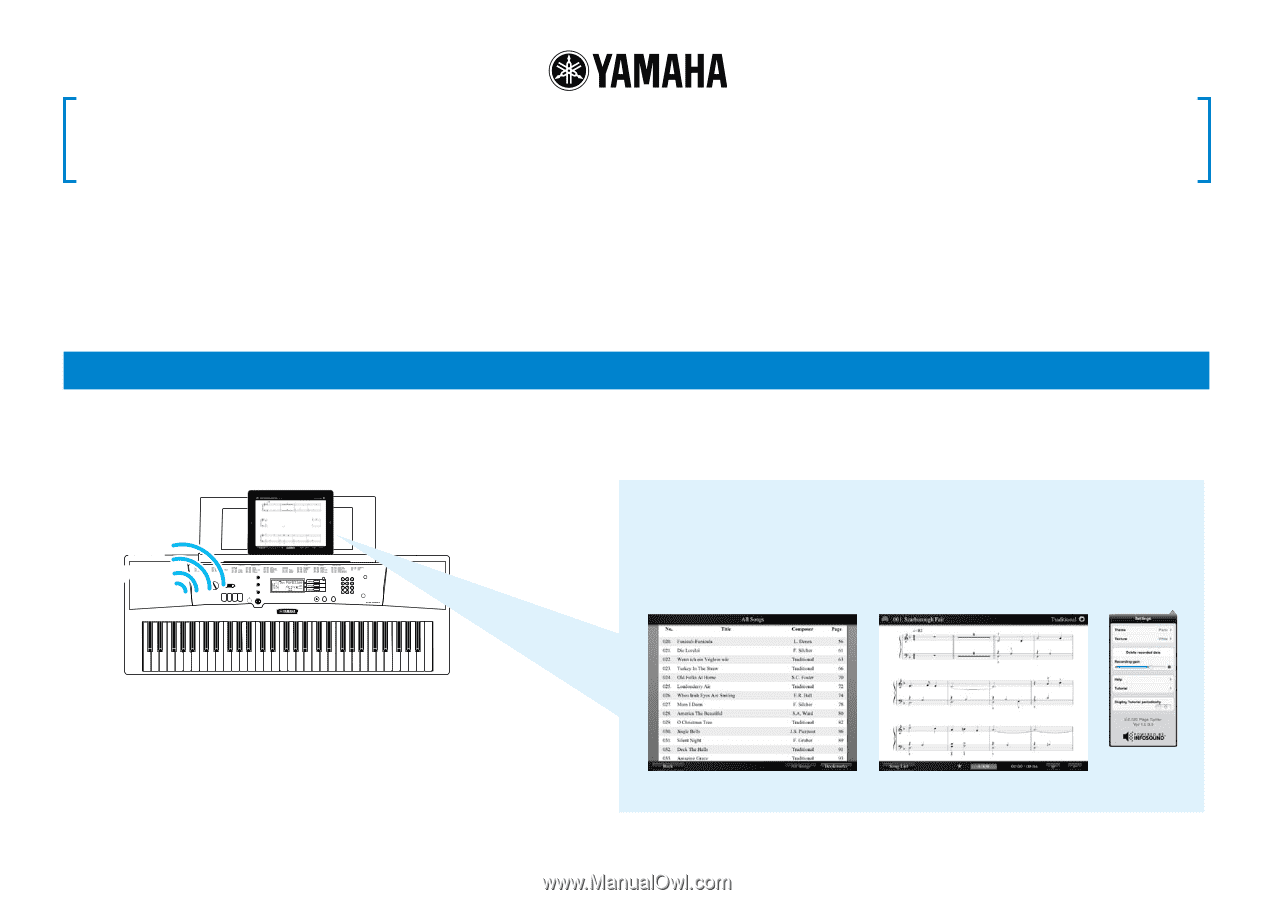
EZ-220 Page Turner Owner’s Manual
1
EZ-220 Page Turner Owner’s Manual
• The software and this owner’s manual are exclusive copyrights of Yamaha Corporation.
• Copying of the software or reproduction of this manual in whole or in part by any means is expressly
forbidden without the written consent of the manufacturer.
• Yamaha makes no representations or warranties with regard to the use of the software and
documentation and cannot be held responsible for the results of the use of this manual and the
software.
• The screen displays as illustrated in this Owner’s Manual are for instructional purposes, and may
appear somewhat different from the screens which appear on your devices.
• Apple and iPad are trademarks of Apple Inc., registered in the U.S. and other countries.
• The company names and product names in this Owner’s Manual are the trademarks or registered
trademarks of their respective companies.
© 2012 Yamaha Corporation. All rights reserved.
What is EZ-220 Page Turner?
This application shows the scores of the Preset Songs built into the EZ-220 on the iPad screen. Since the score pages are automatically turned
according to playback progress, you can concentrate on playing the keyboard while viewing the score.
iPad
Music Rest
Page Turn
Signals
Utility
window
Score display
Song List display
Playback of the Preset Song outputs a special sound signal (referred
to as “Page Turn Signals”) for turning the score page as playback
progresses. The Page Turn Signals that is input to the iPad microphone
calls up the corresponding score on the screen.
NOTE
For details about the operation of the EZ-220, refer to the EZ-220 Owner’s Manual.
EZ-220 Page Turner
NOTE
To avoid the noise via the communication,
it is recommended to turn on the Airplane
Mode of your iPad.