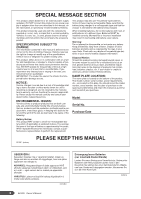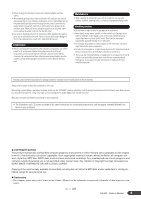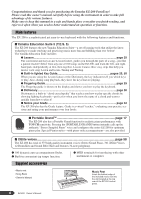Yamaha EZ200MS Owner's Manual
Yamaha EZ200MS - KEYBOARD 61NOTE FULL SIZE TOUCH SENSITIVE Manual
 |
UPC - 086792293783
View all Yamaha EZ200MS manuals
Add to My Manuals
Save this manual to your list of manuals |
Yamaha EZ200MS manual content summary:
- Yamaha EZ200MS | Owner's Manual - Page 1
Owner's Manual EN - Yamaha EZ200MS | Owner's Manual - Page 2
stand that is recommended by Yamaha. If a cart, etc., is used, please observe all safety markings and instructions that accompany the accessory product. SPECIFICATIONS SUBJECT TO CHANGE: The information contained in this manual damage occurs. NOTICE: Service charges incurred due EZ-200 Owner's Manual - Yamaha EZ200MS | Owner's Manual - Page 3
instructions could void your FCC authorization to use this product in the USA. 3. NOTE: This product has been tested and found to comply with the requirements listed in FCC Regulations, Part eliminate the problem by Yamaha Corporation of America, Electronic Service songs. EZ-200 Owner's Manual 3 - Yamaha EZ200MS | Owner's Manual - Page 4
-serviceable parts. If it should appear to be malfunctioning, discontinue use immediately and have it inspected by qualified Yamaha service inspected by qualified Yamaha service personnel. CAUTION Always follow the basic precautions listed below to avoid the EZ-200 Owner's Manual (4)-11 1/2 - Yamaha EZ200MS | Owner's Manual - Page 5
trouble or Yamaha service personnel. • Do not place vinyl, plastic or rubber objects on the instrument, since this might discolor the panel or keyboard manual are for instructional Manual are the trademarks or registered trademarks of their respective com- panies. (4)-11 2/2 EZ-200 Owner's Manual 5 - Yamaha EZ200MS | Owner's Manual - Page 6
music more fun and fulfilling than ever before! The Yamaha Education Suite includes: ● Lesson...page 29 The convenient and easy-to-use Lesson feature, guides you through the parts of a song-just like a patient teacher! Select from any one of 100 songs on the EZ-200, and learn the left- and righthand - Yamaha EZ200MS | Owner's Manual - Page 7
54 Transferring Performance Data To and From Another Instrument 55 Troubleshooting 57 Voice List 58 Maximum Polyphony 58 Drum Kit List 63 Style List 66 Effect Type List 67 MIDI Implementation Chart 68 MIDI Data Format 70 Effect map 70 Specifications 71 Index 72 EZ-200 Owner's Manual 7 - Yamaha EZ200MS | Owner's Manual - Page 8
specified adaptor (PA-3C, PA-130, or an equiv- alent recommended by Yamaha) only. The use of other adaptors may result in irreparable damage to both and other problems may occur. When this happens, make sure to replace all batteries, following the precautions listed below. . 8 EZ-200 Owner's Manual - Yamaha EZ200MS | Owner's Manual - Page 9
EZ-200 speakers are automatically shut off when a plug is inserted into this jack. The PHONES/OUTPUT jack also functions as an external output. You can connect the PHONES/OUTPUT jack to a keyboard pressing an optional footswitch. Plug the Yamaha FC4 or FC5 footswitch into this EZ-200 Owner's Manual 9 - Yamaha EZ200MS | Owner's Manual - Page 10
page 9, 26 w MASTER VOLUME [+] button pages 9, 26 [-] button pages 9, 26 e LESSON PART [L] button page 30 [R] button page 30 r [LISTEN & LEARN] button page 31 t [TIMING DC IN 12V jack page 8 ■ Front Panel Song List (page 15) Style List (page 66) q e w !4 !5 !6 !7 10 EZ-200 Owner's Manual - Yamaha EZ200MS | Owner's Manual - Page 11
Display (page 28) Voice List (page 58) Panel Controls and Terminals r u !2 001 GrandPno i t -03 o !1 y !0 !3 !8 !9 @0 @1 @2 @3 001 GrandPno -03 ■ Rear Panel @4 @5 , we recommend that you take a ten-minute break after every hour of playing. @6 @7 EZ-200 Owner's Manual 11 - Yamaha EZ200MS | Owner's Manual - Page 12
Step - Quick Guide - 1 Playing the Songs Turn the power on of the instrument by pressing the MASTER VOLUME [-] button several times. While playing the keyboard, adjust the volume level by using the MASTER VOLUME [+] and [-] buttons. Press to 4 (indicated by two bars). 12 EZ-200 Owner's Manual - Yamaha EZ200MS | Owner's Manual - Page 13
STOP] button again to stop the Song. or Selecting and listening to a specific Song Select the desired song number and play it. 1 Press the [SONG] button. The Song number and name are displayed. Appears when the Song mode is active. Song number Song name 001 Bad Day -03 EZ-200 Owner's Manual 13 - Yamaha EZ200MS | Owner's Manual - Page 14
Fast-forwards through the Song if pressed during playback. Increases the measure number if pressed while playback is stopped. [PAUSE] button ....... Temporarily stops playback. Press this button a second time to resume playback from the point at which it was stopped. 14 EZ-200 Owner's Manual - Yamaha EZ200MS | Owner's Manual - Page 15
Song 001-005, 007-009, 013, 014, 085-090 do not have a left part. Therefore, the lesson is applicable only for the right hand. • Songs of he classic and/or traditional songs have been edited for length or for ease in learning, and may not be exactly the same as the original. EZ-200 Owner's Manual - Yamaha EZ200MS | Owner's Manual - Page 16
[0]-[9 Refer to the Voice List on page 66. 065 Flute The Voice shown here becomes the Main Voice for the instrument. Selecting Voice number 000 (One Touch Setting) automatically calls the most suitable voice for the currently selected Style or Song. (Refer to page 38.) 16 EZ-200 Owner's Manual - Yamaha EZ200MS | Owner's Manual - Page 17
keyboard. Try selecting and playing different Voices. Playing the Grand Piano Voice When you simply want to play a piano Voice, all you have to do is press one convenient button. Press the [PORTABLE GRAND] button. The Voice "001 Grand Piano" will automatically be selected as the Main Voice. EZ-200 - Yamaha EZ200MS | Owner's Manual - Page 18
kits (Voice numbers 130-142) are selected, you can play different percussion sounds directly from the keyboard. 1 Press the [VOICE] button. 2 Select the desired Drum kit. Select one of the Voice printed above the keyboard indicates the instruments assigned to each key. 18 EZ-200 Owner's Manual - Yamaha EZ200MS | Owner's Manual - Page 19
the Drum Kit List on page 63. ● Drum Kit List 130 Standard Kit 1 131 Standard Kit 2 132 Room Kit 133 Rock Kit 134 Electronic Kit 135 Analog Kit 136 Dance Kit 137 Jazz Kit 138 Brush Kit 139 Symphony Kit 140 SFX Kit 1 141 SFX Kit 2 142 Sound Effect Kit EZ-200 Owner's Manual 19 - Yamaha EZ200MS | Owner's Manual - Page 20
Step - Quick Guide - 3 Play with the metronome Start the metronome The instrument includes a metronome with adjustable tempo and time signature. Play and 070 Tempo 2 Set the metronome tempo by using the number buttons [0]-[9 The tempo can be adjusted between 11-280. 20 EZ-200 Owner's Manual - Yamaha EZ200MS | Owner's Manual - Page 21
Play with the metronome Quick Guide Setting the numerator of the the most suitable time signature of the current Style or Song. Make sure to stop the Style or Song before setting the numerator. Setting the denominator of the note; ), 08 (1/8 note; ) and 16 (1/16 note; ). EZ-200 Owner's Manual 21 - Yamaha EZ200MS | Owner's Manual - Page 22
Setting the metronome volume 1 Press the [FUNCTION] button a number of times until "MetroVol" appears. Metronome volume 100 MetroVol 2 Set the metronome volume (000-127) by using the number buttons [0]-[9], [+], [-]. 22 EZ-200 Owner's Manual - Yamaha EZ200MS | Owner's Manual - Page 23
[0]-[9 Refer to the Style List on page 66. 016 HH parts, no sound will be produced if you start rhythm-only playback. To use these Styles, turn on the auto accompaniment and play the keyboard as described on pages 24-25. (The bass and chord accompaniment parts will sound.) EZ-200 Owner's Manual - Yamaha EZ200MS | Owner's Manual - Page 24
engaged. When the Sync Start standby mode is engaged, Style playback will begin as soon as you play a chord in the accompaniment range of the keyboard. You can turn off Sync Start standby mode by pressing the [SYNC START] button. 24 EZ-200 Owner's Manual - Yamaha EZ200MS | Owner's Manual - Page 25
? No problem! This instrument is capable of playing chords even if you only play one key. Try playing one, two or three keys (any notes will do) in the auto accompaniment range of the keyboard. Different keys will produce different results. Refer to page 48 for detailed instructions for playing - Yamaha EZ200MS | Owner's Manual - Page 26
] button to start playback of the selected Song or Style (rhythm). The "Press & Hold" Symbol The "Press & Hold" symbol that appears next to some buttons indicates that the button can be pressed and held for longer than a second to call up a related or different function. 26 EZ-200 Owner's Manual - Yamaha EZ200MS | Owner's Manual - Page 27
Set the number or value ● Number buttons [0]-[9] The number buttons can be used to directly enter a Song, Style or Voice number or parameter value. For numbers that start with one or two zeroes, the direction. Press briefly to decrease. Press briefly to increase. EZ-200 Owner's Manual 27 - Yamaha EZ200MS | Owner's Manual - Page 28
level is 1-2 Sound level is 0 (no indication). 28 EZ-200 Owner's Manual Chord Display Indicates the name of the chord currently being played back, or the name of the chord being played on the keyboard. Fingering Guide While the Song is playing, appropriate fingerings are shown, indicating which - Yamaha EZ200MS | Owner's Manual - Page 29
on LIGHT NOTE • The Light Guide function is on when power is turned on. Practice by using the Fingering guide When the Song is started, the fingering guide appears on the display and shows over Play the F key with your thumb Play the E key with your middle finger EZ-200 Owner's Manual 29 - Yamaha EZ200MS | Owner's Manual - Page 30
hand lesson Right Both-hands lesson BothHand A "No LPart" message is shown in the display if you select the left part in Song 001-005, 007-009, 013, 014, 085-090, which does not have left part data. These Songs cannot be used for left-hand or both-hands lessons. No LPart 30 EZ-200 Owner's Manual - Yamaha EZ200MS | Owner's Manual - Page 31
started and the Song is playing, you can still select the part. The keyboard lights when Light is on. In Lesson 2, concentrate on playing each note in correct time with the rhythm. 4 Stop the Lesson. You can stop the Lesson at any time by pressing the [START/STOP] button. EZ-200 Owner's Manual 31 - Yamaha EZ200MS | Owner's Manual - Page 32
the [START/STOP] button. NOTE • Even after Lesson 3 has started and the Song is playing, you can still select the part. NOTE • When the lesson Song has played all the way through in Lesson 2 or 3, your performance will be evaluated in four levels (same as lesson 2) 32 EZ-200 Owner's Manual - Yamaha EZ200MS | Owner's Manual - Page 33
2 has replaced the Song's original melody Voice. Hold for longer than a second. Song Volume This procedure allows you to adjust the balance between Song playback and the notes you play on the keyboard by setting the volume of the playback sound. 1 Press the [SONG] button. EZ-200 Owner's Manual 33 - Yamaha EZ200MS | Owner's Manual - Page 34
pressing the corresponding track buttons, [R] or [L] again during Song playback, or by selecting any other Song. Track 2 Track 1 001 Bad Day 016 Pressing one of the Track buttons [R] or [L] will mute the corresponding track during Song playback. Unlit-track is muted. 34 EZ-200 Owner's Manual - Yamaha EZ200MS | Owner's Manual - Page 35
the Song. A-b REPEAT You can stop repeat playback by pressing the [A-B REPEAT] button. The A-B REPEAT mode will be canceled and normal playback of the Song will continue. oFF REPEAT NOTE • The A-B Repeat function will be canceled when you select another Song or Style mode. EZ-200 Owner's Manual - Yamaha EZ200MS | Owner's Manual - Page 36
Split Point by using the number buttons [0]-[9], [+], [-]. NOTE • Press the [+] and [-] buttons simultaneously to instantly reset the value to its default setting (54 or F#2). 36 EZ-200 Owner's Manual - Yamaha EZ200MS | Owner's Manual - Page 37
Drum Kits Voices (Voice numbers 130-142) cannot be changed. • Press the [+] and [-] buttons simultaneously to instantly reset the value to its default setting (000). EZ-200 Owner's Manual 37 - Yamaha EZ200MS | Owner's Manual - Page 38
in 4, and three times for time signatures in 3. You can change the Tempo during Style/Song playback by pressing the [TEMPO/TAP] button just twice. NOTE • Press the [+] and [-] buttons simultaneously to instantly reset the value to the default tempo of a Style or Song. 38 EZ-200 Owner's Manual - Yamaha EZ200MS | Owner's Manual - Page 39
matter how hard you play the keys. Adjusting the Touch Response Sensitivity The sensitivity of the keyboard's touch response can be adjusted in three steps (1-3). The higher the number, the greater the [+] and [-] buttons to set the touch response sensitivity as required. EZ-200 Owner's Manual 39 - Yamaha EZ200MS | Owner's Manual - Page 40
Voice Parameters (page 53) • Main Voice Volume • Main Voice Octave You can adjust each of the parameters above in the Function settings (page 52). 40 EZ-200 Owner's Manual - Yamaha EZ200MS | Owner's Manual - Page 41
or concert hall to the sound that you play on the keyboard. Reverb On/Off Press the [FUNCTION] button a number of type The ideal type is automatically selected whenever you select a Song or Style, but you can select any of the available Reverb list on page 67 for details. EZ-200 Owner's Manual 41 - Yamaha EZ200MS | Owner's Manual - Page 42
the [+] button to turn the Panel Sustain on. Panel Sustain will be added to the notes you play on the keyboard when the Panel Sustain is on. To turn it off, press the [-] button. on Sustain On NOTE • See or audible, even when the panel sustain function is turned on. 42 EZ-200 Owner's Manual - Yamaha EZ200MS | Owner's Manual - Page 43
chords will begin playing as soon as you play a chord in the accompaniment range of the keyboard. 001 8BtModrn Accompaniment range Sync Start standby Style playback begins when you play a chord ■ in the accompaniment range of the keyboard. Start at the tapped tempo EZ-200 Owner's Manual 43 - Yamaha EZ200MS | Owner's Manual - Page 44
the [INTRO/ENDING/rit.] button a second time (while the ending is playing), the ending will play in ritardando (the tempo will gradually get slower). 44 EZ-200 Owner's Manual - Yamaha EZ200MS | Owner's Manual - Page 45
differs depending on the selected Style. ● MAIN section This is used for playing the main part of the Song. It plays a main accompaniment pattern, and repeats indefinitely until another section's button is the [SYNC START] button. Appears when the auto accompaniment is on. EZ-200 Owner's Manual 45 - Yamaha EZ200MS | Owner's Manual - Page 46
automatically. You can have the ending gradually slow down (ritardando) by pressing the [INTRO/ENDING/rit.] button again while the ending is playing back. 46 EZ-200 Owner's Manual - Yamaha EZ200MS | Owner's Manual - Page 47
procedure allows you to adjust the balance between Style playback and the notes you play on the keyboard by setting the volume of the playback sound. 1 Press the [STYLE] button. 2 Press [-] buttons simultaneously to instantly reset the value to its default setting (100). EZ-200 Owner's Manual 47 - Yamaha EZ200MS | Owner's Manual - Page 48
This method lets you easily play chords in the accompaniment range of the keyboard using only one, two, or three fingers. C • To play 7 aug C7sus4 C 1+2+5 () () () () () () * Notes enclosed in parentheses are optional; the chords will be recognized without them. 48 EZ-200 Owner's Manual - Yamaha EZ200MS | Owner's Manual - Page 49
on the root and fifth which can be used with both major and minor chords. • The chord fingerings listed are all in "root" position, but other inversions can be used-with the following exceptions: m7, m7b5, fingerings will produce a chord based on the previously played chord. EZ-200 Owner's Manual 49 - Yamaha EZ200MS | Owner's Manual - Page 50
root dictionary Dict. Dict. -03 3 Press the "M7" (major seventh) key in the section of the keyboard labeled "CHORD TYPE." (The note doesn't sound.) The notes you should play for the specified chord (root up possible inversions of the chord, press the [+]/[-] buttons. 50 EZ-200 Owner's Manual - Yamaha EZ200MS | Owner's Manual - Page 51
note of this triad is called the "root note." This is the central note sound, and it supports or anchors the rest of the notes chord. You'll notice that the middle note of the chord chord Flatted 5th 7th chord Flatted 5th Minor 7th chord Flatted 7th Suspended 4th chord EZ-200 Owner's Manual 51 - Yamaha EZ200MS | Owner's Manual - Page 52
items are displayed in sequence. The description and display sample is provided on the Function Setting List on the next page. You can select the setting items in reverse order by simultaneously holding the default value by simultaneously pressing the [+] and [-] buttons. 52 EZ-200 Owner's Manual - Yamaha EZ200MS | Owner's Manual - Page 53
. Determines the Reverb type. Refer to the Reverb Type list on page 67. Determines how much of the Voice's the Main Voice. Determines whether the instrument's keyboard controls the internal tone generator (ON) or Song will not play, even if the [DEMO] button is pressed. EZ-200 Owner's Manual 53 - Yamaha EZ200MS | Owner's Manual - Page 54
after turning off power for all devices. Then, turn on the power, first to the EZ-200, then to the connected external equipment. What You Can Do With MIDI • Transferring performance and setting data between the EZ-200 and MIDI-equipped instruments or computers. (page 55) 54 EZ-200 Owner's Manual - Yamaha EZ200MS | Owner's Manual - Page 55
performance data. USB MIDI IN MIDI OUT A USB-MIDI interface (such as the Yamaha UX16) EZ-200 A Yamaha UX16 or similar USB-MIDI interface (sold separately) will be necessary for MIDI connection • When using a computer, special software (sequencer software) is needed. EZ-200 Owner's Manual 55 - Yamaha EZ200MS | Owner's Manual - Page 56
the instrument's keyboard are sounded (keyboard performance cause. Playing the keyboard results in no sound Song, Style, and metronome functions will not start. EZ-200 Panel Setting Transmission (Initial Send) Sends the EZ-200 panel settings to an external MIDI device. When recording a EZ-200 EZ-200 - Yamaha EZ200MS | Owner's Manual - Page 57
part and start the Lesson. The sound of the voice changes from note to note. The AWM tone generation method uses multiple recordings (samples) of an instrument across the range of the keyboard; thus, the actual sound of the voice may be slightly different from note to note. EZ-200 Owner's Manual - Yamaha EZ200MS | Owner's Manual - Page 58
used the total number of available notes for playing on the keyboard is correspondingly reduced. The same applies to the Song functions. If the maximum polyphony is exceeded, earlier played notes 0 0 59 Tuba BRASS 062 0 0 62 Brass Section 063 0 0 63 Synth Brass 1 58 EZ-200 Owner's Manual - Yamaha EZ200MS | Owner's Manual - Page 59
Voice List Voice No. Bank Select MSB LSB (0-127) (0-127) MIDI Program Change# (1-128) Voice Name 064 0 0 64 Synth Brass 2 148 0 1 6 Electric Piano 2 KSP 149 0 1 7 Harpsichord KSP 150 0 1 8 Clavi KSP 151 0 1 12 Vibraphone KSP 152 0 1 13 Marimba KSP EZ-200 Owner's Manual 59 - Yamaha EZ200MS | Owner's Manual - Page 60
Voice List Voice No. Bank Select MSB LSB (0-127) (0-127) Church Organ 3 194 0 32 23 Harmonica 2 195 0 32 27 Jazz Amp 196 0 32 28 Chorus Guitar 197 0 32 36 Fretless Bass 2 198 0 32 37 Punch Thumb Bass Voice No. Bank Select MSB LSB 41 6 DX + Analog Electric Piano 60 EZ-200 Owner's Manual - Yamaha EZ200MS | Owner's Manual - Page 61
Voice List Voice No. Bank Select MSB LSB (0-127) (0-127) MIDI Program Change# (1-128) Voice Name 245 0 41 26 Steel Guitar with Body Sound 246 0 41 29 Muted Steel Guitar 247 0 41 31 Feedback Guitar 2 248 0 41 40 335 64 0 1 Cutting Noise 336 64 0 2 Cutting Noise 2 EZ-200 Owner's Manual 61 - Yamaha EZ200MS | Owner's Manual - Page 62
Voice List Voice No. Bank Select MSB LSB (0-127) (0-127) MIDI Program Change# (1-128) Voice Name 337 64 0 4 String Slap 338 64 0 17 Flute 371 64 0 101 Footsteps 372 64 0 113 Machine Gun 373 64 0 114 Laser Gun 374 64 0 115 Explosion 375 64 0 116 Firework 62 EZ-200 Owner's Manual - Yamaha EZ200MS | Owner's Manual - Page 63
Drum Kit List •" " indicates that the drum sound is the same as "Standard Kit 1". • Each percussion voice uses one note. • The MIDI Note # and Note are actually one octave lower than keyboard Note Tom 1 E Tom 2 E Tom 3 E Tom 4 E Tom 5 E Tom 6 Scratch Push Scratch Pull EZ-200 Owner's Manual 63 - Yamaha EZ200MS | Owner's Manual - Page 64
127/0/41 Brush Kit Brush Slap L BD Jazz Brush Slap Brush Tap Brush Tom 1 Brush Tom 2 Brush Tom 3 Brush Tom 4 Brush Tom 5 Brush Tom 6 64 EZ-200 Owner's Manual - Yamaha EZ200MS | Owner's Manual - Page 65
Gallop Horse Neigh Cow Lion Scratch Yo! Go! Get up! Whoow! Laugh Scream Punch Heartbeat Footsteps Huuaah! Uh!+Hit Machine Gun Laser Gun Explosion Firework EZ-200 Owner's Manual 65 - Yamaha EZ200MS | Owner's Manual - Page 66
Style List Style No. 001 002 003 004 005 006 007 008 009 010 011 012 Clubdance ClubLatin Garage1 Garage2 TechnoParty UKPop HipHopGroove HipShuffle HipHopPop Disco 70'sDisco LatinDisco SaturdayNight DiscoHands 66 EZ-200 Owner's Manual Style No. 040 041 042 043 044 045 046 047 048 049 050 051 052 - Yamaha EZ200MS | Owner's Manual - Page 67
Effect Type List ● Reverb Types No. 01-03 04-05 06-07 08-09 10 Hall 1-3 Room 1-2 Stage 1-2 Plate 1-2 Off Reverb Type Concert hall reverb. Small room reverb. Reverb for solo instruments. Simulated steel plate reverb. No effect. Description EZ-200 Owner's Manual 67 - Yamaha EZ200MS | Owner's Manual - Page 68
EZ-200 Owner's Manual 68 YAMAHA Model EZ-200 Function... Basic Default Channel Changed [ Portable Keyboard ] MIDI Implementation Chart Transmitted Recognized 1 - 16 x 1 - 16 x Mode Default 3 3 Messages x x Altered x Note 0 - 127 Number : True voice 0 - 127 0 - 127 - Yamaha EZ200MS | Owner's Manual - Page 69
69 EZ-200 Owner's Manual 72 o 84 x *1 91,93 o 96,97 x 100,101 x Prog Change : True # o 0 - 127 o o o o o o 0 - 127 System Exclusive o o : Song Pos. x x Common : Song Sel. x x : Tune x x System : Clock o Real Time: Commands o :All Sound OFF x Aux :Reset All Cntrls x :Local - Yamaha EZ200MS | Owner's Manual - Page 70
panel voices or panel settings. However, the MIDI messages listed below do affect the panel voices, auto accompaniment, and songs. • MIDI Master Tuning • System exclusive messages for changing Celeste (1)Chorus1 67 Flanger (3)Flanger1 (4)Flanger2 68...127 No Effect 70 EZ-200 Owner's Manual - Yamaha EZ200MS | Owner's Manual - Page 71
Manual • Song Book Optional Accessories • AC Power Adaptor: PA-3C, PA-130 or an equivalent • USB-MIDI Interface: UX16 • Footswitch: FC4/FC5 • Keyboard Stand: L-2C • Headphones: HPE-150/HPE-30 * Specifications and descriptions in this owner's manual are for information purposes only. Yamaha - Yamaha EZ200MS | Owner's Manual - Page 72
14 SONG List 63 E Ending 44, 46 External Clock 53, 56 F FF 14 Fingering Guide 28-29 Footswitch (Sustain jack 9 Function Setting List 53 Function Settings 52 G Grade 32 I Initial Send 53 Intro 43, 46 L Left Display 28 Lesson 31-32 Light Guide 29 Local 53, 56 72 EZ-200 Owner's Manual - Yamaha EZ200MS | Owner's Manual - Page 73
Part 30 PAUSE 14 Press and Hold for a while 26 R Reverb 41 Reverb Level 53 Reverb on/off 53 Reverb Type 53 Reverb Type List 67 REW 14 Rhythm 23 Right Display 28 Root 48, 50 S Song 12 Song List 15 Song on or off 24 V Voice 16-19 Voice List 58 X XGlite 6 EZ-200 Owner's Manual 73 - Yamaha EZ200MS | Owner's Manual - Page 74
product you have purchased in the spaces provided below. Model Serial Sales Slip Purchased from Date Retailer) YAMAHA CORPORATION OF AMERICA Electronic Service Division 6600 Orangethorpe Avenue Buena Park, CA 90620 KEEP THIS DOCUMENT FOR YOUR RECORDS. DO NOT MAIL! 74 EZ-200 Owner's Manual - Yamaha EZ200MS | Owner's Manual - Page 75
Milano), Italy Tel: 02-935-771 SPAIN/PORTUGAL Yamaha-Hazen Música, S.A. Ctra. de la Coruna km. 17, 200, 28230 Las Rozas (Madrid), Spain Tel: 91 Yamaha KHS Music Co., Ltd. 3F, #6, Sec.2, Nan Jing E. Rd. Taipei. Taiwan 104, R.O.C. Tel: 02-2511-8688 THAILAND Siam Music Yamaha Co., Ltd. 891/1 Siam Motors - Yamaha EZ200MS | Owner's Manual - Page 76
Yamaha Home Keyboards Home Page (English Only) http://music.yamaha.com/homekeyboard Yamaha Manual Library http://www.yamaha.co.jp/manual/ U.R.G., Pro Audio & Digital Musical Instrument Division, Yamaha Corporation © 2007 Yamaha Corporation WH74060 XXXPOXXX.X-01A0 Printed in China

Owner’s Manual
EN