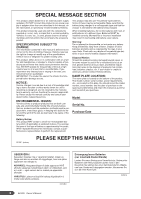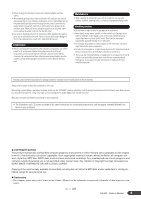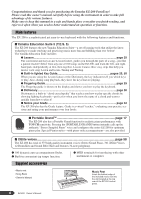EZ-200
Owner’s Manual
7
Main features
.............................................................
6
Supplied accessories
.................................................
6
Setting Up
8
Power Requirements
.................................................
8
Connecting headphones (PHONES/OUTPUT Jack) . 9
Connecting a footswitch (SUSTAIN Jack)
.................
9
Using the MIDI Terminals
..........................................
9
Turn on the power
......................................................
9
Panel Controls and Terminals
10
Front Panel
..............................................................
10
Rear Panel
...............................................................
10
— Quick Guide —
Step 1
Playing the Songs
12
Turn the power on and adjust the volume
................
12
Listen to the Demo Songs
........................................
13
Selecting and listening to a specific Song
................
13
Step 2
Changing the Voices
16
Try playing a variety of instrument Voices
...............
16
Playing the Grand Piano Voice
................................
17
Drum kits
..................................................................
18
Step 3
Play with the metronome
20
Start the metronome
................................................
20
Step 4
Play with a Style
23
Selecting a rhythm of a Style
...................................
23
Playing with a Style
..................................................
24
Basic Operation and Displays
26
Basic Operation
.......................................................
26
Display
.....................................................................
28
Song Lesson
29
Practice by using the Light Guide function
...............
29
Practice by using the Fingering guide
......................
29
Lesson 1 (Listen & Learn)
........................................
30
Lesson 2 (Timing)
....................................................
31
Lesson 3 (Waiting)
...................................................
32
Song settings
33
Changing the Melody Voice
.....................................
33
Song Volume
...........................................................
33
Mute
.........................................................................
34
Practice Makes Perfect
............................................
35
Handy Performance Features
36
Setting the Split Point
..............................................
36
Transpose
...............................................................
37
Tuning
.....................................................................
37
One Touch Setting
..................................................
38
Changing the tempo of the Song/Style
....................
38
Touch Response
.....................................................
39
Adjusting the Main Voice Parameters
.....................
40
Play With a Variety of Effects
41
Adding Reverb
.........................................................
41
Adding Panel Sustain
..............................................
42
Style (Auto Accompaniment) Functions
43
Various ways to start and stop Style playback
........
43
Pattern Variation (Sections)
....................................
45
Adjusting the Style Volume
.....................................
47
Playing Auto Accompaniment Chords
48
Easy Chords
............................................................
48
Standard Chords
.....................................................
48
Looking up Chords Using the Chord Dictionary
......
50
Function Settings
52
Select the item and change the value
.....................
52
About MIDI
54
What is MIDI?
..........................................................
54
What You Can Do With MIDI
...................................
54
Transferring Performance Data To and
From Another Instrument
.....................................
55
Troubleshooting
...........................................................
57
Voice List
.......................................................................
58
Maximum Polyphony
...............................................
58
Drum Kit List
.................................................................
63
Style List
........................................................................
66
Effect Type List
.............................................................
67
MIDI Implementation Chart
..........................................
68
MIDI Data Format
..........................................................
70
Effect map
...............................................................
70
Specifications
...............................................................
71
Index
..............................................................................
72
Contents