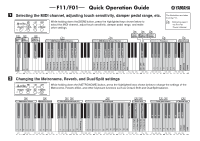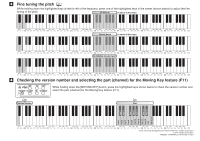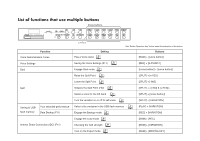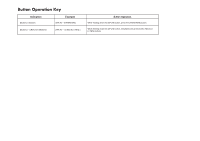Yamaha F01 Quick Operation Guide - Page 4
Button Operation Key
 |
View all Yamaha F01 manuals
Add to My Manuals
Save this manual to your list of manuals |
Page 4 highlights
Button Operation Key Indication [Button] + [Button] Example [SPLIT] + [VARIATION] [Button] + < [Button] & [Button]> [SPLIT] + Button Operation While holding down the [SPLIT] button, press the [VARIATION] button. While holding down the [SPLIT] button, simultaneously press both [-/NO] and [+/YES] buttons.

Button Operation Key
Indication
Example
Button Operation
While holding down the [SPLIT] button, press the [VARIATION] button.
While holding down the [SPLIT] button, simultaneously press both [-/NO] and
[+/YES] buttons.
[SPLIT] + [VARIATION]
[SPLIT] + <[-/NO] & [+/YES] >
[Button] + [Button]
[Button] + < [Button] & [Button]>