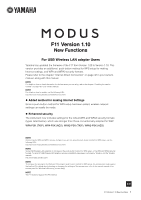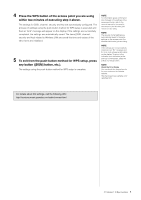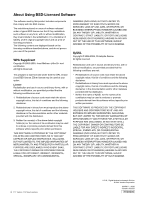Yamaha F01 Version 1.10 New Functions - Page 3
any button [BGM] button, etc..
 |
View all Yamaha F01 manuals
Add to My Manuals
Save this manual to your list of manuals |
Page 3 highlights
4 Press the WPS button of the access point you are using within two minutes of executing step 3 above. The settings for SSID, channel, security and key are automatically configured. The process of settings using the push-button method for WPS setup is executed and then an "End" message will appear on the display. If the settings are successfully completed, the settings are automatically saved. The items (SSID, channel, security and key) related to Wireless LAN are saved this time and values of the other items are initialized. 5 To exit from the push-button method for WPS setup, press any button ([BGM] button, etc.). The settings using the push-button method for WPS setup is complete. NOTE For information about confirmation and changes in the settings of the access point side, refer to the owner's manual for the specific access point (the Wireless LAN router) you are using. NOTE The security format settings are automatically saved to the same settings on the access point (the Wireless LAN router) you are using. NOTE If the settings are not successfully completed, an "Err" message and the error code will appear alternately on the display. To return to the indication (non-indication) at the start-up from this state, press the [-/NO] or [+/YES] button. NOTE About the Error Codes You can check the descriptions for the error codes on the Yamaha website: http://services.music.yamaha.com/ radio/faq.html For details about IDC settings, visit the following URL: http://services.music.yamaha.com/radio/connect.html 3 F11 Version 1.10 New Functions