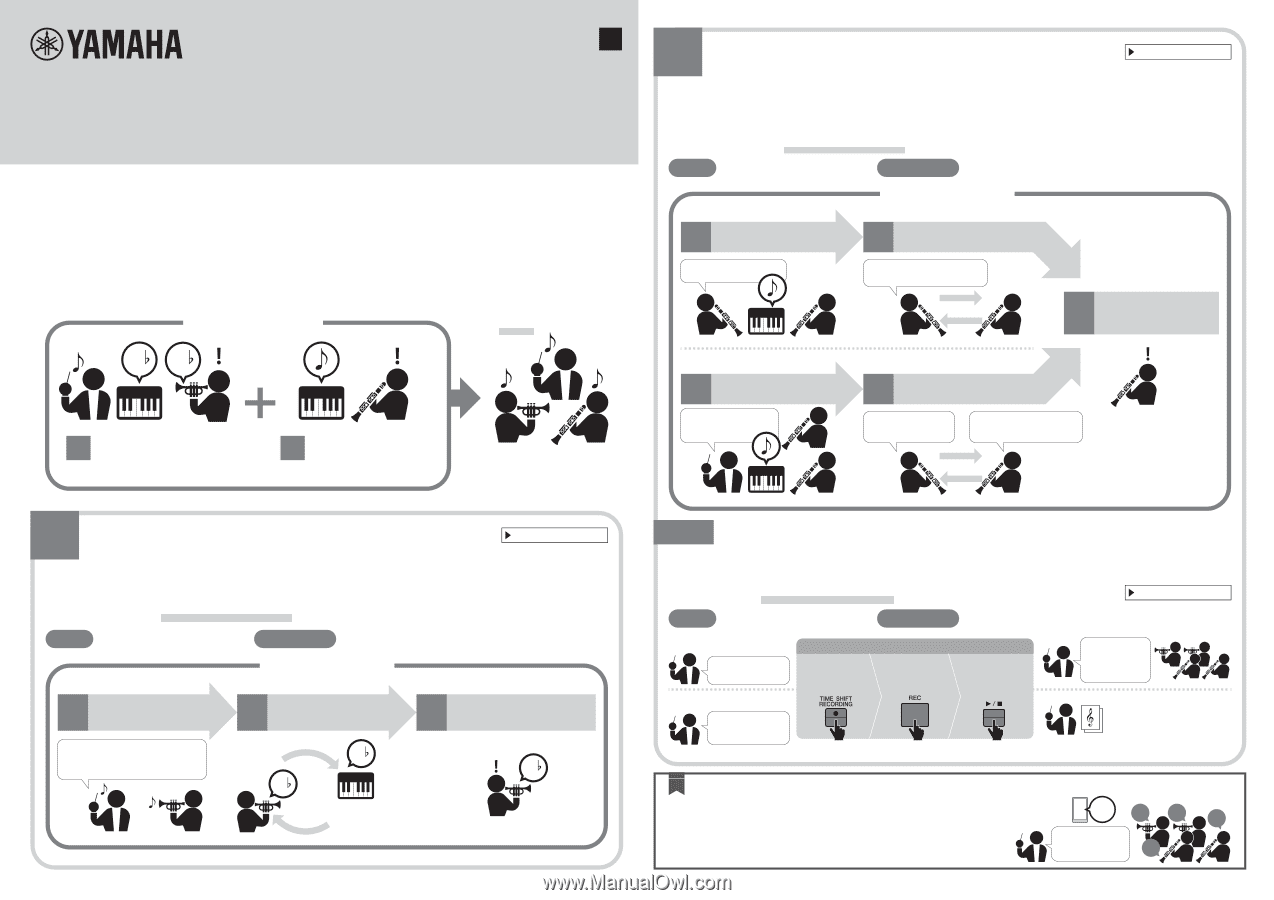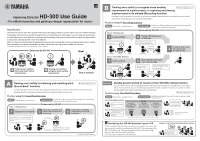Yamaha HD-300 HD-300 Use Guide/Feature Basics - Page 1
Yamaha HD-300 Manual
 |
View all Yamaha HD-300 manuals
Add to My Manuals
Save this manual to your list of manuals |
Page 1 highlights
EN Harmony Director HD-300 Use Guide -For efficient practice and gaining a deeper appreciation for music- Introduction e Harmony Director HD-300 is packed with features that help a performer actively improve his or her abilities through independent and interactive learning. We hope that the act of listening back, re ecting on, and correcting one's performance not only helps improve one's abilities as a performer by internalizing what you have learned, but also o ers new opportunities to enjoy music and helps provide a sense of enrichment. is Use Guide describes the kinds of independent and interactive learning that can be incorporated into practice, and the kinds of band practice and instruction that is possible with the HD-300 using speci c examples of each scene. *For detailed operating instructions, refer to the separate "Owner's Manual." Enhanced by HD-300 Goal BB HD-300 A Training one's ability to listen and match others' performances HD-300 B Training one's ability to recognize areas needing improvement Play it yourself A Training one's ability for listening and matching pitch (Sound Back* function) Owner's Manual (page 29) Use the Sound Back function to listen and compare the performer's tone and that of the HD-300. Use this to practice matching the pitch, training your listening and pitch recognition abilities in the process. Practice using the Sound Back function Scene: Individual practice, part practice Practice goals: Develop the ability to match pitch by listening to the (surrounding) instruments without relying on a tuner. Case 1: Part practice Enhanced by HD-300 1 Imagine the correct pitch Aim for the correct pitch, and 2 eliminate the interference beat while playing Match pitch to surrounding 3 sounds (Ability to listen and match pitch) Try imagining the correct pitch when playing. If there is an interference beat, try correcting B the pitch. B B HD-300 e HD-300 will identify the sound and play it back at the correct pitch in a few seconds. *Sound Back is trademark of Korg Inc. B Training one's ability to recognize areas needing Owner's Manual (page 26) improvement in a performance, or capturing and sharing a performance in its entirety (Recording function) Listening to one's performance objectively can provide new insight. Share new facets noticed with your peers to help deepen your understanding of your own performing abilities. Practice using the Recording function Scene: Part practice, ensemble practice Practice goals: Develop one's ability to analyze one's performance objectively and to play towards a goal based on grounds. Enhanced by HD-300 Case 1: Part practice 1 Listen and think 2 Playing while being aware of challenges Let's record the selected section and listen to it. e rhythm wasn't tight enough, so let's try it again and make it tight. Part leader HD-300 Student Share opinions Part leader Student Develop the ability to play 3 with a goal in mind (Recognition ability) Case 2: Ensemble practice 1 Listen and think Listen to this recorded part and share your thoughts with the group. 2 Share opinions and deepen one's understanding I think the rhythm at the beginning was tight. e pitch at the end was a little unstable. Let's keep this in mind when playing again. Share opinions HD-300 Advanced Quickly present points of concern (Time Shift Recording function) You can record a part of concern during performance a er when you have noticed it, starting at up to 10 seconds before. Facilitate e cient practice and develop each performer's ability to play by themselves, by quickly recording and sharing parts that require additional instruction with them. Practice using Time Shi Recording Owner's Manual (page 27) Scene: Part practice, ensemble practice Case 1: Ensemble practice First, let's play the piece in full. Before playing: Press the [TIME SHIFT RECORDING] button to put it in standby. Case 2: Post-practice review Practice goals: Quickly present points of concern to the practice partner to help facilitate practice. HD-300 While playing: Press the [REC] button when you feel like you want to record the section. A er playing: Press the [3/+] button to play back the recording. I'll play back the part I'm concerned about. Make sure to practice in instrument groups. Let's play the piece through to the end one last time. *Recording starts several seconds before the [REC] button is pressed. Check areas of concern later using the score Introducing the "HD-300 Assistant" app for iOS is is a useful iOS app that aids your daily practice routine. You can use this app to remotely control certain functions of the HD-300 by connecting to the HD-300 via Bluetooth®. is app also includes dedicated features for app, such as a chord detector, a tuner, and others. *HD-300 Assistant is an app exclusive to the iPhone/iPad. Example: Confirm chord while playing (chord detector) G7 D F B Listen carefully to the sound of G and try playing a harmony. G