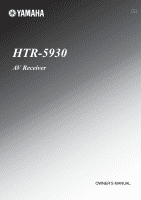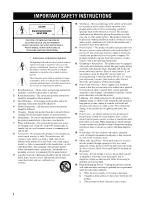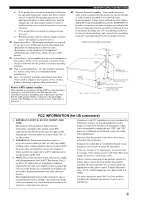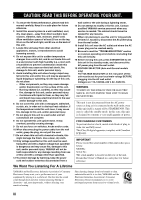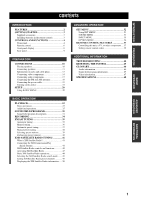Yamaha HTR-5930 Owner's Manual
Yamaha HTR-5930 Manual
 |
View all Yamaha HTR-5930 manuals
Add to My Manuals
Save this manual to your list of manuals |
Yamaha HTR-5930 manual content summary:
- Yamaha HTR-5930 | Owner's Manual - Page 1
U HTR-5930 AV Receiver OWNER'S MANUAL - Yamaha HTR-5930 | Owner's Manual - Page 2
INSTRUCTIONS IMPORTANT SAFETY INSTRUCTIONS CAUTION RISK OF ELECTRIC SHOCK DO NOT OPEN CAUTION: TO REDUCE THE RISK OF ELECTRIC SHOCK, DO NOT REMOVE COVER (OR BACK). NO USER-SERVICEABLE PARTS INSIDE. REFER SERVICING TO QUALIFIED SERVICE to replace your obsolete outside antenna system, extreme - Yamaha HTR-5930 | Owner's Manual - Page 3
SERVICE GROUNDING ELECTRODE SYSTEM (NEC ART 250. PART H) FCC INFORMATION (for US customers) 1 IMPORTANT NOTICE: DO NOT MODIFY THIS UNIT! This product, when installed as indicated in the instructions contained in this manual, meets FCC requirements. Modifications not expressly approved by Yamaha - Yamaha HTR-5930 | Owner's Manual - Page 4
antennas disconnected from a wall outlet or the unit during a lightning storm. 14 Do not attempt to modify or fix this unit. Contact qualified YAMAHA service personnel when any service this Owner's Manual in a safe place for future reference. We Want You Listening For A Lifetime YAMAHA and the - Yamaha HTR-5930 | Owner's Manual - Page 5
MENU 55 OPTION MENU 56 REMOTE CONTROL FEATURES 57 Controlling this unit, a TV, or other components.... 57 Setting remote control codes 59 ADDITIONAL INFORMATION TROUBLESHOOTING 60 RESETTING THE SYSTEM 65 GLOSSARY 66 Audio information 66 Sound field program information 67 Video information - Yamaha HTR-5930 | Owner's Manual - Page 6
YAMAHA technology for the creation of multi-channel surround sound system ◆ Component video input/output capability (3 COMPONENT VIDEO INs and 1 MONITOR OUT) ◆ Optical and coaxial digital audio signal jacks ◆ Sleep timer ◆ Night listening mode ◆ Remote control with preset remote control codes - Yamaha HTR-5930 | Owner's Manual - Page 7
INTRODUCTION GETTING STARTED Supplied accessories Check that you received all of the following parts. GETTING STARTED Remote control POWER TV POWER AV STANDBY POWER CD MD/CD-R TUNER SLEEP DVD DTV/CBL VCR V-AUX REC DISC SKIP AUDIO MULTI CH IN CODE SET AMP TV ++ VOL CH -- + VOLUME - - Yamaha HTR-5930 | Owner's Manual - Page 8
5-second delay before this unit can reproduce sound. 2 Remote control sensor Receives signals from the remote control. 3 PRESET/TUNING • Switches the function turned on) and manual tuning (the AUTO indicator is turned off). 0 VOLUME Controls the output level of all audio channels. Note This does - Yamaha HTR-5930 | Owner's Manual - Page 9
on the rear panel. C STRAIGHT Turns the sound field programs off or on. When this unit is in the "STRAIGHT" mode, 2-channel or multi-channel input signals are output directly from their respective speakers without effect processing. D TONE CONTROL Adjusts the bass/treble balance of the front left - Yamaha HTR-5930 | Owner's Manual - Page 10
Select the input source you want to control. 3 Sound field program selector buttons Select sound field programs. 4 SPEAKERS A/B Turn on or off the set of front speakers connected to the A and/or B terminals on the rear panel. 5 LEVEL Selects the speaker channel to be adjusted. 6 Cursor buttons - Yamaha HTR-5930 | Owner's Manual - Page 11
sound field programs off or on. When this unit is in the "STRAIGHT" mode, 2-channel or multi-channel input signals are output directly from their respective speakers liquids on the remote control. • Do not drop the remote control. • Do not leave or store the remote control in the following types - Yamaha HTR-5930 | Owner's Manual - Page 12
indicator Lights up when this unit is reproducing PCM (Pulse Code Modulation) digital audio signals. 9 STANDARD indicator Lights up when the "STANDARD" program is selected. 0 NIGHT indicator Lights up when you select a night listening mode. A Speaker indicators Light up according to the set of front - Yamaha HTR-5930 | Owner's Manual - Page 13
TUNER AM ANT GND FM ANT SPEAKERS CLASS 2 WIRING B FRONT CENTER R L A R FRONT L IMPEDANCE SELECTOR 67 8 1 XM jack (U.S.A. model only) See page 41 for connection information. 2 MULTI CH INPUT jacks See page 16 for connection information. 3 Video component jacks See page 14 for connection - Yamaha HTR-5930 | Owner's Manual - Page 14
the same. ■ Center speaker (C) The center speaker is for the center channel sounds (dialog, vocals, etc.). If for some reason it is not practical to use a center speaker, you can do without it. Best results, however, are obtained with the full system. Place the center speaker centrally between the - Yamaha HTR-5930 | Owner's Manual - Page 15
PREPARATION Connecting speakers Be sure to connect the left channel (L), right channel (R), "+" (red) and "-" (black) properly. If the connections are faulty, no sound will be heard from the speakers, and if the polarity of the speaker connections is incorrect, the sound will be unnatural and lack - Yamaha HTR-5930 | Owner's Manual - Page 16
front speaker system, connect it to the FRONT A terminals. ■ CENTER terminals Connect a center speaker (3) to these terminals. ■ SURROUND terminals Connect surround speakers (4, 5) to these terminals. ■ SUBWOOFER OUTPUT jack Connect a subwoofer with built-in amplifier (6) (such as the YAMAHA Active - Yamaha HTR-5930 | Owner's Manual - Page 17
jacks For conventional composite video signals transmitted via composite video cables. COMPONENT VIDEO jacks For component signals, separated into the luminance (Y) and chrominance (PB, PR) video signals transmitted on separate wires of component video cables. Video signal flow for MONITOR OUT - Yamaha HTR-5930 | Owner's Manual - Page 18
jack of this unit. y • Use the AUDIO jacks of this unit for a video component which does not have optical digital output jack. To enjoy the surround sound, use the sound field program selector buttons on the remote control (see page 30). • If your DVD player does not have a coaxial digital output - Yamaha HTR-5930 | Owner's Manual - Page 19
MONITOR OUT R SURR SUB WOOFER MONITOR OUT OUTPUT LR Audio out LR Audio in V Video in V Video out DVD recorder or VCR Another video component Video out V Audio out LR XM MULTI CH INPUT FRONT SURROUND DIGITAL INPUT SUB DVD 3 WOOFER CENTER AUDIO R L VIDEO DVD DTV/ CBL V-AUX - Yamaha HTR-5930 | Owner's Manual - Page 20
automatically turns off the digital sound field processor, and you cannot select sound field programs. • This unit does not redirect signals input at the MULTI CH INPUT jacks to accommodate for missing speakers. We recommend that you connect a 5.1-channel speaker system before using this feature - Yamaha HTR-5930 | Owner's Manual - Page 21
) jacks to play a source from your recording component. Note Once you have connected a recording component to this unit, keep the component turned on while using this unit. If the component is turned off, this unit may distort the sound from other components. CD player CD recorder or MD recorder - Yamaha HTR-5930 | Owner's Manual - Page 22
poor reception quality, install an outdoor antenna. Consult the nearest authorized YAMAHA dealer or service center about outdoor antennas. • The AM loop antenna should always be connected, even if an outdoor AM antenna is connected to this unit. Outdoor AM antenna Use a 5 to 10 m (16 to 32 - Yamaha HTR-5930 | Owner's Manual - Page 23
on the power When all connections are complete, turn on this unit. STANDBY/ON IMPEDANCE SELECTOR STANDBY /ON PHONES SILENT CINEMA SPEAKERS A/B/OFF PRESET/TUNING SEARCH MODE EDIT FM/AM XM A/B/C/D/E CATEGORY NEXT STRAIGHT EFFECT TONE CONTROL l PROGRAM h BASS/TREBLE l PRESET/TUNING/CH h SET - Yamaha HTR-5930 | Owner's Manual - Page 24
to set up your system quickly and with minimal effort. y • If you wish to configure this unit manually using more precise adjustments, use the detailed parameters in "SOUND MENU" (see page 53). • Altering any parameters in "SETUP" resets all parameters manually adjusted in "SOUND MENU" (see page 53 - Yamaha HTR-5930 | Owner's Manual - Page 25
and then "CHECK OK?" appears in the front panel display. y The indicator of the speaker currently outputting the test tone flashes in the front panel display. 10 Press j / i to select the desired setting. - ENTER + A-E/CAT. PRESET/CH Choices: YES, NO • Select "YES" to complete the setup - Yamaha HTR-5930 | Owner's Manual - Page 26
adjust the balance between the surround left and surround right speakers. • Select "SWFR" to adjust the balance between the front left speaker and the subwoofer. 14 To confirm the settings, press d / u repeatedly until "2 SP LEVEL" appears in the front panel display. - ENTER + A-E/CAT. PRESET - Yamaha HTR-5930 | Owner's Manual - Page 27
in DTS. Also, check the sound output level of your CD player before you play back a CD encoded in DTS. Basic operations STANDBY /ON PHONES SILENT CINEMA SPEAKERS A/B/OFF PRESET/TUNING SEARCH MODE EDIT FM/AM XM A/B/C/D/E CATEGORY NEXT STRAIGHT EFFECT TONE CONTROL l PROGRAM h BASS/TREBLE - Yamaha HTR-5930 | Owner's Manual - Page 28
selector buttons on the remote control repeatedly) to select the desired sound field program. The name of the selected sound field program appears in the front panel display. See page 31 for details about sound field programs. l PROGRAM h Note If you connected a recording component to the VCR OUT - Yamaha HTR-5930 | Owner's Manual - Page 29
programs (see page 31). When activated, the SILENT CINEMA indicator lights up in the front panel display. Notes • SILENT CINEMA does not activate when the component sound from the LFE channel will be mixed and output from the headphones. ■ Muting the audio output Press MUTE on the remote control to - Yamaha HTR-5930 | Owner's Manual - Page 30
remote control, you can also select the speaker by pressing u / d. Currently selected input sources 2 Press j / i on the remote control to adjust the speaker speaker levels if "SPEAKER SET" in "SOUND MENU" (see page 53) is set to "NONE". • You cannot adjust the subwoofer level if "BASS" in "SPEAKER - Yamaha HTR-5930 | Owner's Manual - Page 31
page 20). • You cannot adjust speaker levels if "SPEAKER SET" in "SOUND MENU" (see page 53) is set to control range is from +10 dB to -10 dB for the center and surround speakers, and from 0 dB to -20 dB for the front speakers and subwoofer. 4 Press TEST on the remote control when you have completed - Yamaha HTR-5930 | Owner's Manual - Page 32
, channel and bit rate of the current input signal. 1 Press one of the input selector buttons on the remote control to select the desired input source. 2 Press AMP on the remote control and the "STRAIGHT" mode (see page 33). To turn back the sound field program on, press STRAIGHT again. 28 - Yamaha HTR-5930 | Owner's Manual - Page 33
to the selected sound field program. Note If you want to enjoy an audio source input at the MULTI CH INPUT jacks together with a video source, first select the video source and then press MULTI CH INPUT on the front panel (or MULTI CH IN on the remote control) to select the component connected to - Yamaha HTR-5930 | Owner's Manual - Page 34
SPEAKERS B 9 0 NIGHT STRAIGHT +10 ENT. (U.S.A. model) AMP Sound field program selector buttons Press PROGRAM l / h on the front panel repeatedly. The name of the selected sound field program appears in the front panel display. Press AMP on the remote control and then press one of the sound - Yamaha HTR-5930 | Owner's Manual - Page 35
Sound field program descriptions SOUND FIELD PROGRAMS Remote control button Program 2CH STEREO 2CH STEREO Features Downmixes multi-channel sources to 2 channel or plays back 2-channel sources as they are. Concert Hall HiFi DSP processing. This program produces the excitement of a live concert - Yamaha HTR-5930 | Owner's Manual - Page 36
sources can also be played back on multi-channels. Press AMP on the remote control and then STANDARD on the remote control repeatedly to select a decoder. AMP STANDARD 5 ■ Editing sound fields parameters You can enjoy good quality sound with the factory preset parameters. Although you do not have - Yamaha HTR-5930 | Owner's Manual - Page 37
image towards the front left and right speakers. Control range: 0 (center channel sound is output only from center speaker) to 7 (center channel sound is output only from front left and right speakers), initial setting is 3. SOUND FIELD PROGRAMS ■ Using Virtual CINEMA DSP Virtual CINEMA DSP - Yamaha HTR-5930 | Owner's Manual - Page 38
Refer to the operating instructions for those components. Notes • When this unit is set to the standby mode, you cannot record between other components connected to this unit. • The settings of TONE CONTROL (see page 24), VOLUME, speaker levels (see page 26) and the sound field programs (see page 31 - Yamaha HTR-5930 | Owner's Manual - Page 39
you want to select is weak, tune into it manually. You can also use the automatic and manual preset tuning features to store up to 40 stations ( SILENT CINEMA SPEAKERS A/B/OFF PRESET/TUNING SEARCH MODE EDIT FM/AM XM A/B/C/D/E CATEGORY NEXT STRAIGHT EFFECT TONE CONTROL l PROGRAM h BASS/ - Yamaha HTR-5930 | Owner's Manual - Page 40
CINEMA SPEAKERS A/B/OFF PRESET/TUNING SEARCH MODE EDIT FM/AM XM A/B/C/D/E CATEGORY NEXT STRAIGHT EFFECT TONE CONTROL l PROGRAM h AM 1440 kHz No colon (:) If a colon (:) appears in the front panel display, manual tuning is not possible. Press PRESET/ TUNING to turn the colon (:) off. PRESET/ - Yamaha HTR-5930 | Owner's Manual - Page 41
SPEAKERS A/B/OFF PRESET/TUNING SEARCH MODE EDIT FM/AM XM A/B/C/D/E CATEGORY NEXT STRAIGHT EFFECT TONE CONTROL l PROGRAM Flashes When automatic preset tuning is completed, the front panel display shows manually and store it as described in "Manual preset tuning" on page 38. BASIC OPERATION 37 - Yamaha HTR-5930 | Owner's Manual - Page 42
manually. (U.S.A. model) STANDBY /ON PHONES SILENT CINEMA SPEAKERS A/B/OFF PRESET/TUNING SEARCH MODE EDIT FM/AM XM A/B/C/D/E CATEGORY NEXT STRAIGHT EFFECT TONE CONTROL l PROGRAM is flashing. The preset station group letter appears. Check that the colon (:) appears in the front panel - Yamaha HTR-5930 | Owner's Manual - Page 43
CINEMA SPEAKERS A/B/OFF PRESET/TUNING SEARCH MODE EDIT FM/AM XM A/B/C/D/E CATEGORY NEXT STRAIGHT EFFECT TONE CONTROL l PROGRAM h BASS CH l / h on the front panel (or PRESET/CH u / d on the remote control) to select the desired preset station number (1 to 8). The preset station group and - Yamaha HTR-5930 | Owner's Manual - Page 44
exchange preset station "E1" with "A5". (U.S.A. model) STANDBY /ON PHONES SILENT CINEMA SPEAKERS A/B/OFF PRESET/TUNING SEARCH MODE EDIT FM/AM XM A/B/C/D/E CATEGORY NEXT STRAIGHT EFFECT TONE CONTROL l PROGRAM h BASS/TREBLE l PRESET/TUNING/CH h SET MENU MEMORY MAN'L/AUTO FM TUNING MODE - Yamaha HTR-5930 | Owner's Manual - Page 45
entertainment programming; and more than 20 channels of the traffic and weather information for major metropolitan areas nationwide. Because XM Satellite Radio is a subscription service, you will need to set up an account and activate service with XM using your XM Satellite Radio ID number. To check - Yamaha HTR-5930 | Owner's Manual - Page 46
BAND repeatedly) to select "XM" as the input source. ■ Front panel functions ■ Remote control functions (U.S.A. model) PRESET/TUNING SEARCH MODE EDIT FM/AM XM A/B/C/D/E CATEGORY NEXT STRAIGHT EFFECT TONE CONTROL l PROGRAM h BASS/TREBLE l PRESET/TUNING/CH h SET MENU MEMORY MAN'L/AUTO FM - Yamaha HTR-5930 | Owner's Manual - Page 47
SILENT CINEMA SPEAKERS A/B/OFF PRESET/TUNING SEARCH MODE EDIT FM/AM XM A/B/C/D/E CATEGORY NEXT STRAIGHT EFFECT TONE CONTROL l PROGRAM h BASS/ digital antenna" on page 41 and check the connection. • "XM ANT." in "OPTION MENU" (see page 56) cannot be adjusted by using the remote control. - Yamaha HTR-5930 | Owner's Manual - Page 48
CINEMA SPEAKERS A/B/OFF PRESET/TUNING SEARCH MODE EDIT FM/AM XM A/B/C/D/E CATEGORY NEXT STRAIGHT EFFECT TONE CONTROL l PROGRAM recalls the previously selected channel. • You can change the kind of channel information by pressing DISPLAY on the remote control repeatedly (see page 50 - Yamaha HTR-5930 | Owner's Manual - Page 49
Direct Number Access mode (see page 48). ■ All Channel Search mode (U.S.A. model) STANDBY /ON PHONES SILENT CINEMA SPEAKERS A/B/OFF PRESET/TUNING SEARCH MODE EDIT FM/AM XM A/B/C/D/E CATEGORY NEXT STRAIGHT EFFECT TONE CONTROL l PROGRAM h BASS/TREBLE l PRESET/TUNING/CH h SET MENU MEMORY - Yamaha HTR-5930 | Owner's Manual - Page 50
SPEAKERS A/B/OFF PRESET/TUNING SEARCH MODE EDIT FM/AM XM A/B/C/D/E CATEGORY NEXT STRAIGHT EFFECT TONE CONTROL l PROGRAM i on the remote control) repeatedly to change the channel category. A/B/C/D/E CATEGORY NEXT or Front panel - ENTER + A-E/CAT. PRESET/CH Remote control 4 Press PRESET/ - Yamaha HTR-5930 | Owner's Manual - Page 51
on page 49. y All preset channels (A1 to E8) recalls "001 Preview" by the initial factory setting. (U.S.A. model) STANDBY /ON PHONES SILENT CINEMA SPEAKERS A/B/OFF PRESET/TUNING SEARCH MODE EDIT FM/AM XM A/B/C/D/E CATEGORY NEXT STRAIGHT EFFECT TONE CONTROL l PROGRAM h BASS/TREBLE l PRESET - Yamaha HTR-5930 | Owner's Manual - Page 52
CODE SET AMP TV ++ VOL CH -- + VOLUME - MUTE INPUT MUTE 2CH STEREO 1 MUSIC ENTERTAIN MOVIE 2 3 4 STANDARD 5 5CH STEREO 6 7 8 A SPEAKERS SRCH MODE 3 Press the numeric buttons on the remote control to enter the desired three-digit channel number. For example, to enter the number 123 - Yamaha HTR-5930 | Owner's Manual - Page 53
MEMORY MAN'L/AUTO FM Front panel or TEST RETURN MEMORY Remote control STANDBY /ON PHONES SILENT CINEMA SPEAKERS A/B/OFF PRESET/TUNING SEARCH MODE EDIT FM/AM XM A/B/C/D/E CATEGORY NEXT STRAIGHT EFFECT TONE CONTROL l PROGRAM h BASS/TREBLE l PRESET/TUNING/CH h SET MENU MEMORY MAN'L/AUTO - Yamaha HTR-5930 | Owner's Manual - Page 54
name/song title) for the currently selected channel in the front panel display. (U.S.A. model) STANDBY /ON PHONES SILENT CINEMA SPEAKERS A/B/OFF PRESET/TUNING SEARCH MODE EDIT FM/AM XM A/B/C/D/E CATEGORY NEXT STRAIGHT EFFECT TONE CONTROL l PROGRAM h BASS/TREBLE l PRESET/TUNING/CH h SET - Yamaha HTR-5930 | Owner's Manual - Page 55
name is displayed: [040] Deep Tra When the channel category is displayed: Rock When the artist information contains a character that cannot be recognized by this unit, the character will be replaced with a space. Note If you press DISPLAY while the XM Satellite Radio information display is - Yamaha HTR-5930 | Owner's Manual - Page 56
component to be used. Selects the initial input mode of the source. Page 55 55 ■ OPTION MENU Use this menu to manually adjust the optional system parameters. Parameter 1 DISPLAY SET 2 MEM. GUARD 3 AUDIO MUTE 4 XM RADIO SET Features Adjusts the brightness of the display. Locks sound field program - Yamaha HTR-5930 | Owner's Manual - Page 57
SET MENU Using SET MENU SOUND MENU Use the remote control to access and adjust each parameter. 4 AMP TV ++ VOL CH -- + VOLUME - MUTE INPUT MUTE 2CH STEREO 1 MUSIC ENTERTAIN MOVIE 2 3 4 STANDARD 5 5CH STEREO 6 7 8 A SPEAKERS B 9 0 NIGHT STRAIGHT +10 ENT. LEVEL TITLE BAND - Yamaha HTR-5930 | Owner's Manual - Page 58
or headphones. The LFE channel carries low-frequency special effects which are only added to certain scenes. This setting is effective only when this unit decodes Dolby Digital or DTS signals. Control range: -20 to 0 dB Control step: 1 dB Speaker SP LFE Adjusts the speaker LFE level. Headphone HP - Yamaha HTR-5930 | Owner's Manual - Page 59
MIN (minimum), STD (standard), MAX (maximum) Speaker SP D.R Adjusts the speaker compression. Headphone HP D.R Adjusts the headphone compression / h on the front panel (or the input selector buttons on the remote control). For COMPONENT VIDEO jacks [A][B][C] Choices: [A] DVD, DTV/CBL, VCR, V-AUX [B] - Yamaha HTR-5930 | Owner's Manual - Page 60
Notes • "NONE" is displayed if the XM Connect-and-Play digital antenna is not connected to this unit. In this case, check the antenna connections (see page 41). • The "XM ANTENNA" parameter cannot be adjusted by using the remote control. Instead, you need to adjust the orientation of the XM Connect - Yamaha HTR-5930 | Owner's Manual - Page 61
REMOTE CONTROL FEATURES REMOTE CONTROL FEATURES In addition to controlling this unit, the remote control can also operate other audiovisual components made by YAMAHA and other manufacturers. To control other components, you must set up remote control with the appropriate remote control codes (see - Yamaha HTR-5930 | Owner's Manual - Page 62
remote control of the component has a POWER button. *2 These buttons can operate your VCR when the remote control code of your VCR is set in VCR and DTV/CBL is selected. *3 When you use this button to record a source, press it twice repeatedly to prevent a malfunction. 1 2 POWER POWER TV AV - Yamaha HTR-5930 | Owner's Manual - Page 63
Setting remote control codes You can control other components by setting the appropriate remote control codes. You can set the remote control codes for each input source. For a complete list of available remote control codes, refer to "LIST OF REMOTE CONTROL CODES" at the end of this manual. The - Yamaha HTR-5930 | Owner's Manual - Page 64
the nearest authorized YAMAHA dealer or service center. ■ General Problem This unit fails to turn on or enters the standby mode soon after the power is turned on. No sound Cause The power cable is not connected or the plug is not completely inserted. The speaker impedance setting is incorrect - Yamaha HTR-5930 | Owner's Manual - Page 65
If the problem persists, the cables may be defective. Incorrect settings in "SP LEVEL". Adjust the "SP LEVEL" settings. When playing a monaural source with a CINEMA DSP program, the source signal is directed to the center channel, and the front and surround speakers output effect sounds. "CENTER - Yamaha HTR-5930 | Owner's Manual - Page 66
instructions for your component. Set "INPUT MODE" to "AUTO" or "DTS". A humming sound is Incorrect cable connections. heard. Connect the audio cables firmly. If the problem . "CHECK SP WIRES" appears in the front panel display. Speaker cables are short-circuited. Make sure all speaker cables - Yamaha HTR-5930 | Owner's Manual - Page 67
level. unit or does not work properly. The XM user encryption code is being updated. Wait until the encryption code is updated. The signal is too weak. Check the XM Connect-and-Play digital antenna connections and orient it for the best reception level. It takes longer than four seconds for - Yamaha HTR-5930 | Owner's Manual - Page 68
front panel. Reposition this unit. Replace all batteries. Set the remote control code correctly using "LIST OF REMOTE CONTROL CODES" at the end of this manual. Try setting another code for the same manufacturer using "LIST OF REMOTE CONTROL CODES" at the end of this manual. See page 7 - 3 59 59 64 - Yamaha HTR-5930 | Owner's Manual - Page 69
RESETTING THE SYSTEM RESETTING THE SYSTEM Use this feature to reset all the parameters of this unit to the initial factory settings. Notes • This procedure completely resets all the parameters of this unit including the "SET MENU" parameters. • The initial factory settings are activated next time - Yamaha HTR-5930 | Owner's Manual - Page 70
to replace the analog soundtracks of movies with a 5.1-channel digital sound track, and is now rapidly gaining popularity in movie theaters around the world. Digital Theater Systems Inc. has developed a home theater system so that you can enjoy the depth of sound and natural spatial representation - Yamaha HTR-5930 | Owner's Manual - Page 71
GLOSSARY Sound field program information ■ CINEMA DSP Since the Dolby Surround and DTS systems were originally designed for use in movie theaters, their effect is best felt in a theater having many speakers designed for acoustic effects. Since home conditions, such as room size, wall material, - Yamaha HTR-5930 | Owner's Manual - Page 72
150 µV or less • Channel Separation (1 kHz/10 kHz) CD, etc. (5.1 kΩ terminated) to Front L/R 60 dB/45 dB or more • Tone Control (Front L/R) BASS Boost/Cut Frequency Response (MONITOR OUT) Video Signal 5 Hz to 10 MHz, -3 dB Component Signal 5 Hz to 60 MHz, -3 dB FM SECTION • Tuning Range [U.S.A. - Yamaha HTR-5930 | Owner's Manual - Page 73
LIST OF REMOTE CONTROL CODES TV ADMIRAL 292, 293 AIWA 294, 276, 283, 284 AKAI 295, 296 ALBA 296 636, 637, 638 RCA 639 SAMSUNG 642 SHARP 643 SONY 644 THOMSON 646 TOSHIBA 634 YAMAHA 699, 622, 623, 647 MD player YAMAHA 599 CD player YAMAHA 199 CD recorder YAMAHA 499 APPENDIX - Yamaha HTR-5930 | Owner's Manual - Page 74
ELECTRONIQUE FRANCE S.A. RUE AMBROISE CROIZAT BP70 CROISSY-BEAUBOURG 77312 MARNE-LA-VALLEE CEDEX02, FRANCE YAMAHA ELECTRONICS (UK) LTD. YAMAHA HOUSE, 200 RICKMANSWORTH ROAD WATFORD, HERTS WD18 7GQ, ENGLAND YAMAHA SCANDINAVIA A.B. J A WETTERGRENS GATA 1, BOX 30053, 400 43 VÄSTRA FRÖLUNDA, SWEDEN
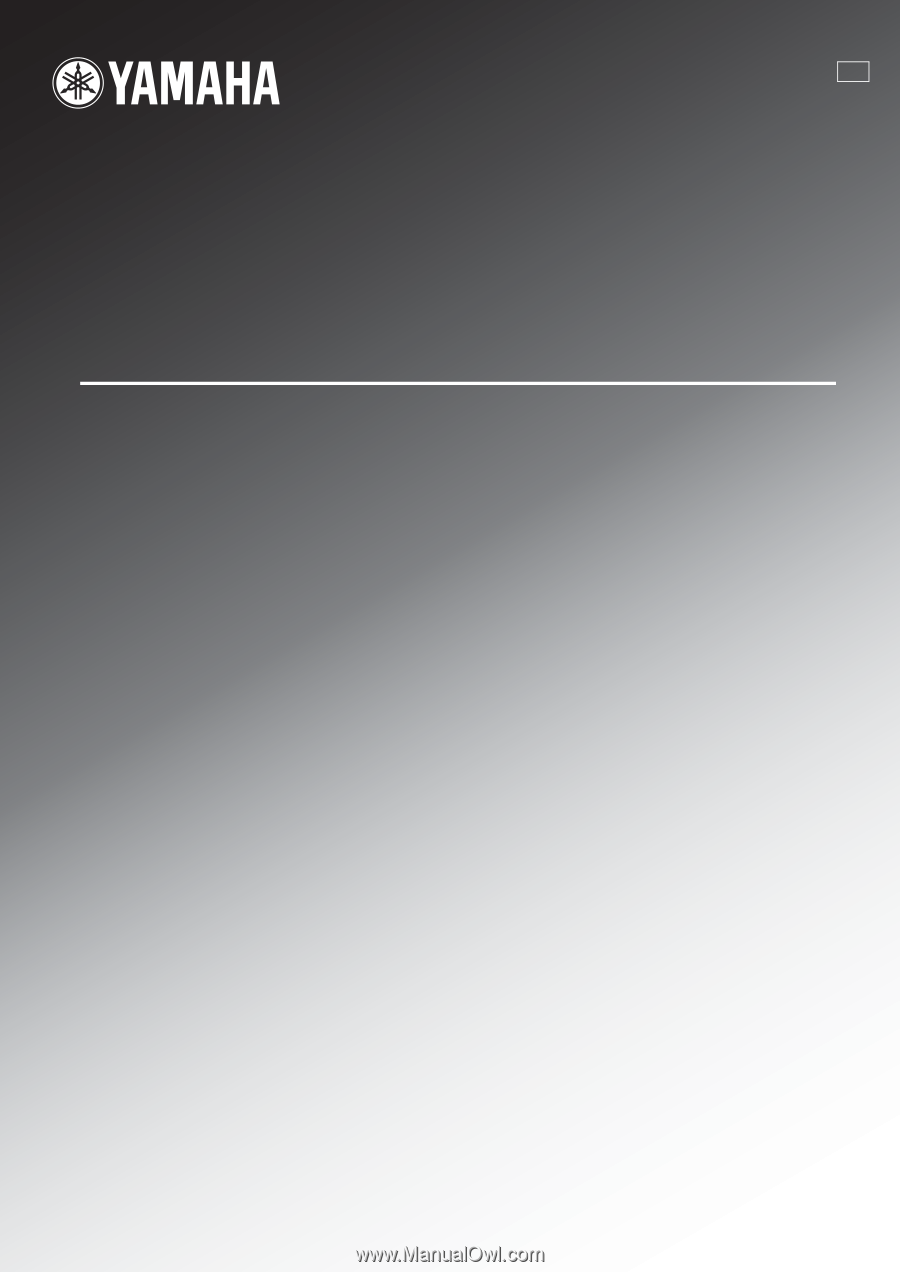
HTR-5930
AV Receiver
OWNER’S MANUAL
U