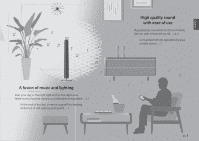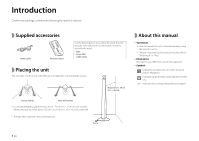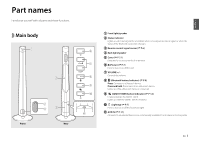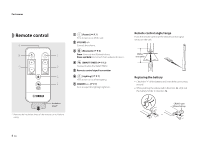Yamaha LSX-700 LSX-700 Owners Manual - Page 5
Part names - bluetooth speaker
 |
View all Yamaha LSX-700 manuals
Add to My Manuals
Save this manual to your list of manuals |
Page 5 highlights
Part names Familiarize yourself with all parts and these functions. Main body Front Rear 1 Front light/speaker 2 Status indicator Lights up when turning on the unit. Blinks when receiving an operation signal, or when the status of the Bluetooth connection changes. 3 Remote control signal sensor (& P.6) 4 Back light/speaker 5 Cover (& P.11) Detaches for access to the AUX IN terminal. 6 A (Power) (& P.7) Press to turn on or off the unit. 7 VOLUME +/- Controls the volume. 8 (Bluetooth button/indicator) (& P.9) Press: Connects to a Bluetooth device. Press and hold: Disconnects from a Bluetooth device. Lights up while a Bluetooth device is connected. 9 (SMART TIMER button/indicator) (& P.12) Enables/disables the SMART TIMER. Lights up while the SMART TIMER is enabled. 0 (Lighting) (& P.7) Press to turn on or off the front/back light. A AUX IN (& P.11) Connects to an external device via a commercially available 3.5 mm stereo mini-plug cable. En 5 English