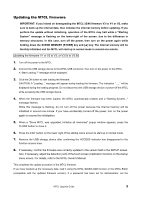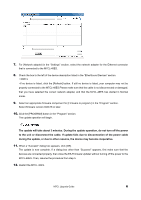Yamaha M7CL M7cl V3 Upgrade Guide
Yamaha M7CL Manual
 |
View all Yamaha M7CL manuals
Add to My Manuals
Save this manual to your list of manuals |
Yamaha M7CL manual content summary:
- Yamaha M7CL | M7cl V3 Upgrade Guide - Page 1
M7CL Upgrade Guide This document explains how to update the latest firmware (V3.x) for the M7CL (M7CL-48, M7CL-32, M7CL-48ES), and how to update the firmware for the EtherSound module built into the M7CL-48ES. Precautions (Please be sure to read this section first!) ・ The user assumes full - Yamaha M7CL | M7cl V3 Upgrade Guide - Page 2
/LOAD popup window from the SETUP screen. IMPORTANT: If you update the firmware V1 or V2 to V3, or V3.0x to V3.5x, all the internal data will be initialized. Make sure to back up the internal data before updating. 3. Download the latest firmware of the M7CL from the Yamaha Pro Audio website. http - Yamaha M7CL | M7cl V3 Upgrade Guide - Page 3
IMPORTANT: If you intend on downgrading the M7CL-32/48 firmware V3 to V1 or V2, make sure to back up the internal data, then initialize the internal memory before updating. If you perform the update without initializing, operation of the M7CL may halt while a "Starting System" message is flashing - Yamaha M7CL | M7cl V3 Upgrade Guide - Page 4
in either direction, since the monitor level has been reset to zero. Updating the firmware V3.0x to V3.0x, or V3.5x to V3.5x 1. Turn off the power to the M7CL. 2. Connect the USB storage device to the M7CL USB connector, then turn on the power to the M7CL. A "Start Loading ?" message will be - Yamaha M7CL | M7cl V3 Upgrade Guide - Page 5
AuviTran SARL website or refer to the "ES-Firmware Updater USER'S MANUAL" installed during the course of this update. 1. Turn off the power to the M7CL -48ES. 2. Double-click "AVS-FirmwareUpdater Setup vx.xx.exe" (the update program installer you downloaded from the AuviTran website), then follow - Yamaha M7CL | M7cl V3 Upgrade Guide - Page 6
update is now complete. If a dialog box other than "Success!" appears, first make sure that the devices are connected properly, then close the ES-Firmware Updater without turning off the power to the M7CL-48ES. Then, resume the procedure from step 5. 12. Restart the M7CL-48ES. M7CL Upgrade Guide - Yamaha M7CL | M7cl V3 Upgrade Guide - Page 7
version numbers do not match, the update operation may have failed. Try the update operation again, starting from step 8. 15. Click [Exit]. The ES-Firmware Updater will close. The EtherSound module firmware update is now complete. M7CL Upgrade Guide Yamaha Corporation, All Rights Reserved. © 2009
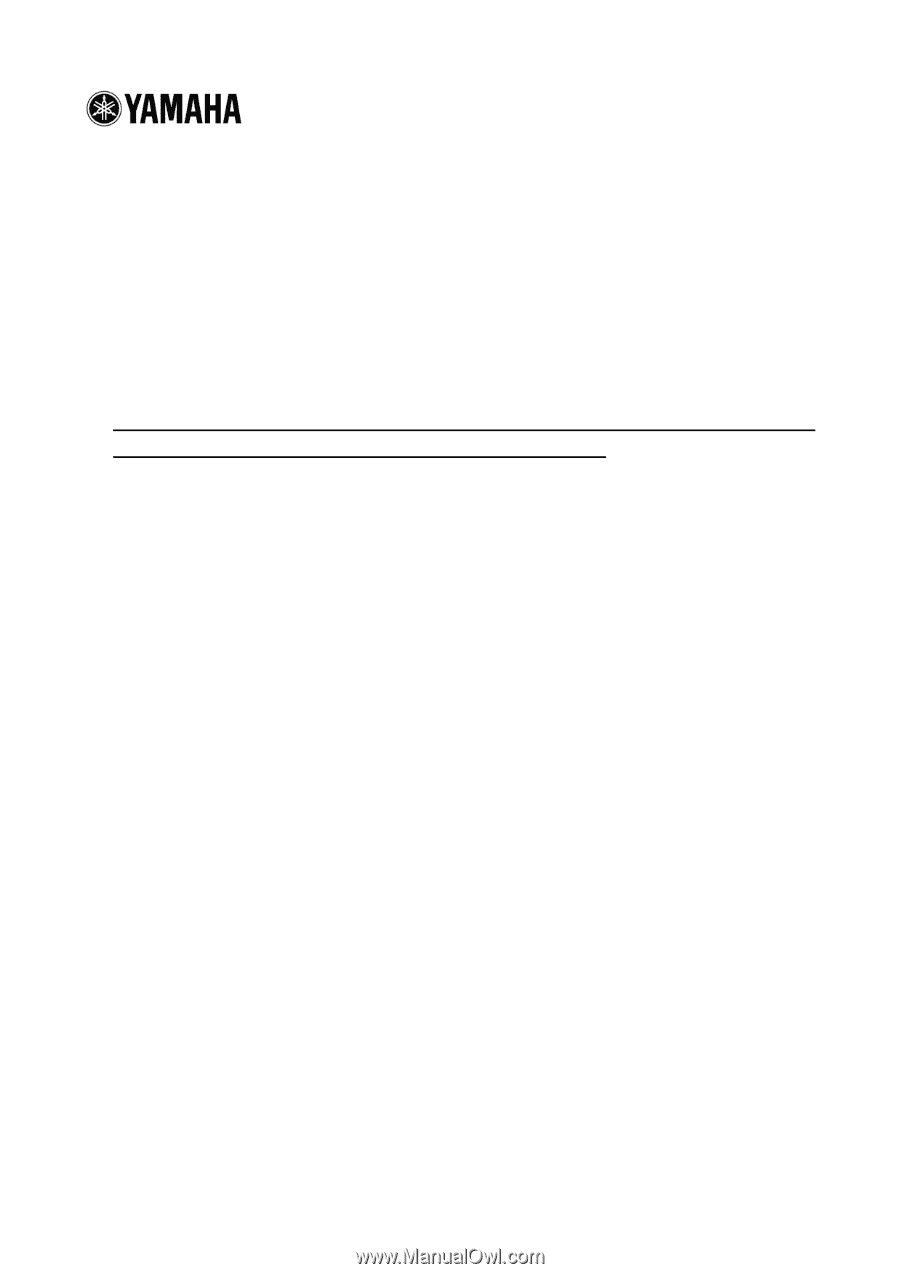
M7CL Upgrade Guide
This document explains how to update the latest firmware (V3.x) for the M7CL (M7CL-48, M7CL-32,
M7CL-48ES), and how to update the firmware for the EtherSound module built into the M7CL-48ES.
Precautions (Please be sure to read this section first!)
・
The user assumes full responsibility for the update.
・
If you update the firmware V1 or V2 to V3, or V3.0x to V3.5x, all the M7CL internal data will be
initialized. Make sure to back up the internal data before updating.
The data saved in a previous
version can be loaded into a system in a later version.
・
If you fail to follow these instructions properly, or turn off the M7CL or remove the USB storage device
while the update is in progress, the M7CL may be damaged.
・
If the M7CL does not work properly after updating, and you°ve tried updating several times, please contact
your Yamaha dealer.
・
Yamaha Corporation owns exclusive copyrights for the M7CL firmware, its update program, and this
documentation.
・
AuviTran owns exclusive copyrights for the EtherSound firmware and its update program.
・
Reproducing or modifying all or part of this documentation without permission is strictly prohibited.
・
EtherSound is a registered trademark of Digigram S.A.
・
Windows is a registered trademark of Microsoft fi Corporation in the United States and other countries.
・
The company names and product names in this document are the trademarks or registered trademarks of
their respective companies.
M7CL Upgrade Guide
1