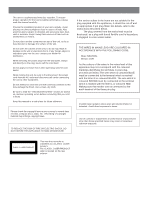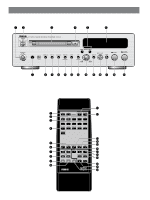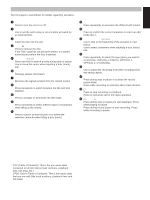Yamaha MDX-9 Owner's Manual
Yamaha MDX-9 Manual
 |
View all Yamaha MDX-9 manuals
Add to My Manuals
Save this manual to your list of manuals |
Yamaha MDX-9 manual content summary:
- Yamaha MDX-9 | Owner's Manual - Page 1
B G MDX-9 MINIDISC RECORDER LECTEUR ENREGISTREUR DE MINIDISC s TIMER OFF REC PLAY NATURAL SOUND MINIDISC RECORDER MDX-9 0 POWER DISPLAY TITLE CHARA. DELETE EDIT 1 SEARCH ¡ REC LEVEL SET INPUT REC 7 STOP CANCEL ENTER 4 + ¢ 0 10 3 PLAY/ 8 PAUSE OOWWNNEERR''SS MMAANNUUAALL - Yamaha MDX-9 | Owner's Manual - Page 2
TROUBLESHOOTING" section for advice on common operating errors before concluding that your unit is faulty. 10. Keep this manual in a safe place for future reference. Note Please check the copyright laws in your country to record from records , refer to the instructions described below. Note: The - Yamaha MDX-9 | Owner's Manual - Page 3
19 DIVIDE 20 TITLING 21 TIMER OPERATIONS 22 Timer recording 22 Timer playback 22 MD SYSTEM LIMITATIONS 23 COPY PROTECTION (SCMS 24 NOTES REGARDING THE REMOTE CONTROL 24 Remote control operation range 24 Battery installation 24 TROUBLESHOOTING 25 DISPLAY MESSAGES 26 SPECIFICATIONS 27 3 - Yamaha MDX-9 | Owner's Manual - Page 4
TIMER OFF REC PLAY NATURAL SOUND MINIDISC RECORDER MDX-9 0 POWER DISPLAY TITLE CHARA. DELETE EDIT 1 SEARCH ¡ REC LEVEL SET INPUT REC 7 STOP CANCEL ENTER - 4 + ¢ 0 10 3 PLAY/ 8 PAUSE # Remote Control ~ Ÿ ! ⁄ ! ? DISPLAY SCROLL S/F A-B REPEAT & - ( ) RNDM PROG - Yamaha MDX-9 | Owner's Manual - Page 5
(9) Displays various information. # Remote control sensor (24) Receives the signals emitted from the remote control. ‹ DISPLAY (9) Press repeatedly to activate the record pause mode. Press while recording to manually add a track division. ° & STOP (8, 13, 17, 21) Press to stop recording or playback. - Yamaha MDX-9 | Owner's Manual - Page 6
REMOTE CONTROL See the pages in parenthesis for details regarding operation. ~ REPEAT ( from a YAMAHA CD player. ) ? REC (14) Press during stop or pause to activate the record pause mode. Press while recording to manually add a track mark. , & STOP (8, 14, 17, 21) Press to stop recording or playback - Yamaha MDX-9 | Owner's Manual - Page 7
other component. • Also refer to the owner's manual supplied with the component you are connecting. • MD recorder should be connected to the MD REC jacks on your amplifier. • The LINE OUT terminals on this unit are numbered 3 and the LINE IN jacks are numbered 4. When connecting this unit to a YAMAHA - Yamaha MDX-9 | Owner's Manual - Page 8
TIME SYNC PLAY PAUSE STOP REC ‹ * & ? CD-P s MDX Numbers & STOP 1 Insert an MD. Label facing up s NATURAL SOUND MINIDISC RECORDER MDX-9 0 Skipping Tracks To skip to the next track Turn the jog dial to the right (or press SKIP › on the remote). To skip to a previous track Turn the jog - Yamaha MDX-9 | Owner's Manual - Page 9
a higher speed. • When MD the disc title is displayed automatically ("No Title" appears if there is no disc title). Pressing DISPLAY during stop or playback lets you display other information, such as the remaining time and track titles. s TIMER OFF REC PLAY NATURAL SOUND MINIDISC RECORDER MDX - Yamaha MDX-9 | Owner's Manual - Page 10
RANDOM PLAY You can have the unit play all the tracks on a disc in a random sequence REPEAT PLAY You can have the unit play a single track, the full disc, or just part of a track repeatedly. RNDM ! ? DISPLAY SCROLL S/F A-B REPEAT & - ( RNDM PROG ) # A B C 1 D E F 2 G H I 3 J K L 4 - Yamaha MDX-9 | Owner's Manual - Page 11
0 SPACE +10 TITLE CHAR. NUMBER DELETE SET SEARCH !⁄ M-MARK MONO/ST INPUT SKIP $› REC TIME SYNC PLAY PAUSE STOP REC ‹ * & ? CD-P s MDX DISPLAY 3 DELETE SET 1 1 Press & STOP to stop playback. 2 Press PROG to light up the PROGRAM indicator. 3 Program the desired track by pressing the - Yamaha MDX-9 | Owner's Manual - Page 12
To check the programmed data 1 Stop or pause program playback. 2 Press SKIP $ or › to skip through the step information (or use the jog dial on the front panel). To delete a specific step 1 Stop program playback. 2 Press SKIP $ or › to skip through the step information (or use the jog dial on the - Yamaha MDX-9 | Owner's Manual - Page 13
SEARCH !⁄ M-MARK MONO/ST INPUT SKIP $› REC TIME SYNC PLAY PAUSE STOP REC ‹ * & ? CD-P s MDX M-MARK 2 4 1 Insert an MD. Label facing up s NATURAL SOUND MINIDISC RECORDER MDX-9 0 Arrow pointed toward disc insertion slot 2 Press INPUT repeatedly to select the input connected to the - Yamaha MDX-9 | Owner's Manual - Page 14
finalize the recording. To stop Press & STOP. To pause Press # PLAY/* PAUSE (* PAUSE on the remote). Press again to resume recording. To eject the MD Press ). the remote repeatedly to select automatic (MANUAL indicator out) or manual (MANUAL indicator lit) marking. MANUAL When recording analog - Yamaha MDX-9 | Owner's Manual - Page 15
PLAY PAUSE STOP REC ‹ * & ? CD-P s MDX 4 1 3 SYNCHRO RECORDING The synchronized recording function lets you set this unit to start recording automatically when a sound signal is input. When operating this unit in combination with a remote controllable Yamaha CD player, you can use the CD - Yamaha MDX-9 | Owner's Manual - Page 16
MD. (When recording in stereo you can record up to 74 minutes of sound.) This may be useful when recording an interview, debate, or other whenever you want to record to analog converter. 1 s NATURAL SOUND MINIDISC RECORDER TIMER OFF REC PLAY MDX-9 ) POWER DISPLAY TITLE CHARA. DELETE EDIT - Yamaha MDX-9 | Owner's Manual - Page 17
ENGLISH EDITING One of the main advantages of the MD is its editing capabilities, you can remove the perform this operation repeatedly to completely reorder the disc. s NATURAL SOUND MINIDISC RECORDER TIMER OFF REC PLAY MDX-9 ) POWER DISPLAY TITLE CHARA. DELETE EDIT ! SEARCH ⁄ REC LEVEL - Yamaha MDX-9 | Owner's Manual - Page 18
the entire disc, a single track, or just part of a track. SEARCH ! ⁄ # PLAY/ * PAUSE s TIMER OFF REC PLAY NATURAL SOUND MINIDISC RECORDER MDX-9 ) POWER DISPLAY TITLE CHARA. DELETE EDIT ! SEARCH ⁄ REC LEVEL SET INPUT REC & STOP CANCEL ENTER - $ + › 0 10 # PLAY/ * PAUSE CANCEL - Yamaha MDX-9 | Owner's Manual - Page 19
by one and the tracks following the combined tracks are renumbered. s NATURAL SOUND MINIDISC RECORDER TIMER OFF REC PLAY MDX-9 ) POWER DISPLAY TITLE CHARA. DELETE EDIT ! SEARCH ⁄ REC LEVEL SET to the technical limitations of the MD system and is not a mechanical error or malfunction. 19 - Yamaha MDX-9 | Owner's Manual - Page 20
number of tracks increases by one and the tracks following the divided tracks are renumbered. 2 1,2 s NATURAL SOUND MINIDISC RECORDER TIMER OFF REC PLAY MDX-9 ) POWER DISPLAY TITLE CHARA. DELETE EDIT ! SEARCH ⁄ REC LEVEL SET INPUT REC & STOP CANCEL ENTER - $ + › 0 10 # PLAY - Yamaha MDX-9 | Owner's Manual - Page 21
recorded MDs and the individual tracks. Titles may consist of uppercase and lowercase letters, numbers, and symbols for a maximum of up to 250 characters for each title. DELETE SEARCH ! ⁄ s NATURAL SOUND MINIDISC RECORDER MDX and the character buttons on the remote) to select the new character. 3 - Yamaha MDX-9 | Owner's Manual - Page 22
made. For details, refer to the instructions of your audio timer. No change in any of the other connections between the recorder and amplifier/receiver, etc., is necessary. Tuner TIMER s NATURAL SOUND MINIDISC RECORDER TIMER OFF REC PLAY MDX-9 ) POWER DISPLAY TITLE CHARA. DELETE EDIT - Yamaha MDX-9 | Owner's Manual - Page 23
and is characterized by the limitations described below. Note, however, that these limitations are inherent to the MD recording system and are not a result of mechanical trouble. "Can't REC" is displayed before the maximum recording time (60 or 74 minutes) has been reached Once 255 tracks have been - Yamaha MDX-9 | Owner's Manual - Page 24
or MD recorded via the DAT or MD recorder's analog input jack onto another DAT tape or MD via the DAT or MD recorder's digital output jack. You cannot, however, make a second-generation DAT tape or MD copy via the DAT or MD recorder's digital output jack. NOTES REGARDING THE REMOTE CONTROL Remote - Yamaha MDX-9 | Owner's Manual - Page 25
operating errors and simple measures which you can take to correct the problem. If it cannot be corrected, or the symptom is not listed, disconnect the recorder's power cord and contact your authorized YAMAHA dealer or service center for help. Fault Cause The unit does not respond to operations - Yamaha MDX-9 | Owner's Manual - Page 26
has become full and further editing is not possible. UTOC ERR L... Problem involving UTOC data. TMP Over!! The temperature of the unit has exceeded The record protection on the inserted MD is set to "protect". Playback MD The inserted MD is a designed for playback only (you cannot record on - Yamaha MDX-9 | Owner's Manual - Page 27
audio system Inputs System MiniDisc digital audio system Disc MiniDisc Recording method Magnetic field variation x 362 mm (11" x 3-1/4" x 14-1/4") Weight 4 kg (8 lbs. 13 oz.) Accessories Remote Control 1 Audio cord 2 Batteries (size AA, R6, UM-3) 2 Specifications subject to change without notice. - Yamaha MDX-9 | Owner's Manual - Page 28
Use the minidisc recorder only in accordance with the instructions given in this manual and do not attempt to interfere with the interlock switch or make any other adjustments as this may result in exposure to hazardous radiation. • VORSICHT Verwenden Sie den Mini-Disc Recorder nur entsprechend
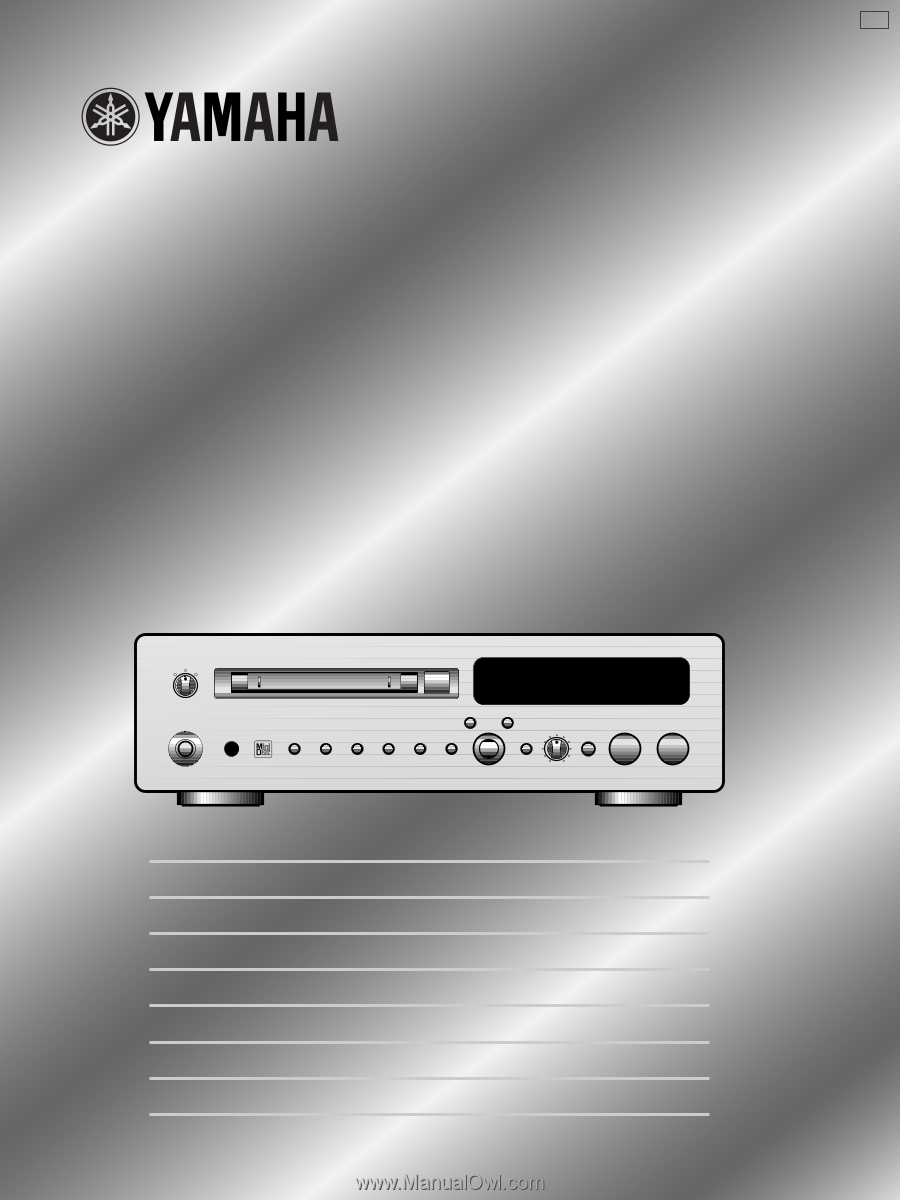
MDX-9
MINIDISC RECORDER
LECTEUR ENREGISTREUR DE MINIDISC
MINIDISC RECORDER
LECTEUR ENREGISTREUR DE MINIDISC
TIMER
OFF
PLAY
REC
POWER
DISPLAY
TITLE
CHARA.
DELETE
EDIT
SET
CANCEL
ENTER
INPUT
REC LEVEL
SEARCH
STOP
3
8
REC
+
NATURAL SOUND MINIDISC RECORDER
MDX-9
0
10
PLAY/
PAUSE
7
¡
1
¢
4
0
s
MDX-9
OWNER’S MANUAL
MODE D’EMPLOI
BEDIENUNGSANLEITUNG
BRUKSANVISNING
MANUALE DELL’UTENTE
MANUAL DE INSTRUCCIONES
GEBRUIKSAANWIJZING
OWNER’S MANUAL
MODE D’EMPLOI
BEDIENUNGSANLEITUNG
BRUKSANVISNING
MANUALE DELL’UTENTE
MANUAL DE INSTRUCCIONES
GEBRUIKSAANWIJZING
B G