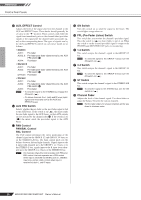Yamaha MG166CX Owner's Manual - Page 18
Master SEND Controls AUX, EFFECT, MONITOR/PHONES, 2TR IN, GROUP 1-2 Fader, ST Switch - used
 |
UPC - 086792866291
View all Yamaha MG166CX manuals
Add to My Manuals
Save this manual to your list of manuals |
Page 18 highlights
Reference Front & Rear Panels C Master SEND Controls (AUX, EFFECT) Adjusts the signal level sent to the SEND (AUX, EFFECT) jacks. NOTE If you are using the MG166CX, the Master SEND control (EFFECT) does not affect the level of the signal sent from the EFFECT bus to the internal digital effect processor. D MONITOR/PHONES • MONITOR switches These switches select the signal sent to the MONITOR OUT jacks, PHONES jack and the level meter from STEREO L/R bus, GROUP 1/2 bus or GROUP 3/4 bus. STEREO L/R bus: STEREO ( ) GROUP 1/2 bus: GROUP ( ), 1-2 ( ) GROUP 3/4 bus: GROUP ( ), 3-4 ( ) • MONITOR Control Controls the level of the signal output to the PHONES jack and the MONITOR OUT jacks. E 2TR IN • 2TR IN Switch If this switch is set to TO MONITOR ( ), the signals input via the 2TR IN jacks are sent to the MONITOR OUT jacks, the PHONES jack, and the level meter. If it is set to TO STEREO ( ), the signals are sent to the STEREO L/R bus. • 2TR IN Control Adjusts the level of the signal sent from the 2TR IN jacks. The following illustration shows how the switch settings correspond to the signal selection. Switches PFL MONITOR/ PHONES 2TR IN ON - - Signals output via the MONITOR/PHONES jacks PFL STEREO TO STEREO STEREO (+ 2TR IN) TO MONITOR STEREO + 2TR IN * OFF 1-2 TO STEREO GROUP 1-2 GROUP TO MONITOR GROUP 1-2 (+ 2TR IN) TO STEREO GROUP 3-4 3-4 TO MONITOR GROUP 3-4 (+ 2TR IN) * : When overdubbing, you can adjust the levels of the mon- itor playback signal and the signal being recorded separately. MONITOR MIX Signal Flow 2TR IN 2TR IN control Playback signal Recording STEREO bus MONITOR/PHONES controls MONITOR OUT/PHONES jacks signal STEREO OUT Master fader REC OUT jacks NOTE If the input channel PFL switch is on ( ), then only the PFL output from that channel is sent to the MONITOR OUT jacks, PHONES jack, and level meter. F GROUP 1-2 Fader Adjusts the signal level sent to the GROUP OUT 1/2 jacks. G GROUP 3-4 Fader Adjust the signal level to the GROUP OUT 3/ 4 jacks. H ST Switch If this switch is on, the signals are sent to the STEREO L/R bus via the GROUP 1-2 fader or GROUP 3-4 fader. The GROUP 1 and 3 signals go to STEREO L and the GROUP 2 and 4 signals go to STEREO R. I STEREO OUT Master Fader Adjusts the signal level sent to the STEREO OUT jacks. 18 MG206C/MG166CX/MG166C Owner's Manual