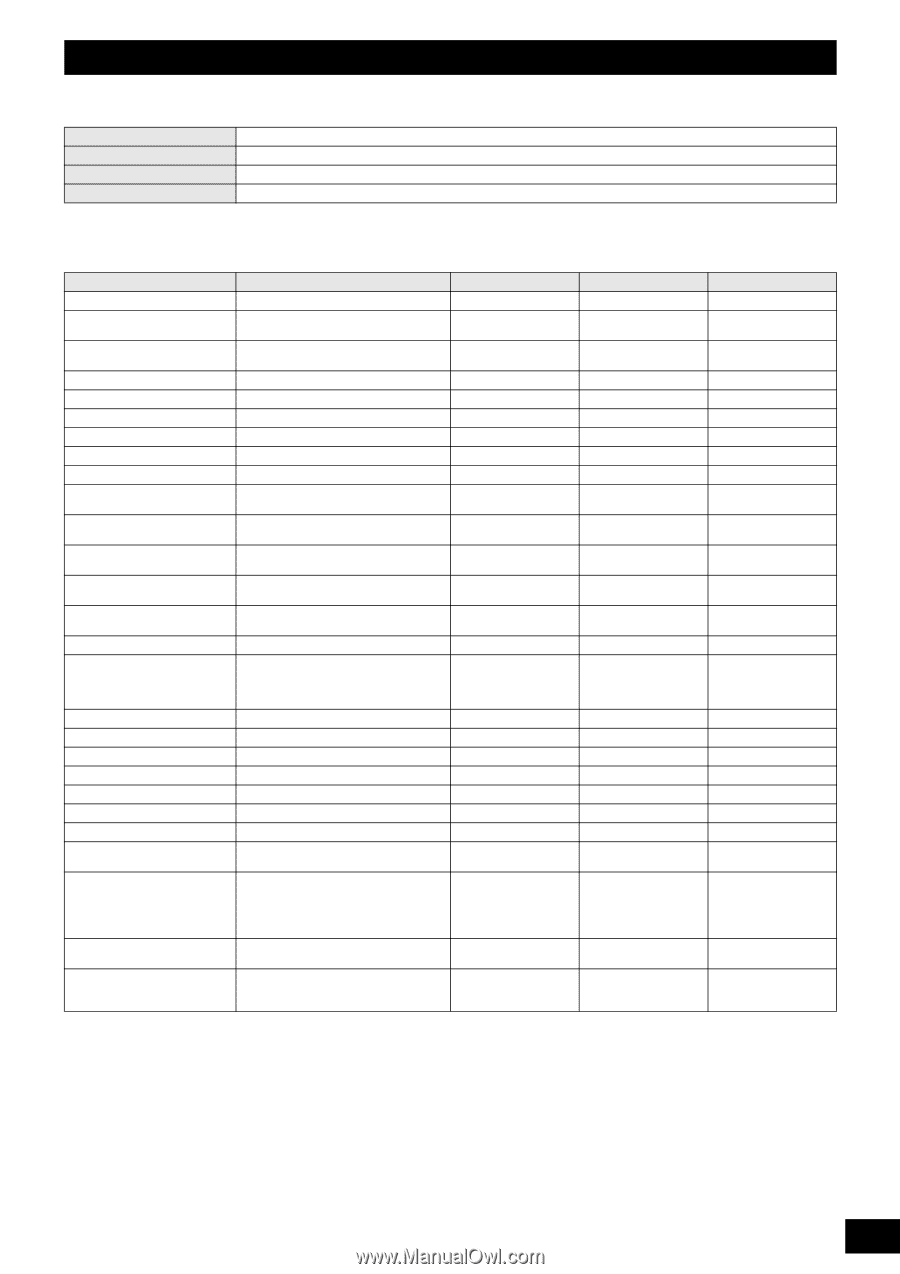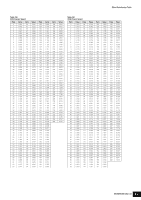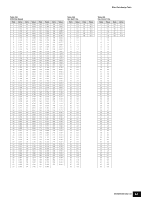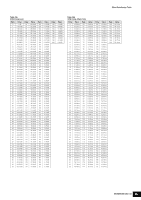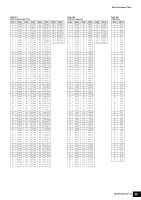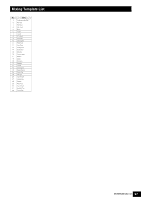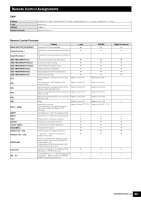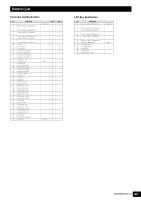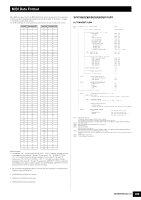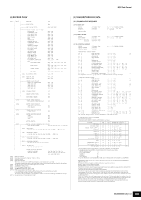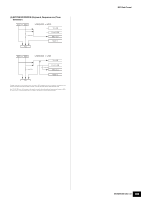Yamaha MOX6 Data List - Page 98
Remote Control Assignments, Remote Control Function - keyboard
 |
UPC - 086792950884
View all Yamaha MOX6 manuals
Add to My Manuals
Save this manual to your list of manuals |
Page 98 highlights
Remote Control Assignments DAW Cubase Logic SONAR Digital Performer Cubase 5.5 or later; Cubase Studio 5.5 or later; Cubase Essential 5.1.1 or later; Cubase AI5.1.1 or later Logic Pro 9 SONAR 8 Digital Performer 6, 7 Remote Control Function BANK SELECT [DEC]/[INC] Knob Function 1 Knob Function 2 SEQ TRANSPORT Top SEQ TRANSPORT Rewind SEQ TRANSPORT Forward SEQ TRANSPORT Stop SEQ TRANSPORT Play SEQ TRANSPORT Rec [F1] [F2] [F3] [F4] [F5] [F6] [SF1] - [SF6] MUTE SOLO EXIT ENTER Cursor button [INC]/[DEC] Number [1] - [10] Number [14] - [16] [DATA] dial [UTILITY] [A] - [F] Cubase Changes the Control Template Logic Changes the functions assigned to Knobs 1 - 4. Changes the functions assigned to Knobs 5 - - 8. Returns to the beginning of the song Rewinds through the song Fast-forwards through the song Stops recording or playback Starts playback from the current point Starts song recording Opens/closes the [Add Instrument Track] Mackie Control F1 dialog. Opens/closes the VSTi display for the selected Track. Mackie Control F2 Opens/closes the settings window for the Mackie Control F3 channel of the selected Track. Switches Automation Read for the selected Mackie Control F4 Track on or off. Switches Automation Write for the selected Mackie Control F5 Track on or off. Delete Mackie Control F6 Assignable functions For information on the default functions, refer to the "Reference Manual" PDF document. Mackie Control F7 - F12 Turns Mute on or off for the selected track - Turns Solo on or off for the selected track - Escape key on computer keyboard Enter key on computer keyboard Cursor key on computer keyboard Changes the Program Numeric keys on computer keyboard "." (period), "-" (minus), "+" (plus) on computer keyboard Operates the parameter specified via the - mouse pointer (when the [JOG]/[LOCK] button is set to off). Functions as AI KNOB (when the [JOG]/ [LOCK] button is set to on). Calls up the display for the Utility settings dedicated to the Remote mode Changes Memory 1 - 6, which are assigned - to the [SF1] - [SF6] buttons in the MOX6/ MOX8 Extension Setup window. SONAR - Mackie Control F1 Mackie Control F2 Mackie Control F3 Mackie Control F4 Mackie Control F5 Mackie Control F6 Mackie Control F7 - F12 - - Digital Performer - - - - - - - - - 98 MOX6/MOX8 Data List