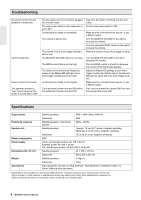Yamaha MS40DR Owner's Manual - Page 7
Installin, the Monitor Speaker - cable
 |
UPC - 086792946689
View all Yamaha MS40DR manuals
Add to My Manuals
Save this manual to your list of manuals |
Page 7 highlights
Installing the Monitor Speaker 1. First insert the speaker mount of the satellite speaker into the hole q of the pipe clamp, then tighten the screw firmly by using the included hex key. Satellite speaker Pipe clamp q Hex key (included) Speaker mount 2. As shown in Figure A, slowly insert one leg of your drum rack through the hole w of the pipe clamp. When you finish adjusting the position, tighten the screw firmly by using the included hex key as shown in Figure B. CAUTION • Be sure to attach the satellite speaker to the leg of the drum rack slowly. • Be sure to tighten the screws securely. [Figure A] [Figure B] w Drum rack leg Hex key (included) 3. See Figure C. Place the Subwoofer speaker on a flat floor. 4. Connect the satellite speakers, subwoofer speaker, and the drum trigger module via the included cable as shown in Figure C. [Figure C] Satellite speaker Satellite speaker White Drum trigger module OUTPUT L/MONO OUTPUT R White Red Subwoofer speaker Red White Red Red White * For the stereo audio cables, red indicates the right channel, and white indicates the left. 5. Plug the AC power cord into an AC wall socket or another electrical outlet. CAUTION • Even when the power switch is in the OFF ( ) position, a small amount of electricity is still flowing to the unit. When you are not using the MS40DR for a long time, make sure to unplug the AC power adaptor from the wall AC outlet. MS40DR Owner's Manual 7