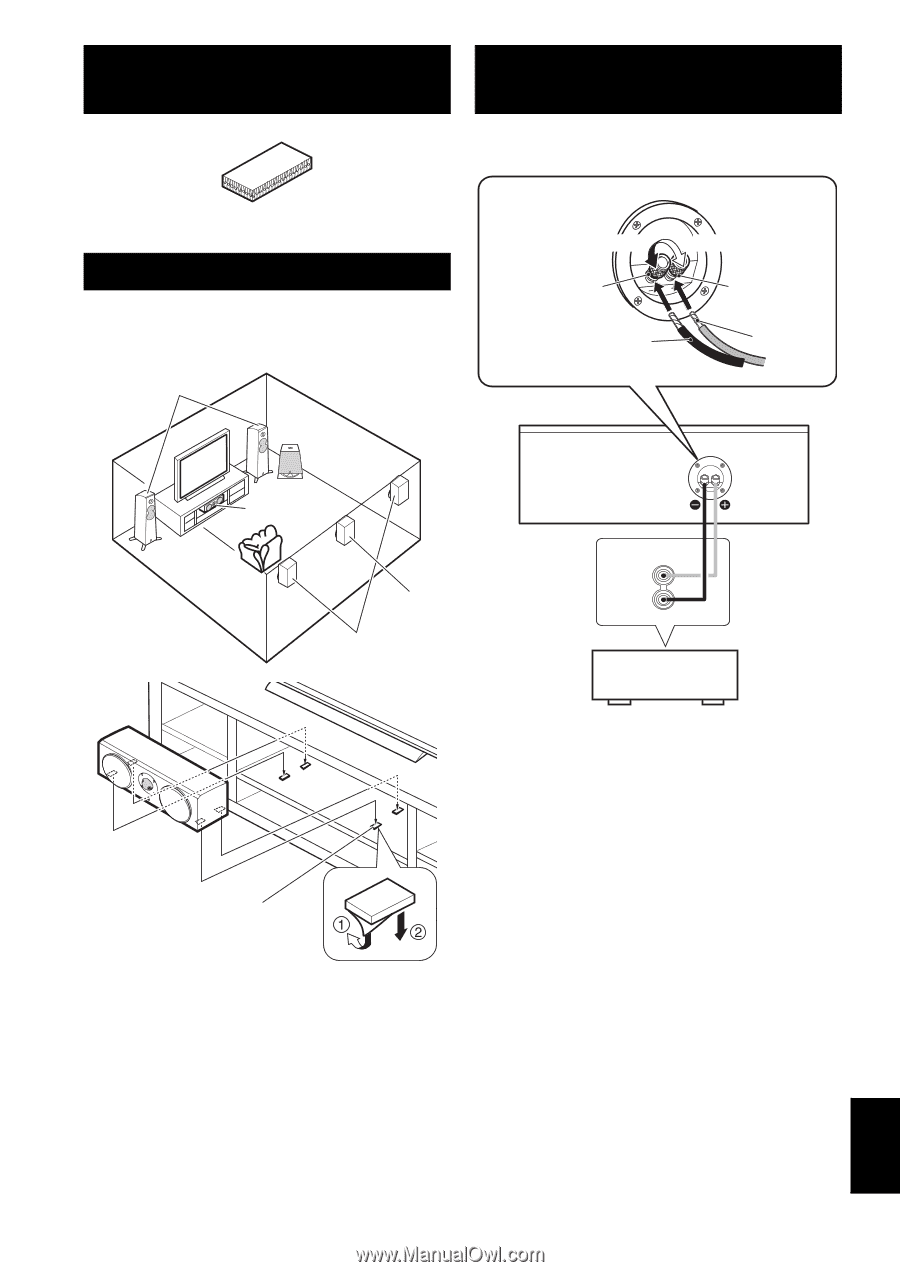Yamaha NS-C700PN Owners Manual - Page 3
Supplied Accessories, Placing The Speakers, Connections To Your Amplifier
 |
UPC - 027108930770
View all Yamaha NS-C700PN manuals
Add to My Manuals
Save this manual to your list of manuals |
Page 3 highlights
SUPPLIED ACCESSORIES CONNECTIONS TO YOUR AMPLIFIER Before making connections, make sure that the amplifier is switched off. Fastener × 4 PLACING THE SPEAKERS Place the speaker on a TV rack or other stable surface. To prevent the speaker from falling down, attach the fasteners provided in each corner of the speaker's underside. Front Subwoofer NS-C700 Surround back Surround Loosen Black (-) Insulation coating Tighten Red (+) Bare wire NS-C700 CENTER + - Amplifier or Receiver Fastener • Connect the screw-type input terminals at the rear of the speakers to the speaker output terminals of the amplifier (or receiver) with the speaker cable. • Connect the (+) terminals on the amplifier (or receiver) to the (+) terminal of each speaker, making sure to confirm the colorcoded wire of the cable at each end. Use the other wire of the cable to connect the (-) terminals of the components. • Connect one speaker to the left (marked L) terminals of your amplifier, and another speaker to the right (marked R) terminals, making sure not to reverse the polarity (+, -). If one speaker is connected with reversed polarity the sound will be unnatural and lack bass. Notes • Do not touch the adhesive surface after peeling off the seal as this will weaken its adhesive strength. • Thoroughly wipe clean the surface where the fasteners are to be attached. Note that adhesive strength is weakened if the surface is dirty, oily or wet, and that this may cause the center speaker to drop. • Placing this unit too close to a TV set might impair picture color or create a buzzing noise. Should be happen, move the speaker away (more than 20 cm (7-7/8")) from the TV set. • To avoid accidents resulting from tripping over loose speaker cables, fix them to the floor. 1 En English