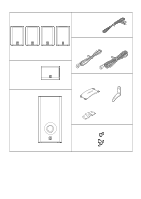Yamaha NS-P220 Owner's Manual - Page 8
Mounting the main and center speakers, brackets type
 |
View all Yamaha NS-P220 manuals
Add to My Manuals
Save this manual to your list of manuals |
Page 8 highlights
Ⅵ Mounting the main and center speakers Place the main speakers on a rack or on a shelf. Place the 1 center speaker on top of the TV, on a shelf or inside the TV rack so that it is stable. To obtain more stability and usefulness, we recommend that you mount these speakers on the provided mounting brackets (type A). Mounting bracket (type A) Screw (type A) To mount the speakers on the mounting brackets (type A) 1 Attach the bracket to the bottom of the speaker by using the provided screw (type A). 2 Turn and/or slide the speaker on the bracket according to your preference, and then tighten the screw. Note Though this speaker is a magnetically shielded type, 2 there may be some influence on a TV picture depending on the type of TV or the placement of the speaker. In such a case, place the speaker apart from TV so that there is no influence on TV picture. If you want to mount a speaker on a commercially available speaker stand (for the main/center/rear speakers) Mounting bracket (type C) Screw (type A) The provided mounting bracket (type C) with 1 pair of screw holes (at an interval of 60 mm) can be used to mount the speaker on a speaker stand. * Those screw holes can be used with M4 screws only. 1 Attach the bracket to the bottom of the speaker by using the provided screw (type A) so that the convex part of the bracket fits in the grooved part on the bottom of the speaker as shown on the left. 2 Mount the speaker on the speaker stand by using the screw holes on the bracket. Note The mounting bracket (type C) is provided for each of 5 speakers. 60 mm 4