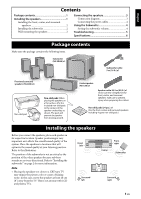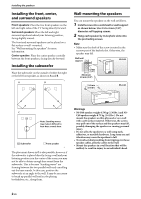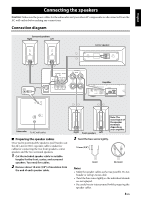Yamaha NS-P40 Owners Manual - Page 4
Contents, Package contents, Installing the speakers
 |
View all Yamaha NS-P40 manuals
Add to My Manuals
Save this manual to your list of manuals |
Page 4 highlights
English Contents Package contents 1 Installing the speakers 1 Installing the front, center, and surround speakers 2 Installing the subwoofer 2 Wall-mounting the speakers 2 Connecting the speakers 3 Connection diagram 3 Connecting the power cables 4 Using the Subwoofer 4 Setting the subwoofer volume 4 Troubleshooting 5 Specifications 6 Package contents Make sure the package contains the following items. Subwoofer (NS-SW40) x1 Subwoofer cable 5 m (16 ft.) x1 Front and surround speakers (NS-B40) x4 Non-skid pad Non-skid pads: When placing the speakers on a flat surface, affix the included non-skid pads to the corners of the speaker undersides, as shown. The pads will prevent the speaker from moving around. Center speaker (NS-C40) x1 Speaker cable 24.5 m (80 ft.) x1 (To be cut into 5 lengths for the front, center, and surround speakers. Take care to prevent injury when preparing the cables.) Non-skid pads (24 pcs.) x1 (For the front, center and surround speakers. Including 4 spare non-skid pads.) Installing the speakers Before you connect the speakers, place each speaker in its respective location. Speaker positioning is very important as it affects the overall sound quality of the system. Place the speakers in locations that will optimize the sound quality at your listening position. Refer to the illustration. The position of the subwoofer is not as critical as the position of the other speakers because sub-bass sounds are not very directional. Refer to "Installing the subwoofer" on page 2 for more information. Note • Placing the speakers too close to a CRT-type TV may impair the picture color or cause a buzzing noise. In this case, move the speakers at least 20 cm (8") away from the TV. This is not an issue with LCD and plasma TVs. • Front left Surround left Center Front right Subwoofer Surround right 1 En