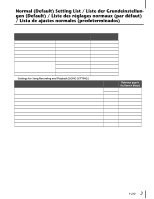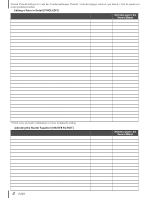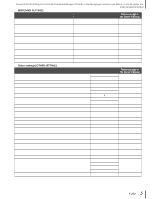Yamaha P-250 Data List - Page 5
MIDI [MIDI SETTING], Other settings [OTHER SETTING], Reference in, the Owner's Manual - keyboard
 |
View all Yamaha P-250 manuals
Add to My Manuals
Save this manual to your list of manuals |
Page 5 highlights
Normal (Default) Setting List / Liste der Grundeinstellungen (Default) / Liste des réglages normaux (par défaut) / Lista de ajustes normales (predeterminados) ■ MIDI [MIDI SETTING] Function Setting the MIDI transmit channel [MidiOutChannel] Value Main:Ch1, Left:Ch2, Layer:Ch3, LeftLayer:Ch4 Reference page in the Owner's Manual 74 Ch1-16: Song, Ch17: Keyboard, Setting the MIDI receive channel [MidiInChannel] Ch18: Main, Ch19: Left, Ch20: Layer, 74 Ch21: LeftLayer, Others: Off Turning the Local Control On/Off [LocalControl] On 74 Specifying keyboard performance or song data to be transmitted via MIDI [MidiOutSelect] Keyboard 74 Specifying the type of data received via MIDI [ReceiveParameter] All data: On 75 Specifying the type of data transmitted via MIDI [TransmitParameter] All data: On 75 Transmitting the initial settings on the panel [InitialSetup] - 75 Executing Voice Data Bulk Dump [VoiceBulkDump] - 75 ■ Other settings [OTHER SETTING] Function Selecting a touch response [TouchResponse] Fixed volume Fine-tuning of the pitch [Tune] Selecting a tuning curve for a piano voice [PianoTuningCurve] Selecting a scale [Scale] Root note Setting the Split Point [SplitPoint] Setting the key [Transpose] Transposition amount Specifying the depth of the soft pedal [SoftPedalDepth] Specifying the depth of string resonance [StringResonanceDepth] Specifying the depth of sustain sampling for the damper pedal [SustainSamplingDepth] Specifying the volume of the key-off sound [KeyOffSamplingDepth] Selecting a pedal function for vibraphone [VibraphonePedalMode] Assigning the START/STOP function to a pedal [PedalStart/Stop] Selecting a type of pedal [Pedal Type] Setting the point at which the pedal starts to affect the sound [HalfPedalPoint] Setting the pitch bend range [PitchBendRange] Assigning a function to the [SONG BALANCE] slider [SongBalanceAssign] Switching the speaker on/off [Speaker] Locking the Master Equalizer settings [EqualizerLock] Selecting items saved at shutdown [MemoryBackUp] Restoring the normal (default) settings [FactorySet] Value Medium 64 A3=440.0Hz Stretch Equal C F 2 Master 0 5 5 5 5 PianoLike All pedals : Off Make(Pedal 1-3), Break(Pedal 4) 0 2 SongBalance Normal [HeadphoneSW] On Transpose:Off Main/LeftVoice:Off OtherSetting:Off Others:On MemoryFileExcluded Reference page in the Owner's Manual 76 76 76 77 77 77 77 77 78 78 78 78 78 78 79 79 79 79 79 79 P-250 5