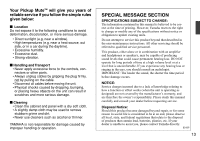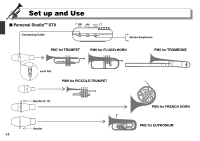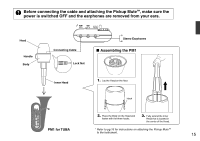Yamaha PM-6 Owners Manual - Page 9
Insert firmly, Tighten the, Lock Nut, Don't step, on the cable
 |
View all Yamaha PM-6 manuals
Add to My Manuals
Save this manual to your list of manuals |
Page 9 highlights
QUICK GUIDE Stereo Earphones Signal path From OUTPUT/ PHONES ST9 To INPUT Pickup Mute TM Insert firmly Tighten the Lock Nut Connect the supplied cable to the Pickup Mute™ output jack and tighten the LOCK NUT. Don't step on the cable * Personal Studio™ ST9 and stereo earphones are not included. 18 Disconnecting the cable while the power is ON may result in damage to the unit. The sudden noise may also may result in hearing impairments. Do not disturb your neighbours during late hours.

18
QUICK GUIDE
Insert firmly
* Personal Studio
™
ST9 and stereo earphones are not included.
Tighten the
Lock Nut
Connect the supplied cable to
the Pickup Mute
™
output jack
and tighten the LOCK NUT.
Disconnecting the cable while the
power is ON may result in damage to
the unit.
The sudden noise may also
may result in hearing impairments.
Do not disturb your neighbours
during late hours.
Signal path
From OUTPUT/
PHONES
Don’t step
on the cable
To INPUT
Pickup Mute
TM
Stereo
Earphones
ST9