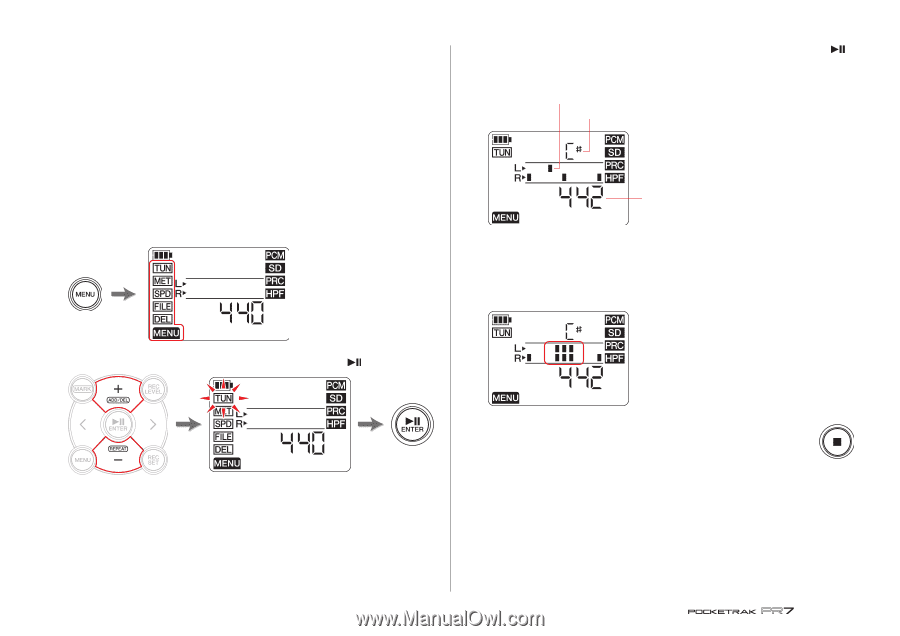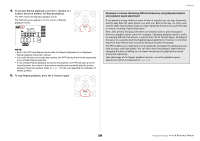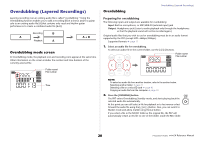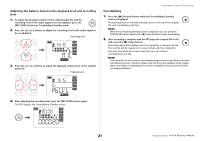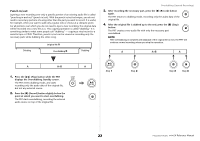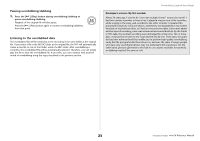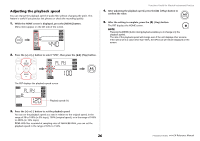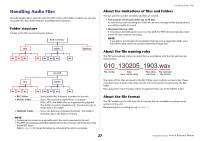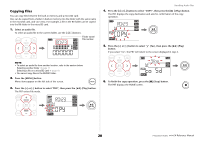Yamaha POCKETRAK Reference Manual - Page 24
Functions Useful for Musical Instrument Practice, Using the tuner
 |
View all Yamaha POCKETRAK manuals
Add to My Manuals
Save this manual to your list of manuals |
Page 24 highlights
Functions Useful for Musical Instrument Practice Using the tuner You can use the tuner function to tune your musical instrument. 1. Point the built-in microphones toward the musical instrument you want to tune. To tune an electric musical instrument that can be connected to a line-in jack, connect the instrument to the unit's MIC/LINE (external input) jack. 2. While the HOME screen is displayed, press the [MENU] button. Menu items appear on the left side of the screen. Functions Useful for Musical Instrument Practice 4. Press the [+] or [-] button to specify the standard pitch, then press the [ ] (Play) button. The standard pitch can be set in the range of 430Hz to 450Hz. Current pitch Key Standard pitch (A=) 5. Play and tune the musical instrument. Tune the instrument so that the segments in the middle of the L meter will align with the segments in the middle of the R meter. If the instrument is correctly tuned, the screen will indicate the following meter segments. 3. Press the [+] or [-] button to select "TUN", then press the [ ] (Play) button. The PR7 displays the tuner screen. 6. After tuning is complete, press the [■] (Stop) button. The PR7 displays the HOME screen. 24 Reference Manual