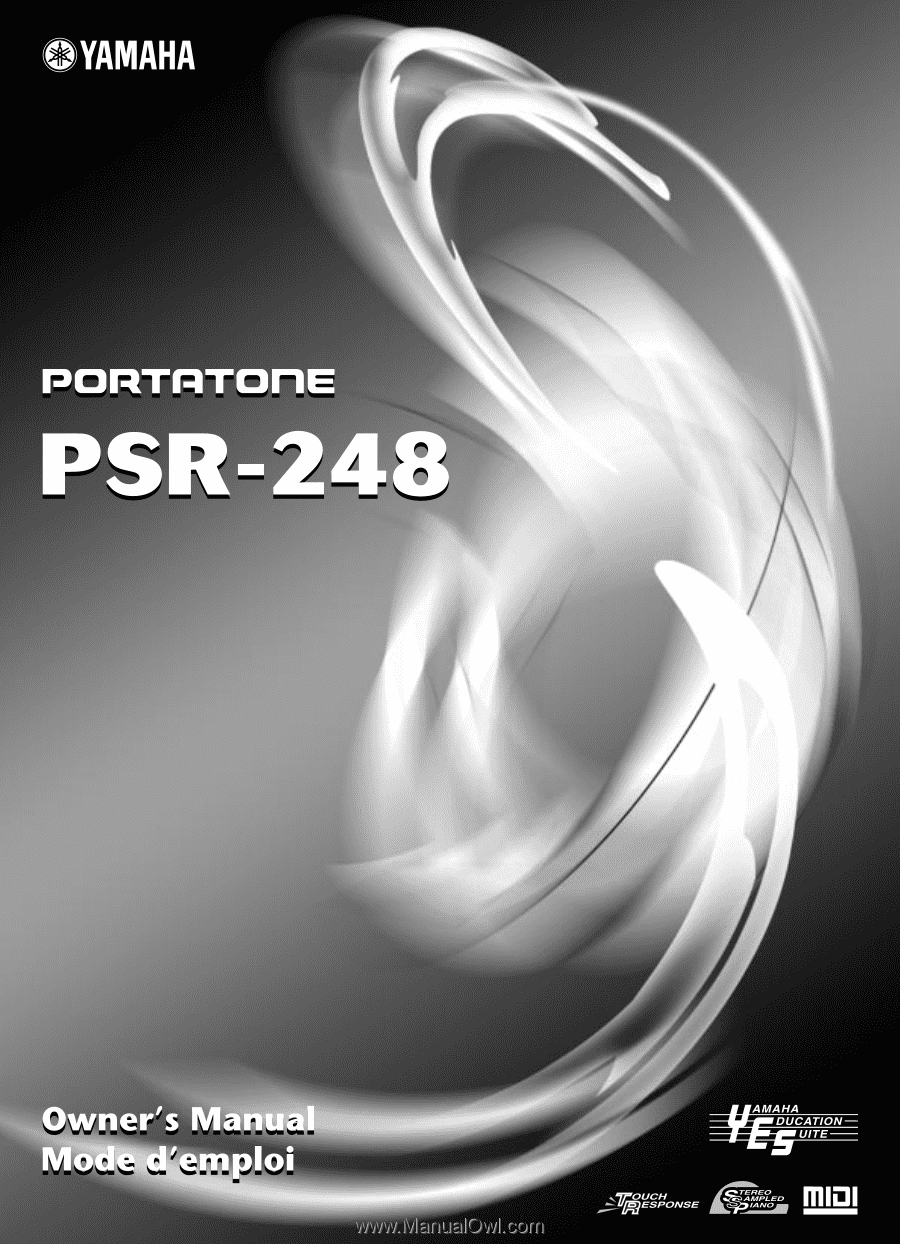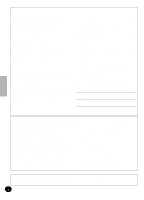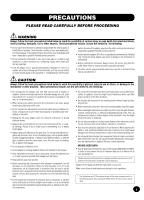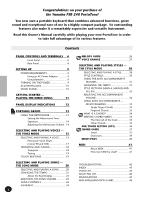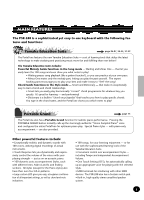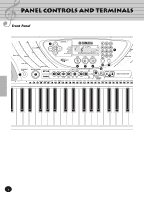Yamaha PSR-248 Owner's Manual
Yamaha PSR-248 Manual
 |
View all Yamaha PSR-248 manuals
Add to My Manuals
Save this manual to your list of manuals |
Yamaha PSR-248 manual content summary:
- Yamaha PSR-248 | Owner's Manual - Page 1
- Yamaha PSR-248 | Owner's Manual - Page 2
power supply (adapter). DO NOT connect this product to any power supply or adapter other than one described in the manual, on the name plate, or specifically recommended by Yamaha. This product should be used only with the components supplied or; a cart, rack, or stand that is recommended by Yamaha - Yamaha PSR-248 | Owner's Manual - Page 3
data that is lost or destroyed. Always turn the power off when the instrument is not in use. Make sure to discard used batteries according to local regulations. * The illustrations and LCD screens as shown in this owner's manual are for instructional purposes only, and may be different from the ones - Yamaha PSR-248 | Owner's Manual - Page 4
of the Yamaha PSR-248 PortaTone! You now own a portable keyboard that combines advanced functions, great sound and exceptional ease-of-use in a highly compact package. Its outstanding features also make it a remarkably expressive and versatile instrument. Read this Owner's Manual carefully while - Yamaha PSR-248 | Owner's Manual - Page 5
Main Features The PSR-248 is a sophisticated yet easy-to-use keyboard with the following features and functions: Yamaha Education Suite page 26-27, 34-35, 37-39 The PortaTone features the new Yamaha Education Suite - a set of learning tools that utilize the latest technology to make studying and - Yamaha PSR-248 | Owner's Manual - Page 6
JAZZ WALTZ HONKY-TONK BEAT POP 6/8 GOSPEL FUSION PIANO BALLAD T SHUFFLE 4/4 BLUES POP BALLAD 6BT BALLAD STOP µ ¿´ INTRO/ A MAIN B ENDING rit. AUTO FILL OTS ¸¹ Ƹ CHORD GUIDE ƹ VOICE MELODY CHANGE GUIDE ² ƽ ƻ SMART DICTIONARY OFF METRONOME ƺ WAITING MINUS ONE OFF ƾ Ƽ dim L - Yamaha PSR-248 | Owner's Manual - Page 7
Panel Controls and Terminals ³ Power switch (STANDBY/ON) · MASTER VOLUME dial This determines the overall volume of the PortaTone. » OVERALL buttons (s, t, +, -) These are for selecting the various "overall" functions and setting their values. (See page 23.) ¿ SONG button This selects the Song - Yamaha PSR-248 | Owner's Manual - Page 8
Panel Controls and Terminals Rear Panel IN MIDI OUT SUSTAIN ƿ PHONES/ OUTPUT DC IN 10-12V ƿ DC IN 10-12V jack This is for connection to a PA-3B AC power adaptor. (See page 9.) PHONES/OUTPUT jack This is for connection to a set of stereo headphones or to an external amplifier/speaker system. ( - Yamaha PSR-248 | Owner's Manual - Page 9
Power Adaptor (or other adaptor specifically recommended by Yamaha) to power your instrument from the AC mains. The use of other adaptors may result in irreparable damage to both the adaptor and the PSR248. • Unplug the AC Power Adaptor when not using the PSR-248, or during electrical storms. Using - Yamaha PSR-248 | Owner's Manual - Page 10
the instrument to set the desired listening level. s Using a Sustain Footswitch This feature lets you use an optional footswitch (Yamaha FC4 or FC5) to sustain the sound of the keyboard voice. This is used in the same way as a damper pedal on an acoustic piano - press and hold down the footswitch as - Yamaha PSR-248 | Owner's Manual - Page 11
on selecting and playing individual songs, see page 20. 002 MEASURE Current chord Keyboard diagram (current note is dark) Melody notation While the Demo song is playing... Many features of the PortaTone can be used while the Demo songs are playing. These include: • Tempo (page 21) • Song volume - Yamaha PSR-248 | Owner's Manual - Page 12
display conveniently indicate notes currently played on the keyboard. When a song is being played back, they show the single notes of the melody in succession. When 1212 the Style mode and auto accompaniment are active, the display also shows the specific notes of the current chord. The indication - Yamaha PSR-248 | Owner's Manual - Page 13
Pads to special piano phrases, and calls up style #81 ("2beat"). Using the Metronome Set the desired tempo with the Tempo function in the Overall menu. Press one of the OVERALL s/t buttons, repeatedly if necessary, until "Tempo" appears in the display. Current Tempo value TEMPO 116 Tempo - Yamaha PSR-248 | Owner's Manual - Page 14
sound independently of the other PortaTone sounds. The volume range is 000 - 127. Select the Metronome Volume function in the Overall menu. Press one of the OVERALL s/t buttons, repeatedly if necessary, until "MtrVol" appears in the display. Change the value. Use the OVERALL +/- buttons to increase - Yamaha PSR-248 | Owner's Manual - Page 15
voices that have been created with Yamaha's sophisticated AWM (Advanced Wave Memory mode is selected Select the desired voice number. Use the numeric keypad. The basic categories of voices and their GRAND PIANO STRINGS THICK LEAD PIANO VIOLIN SIMPLE LEAD HONKY-TONK CELLO THICK SAW E PIANO 1~4 - Yamaha PSR-248 | Owner's Manual - Page 16
For example, pressing the + key from the voice 100 returns to voice 1. Using the VOICE button Press the VOICE button to select the next voice number. (This , the PortaTone pauses briefly before changing to the voice. (However, you can quickly select the voice by pressing all three digits; for example - Yamaha PSR-248 | Owner's Manual - Page 17
button. The last selected song or style will be played. NOTE: The PortaTone is polyphonic up to a maximum of 16 notes. (Depending on the keyboard at a time. If several notes are played together, only the last note or highest note played will be used for the harmony effect. The type of harmony used - Yamaha PSR-248 | Owner's Manual - Page 18
the pitch of the PortaTone to other instruments or singers value. Use the OVERALL +/- buttons to increase or decrease the Transpose value. Holding down either button continuously increases or decreases the value. Decreases Transpose value Increases Transpose value Restoring the Default Transpose Value - Yamaha PSR-248 | Owner's Manual - Page 19
value 00 Tuning TUNING TEMPO 116 Change the value. Use the OVERALL +/- buttons to increase or decrease the Tuning value. Holding down either button continuously increases or decreases the value. Restoring the Default Tuning Value value Increases Tuning value Touch response The PortaTone - Yamaha PSR-248 | Owner's Manual - Page 20
voice changes or not with the voice changes in the song itself. Also, by using the Minus One function, you can "mute" the original melody and play it manually on the keyboard yourself. Selecting and Playing a Song Select the Song mode. Press the SONG button. Song name and number 001 StarWars - Yamaha PSR-248 | Owner's Manual - Page 21
measure number StarWars 002 MEASURE Current melody note NOTE: You can play along with the song using the currently selected voice, or even select a different voice for playing along. Simply call , until "Tempo" appears in the display. Current Tempo value TEMPO 120 Tempo TEMPO 120 21 19 - Yamaha PSR-248 | Owner's Manual - Page 22
value. Use the OVERALL +/- buttons to increase or decrease the Tempo value. Holding down either button continuously increases or decreases the value. Decreases Tempo value Increases Tempo value Restoring the Default Tempo Value you turn on the power of the PortaTone, the tempo is automatically - Yamaha PSR-248 | Owner's Manual - Page 23
VOL 001 MEASURE Change the value. Use the OVERALL +/- buttons to increase or decrease the Song Volume value. Holding down either button continuously increases or decreases the value. Decreases Song Volume value Increases Song Volume value Restoring the Default Value To restore the default Song - Yamaha PSR-248 | Owner's Manual - Page 24
rewind button, stepping in reverse through the measure numbers. It can be used during playback, or when playback is paused or stopped. This turns the controls the A/B Repeat function. (See below.) VOICE CHANGE MELODY GUIDE WAITING MINUS ONE OFF This functions as a fastforward button, stepping - Yamaha PSR-248 | Owner's Manual - Page 25
song is stopped or during play- back. oFF Repeat 001 MEASURE HINT: • You can also set the A/B Repeat function while the song is stopped. Simply use the r/f buttons to select the measures for the A and B points in the song, then start playback. • While the song is playing back (but before setting - Yamaha PSR-248 | Owner's Manual - Page 26
100 songs both fun and easy. During song playback, the PortaTone shows the notes of the melody in the music staves and the keyboard diagram in the display - indicating which notes you should play and when you should play them. The Melody Guide function even lets you practice at your own pace by - Yamaha PSR-248 | Owner's Manual - Page 27
voice of the song. It is especially useful when used with Melody Guide, since it determines what voice sounds the melody when you play the keyboard. When set to "Off," you can select from the 100 voices of the PortaTone for playing the melody from the keyboard. Select a song. With the Song mode - Yamaha PSR-248 | Owner's Manual - Page 28
control the accompaniment by the chords you play. Auto accompaniment effectively splits the keyboard into two sections: The upper is used for playing a melody line, and the lower (labeled "ACMP" below the keyboard) is for the auto accompaniment function. Selecting and Playing a Style Select the - Yamaha PSR-248 | Owner's Manual - Page 29
STOP ENDING rit. A Using Sync-Start The PortaTone also has a Sync-Start function that allows you to start the rhythm/accompaniment by simply pressing a key on the keyboard. To use Sync-Start, first press the SYNC-START button (the handclap icon flashes to indicate Sync-Start stand-by), then press - Yamaha PSR-248 | Owner's Manual - Page 30
Pressing the START/STOP button The rhythm/accompaniment stops playing immediately. Using an Ending section Press the INTRO/ENDING button. The style stops by simply playing a chord or key in the ACMP section of the keyboard (or any key when accompaniment is off). Style Controls When the Style - Yamaha PSR-248 | Owner's Manual - Page 31
on page 28. Change chords using the auto accompaniment feature. keyboard," with bass and chords in the left hand and the normally selected voice in the right. Changing the Tempo The Tempo of song (and style) playback can be adjusted over a range of 40 - 240 bpm (beats per minute). For instructions - Yamaha PSR-248 | Owner's Manual - Page 32
one of the Piano styles (#81 - value. Use the OVERALL +/- buttons to increase or decrease the Accompaniment Volume value. Holding down either button continuously increases or decreases the value. Decreases Accompaniment Volume value Increases Accompaniment Volume value Restoring the Default Value - Yamaha PSR-248 | Owner's Manual - Page 33
chords of the accompaniment by playing keys in the ACMP section of the keyboard using either the "Single Finger" or "Fingered" method. With Single Finger you all the notes of the chord. Whichever method you use, the PortaTone "understands" what chord you indicate and then automatically generates - Yamaha PSR-248 | Owner's Manual - Page 34
the basic nature of the chord itself. Inversion examples for the key of C E C C G G G E E C Beautiful sounding harmonies can be built in this manner. The use of intervals and chords is one of the most important elements in music. A wide variety of emotions and feelings can be created - Yamaha PSR-248 | Owner's Manual - Page 35
number being the distance of the note from the root. (See the keyboard diagram below.) For example, the minor 6th chord includes the 6th note Dominant 7th (flatted 7th) To better understand the intervals and the numbers used to represent them in the chord name, study this diagram of the C - Yamaha PSR-248 | Owner's Manual - Page 36
that "OTS On" appears briefly in the display. AIN B O FILL OTS CHORD GUIDE OTS On ACMP ON TEMPO 116 When One Touch Setting is on, the following settings Setting is on, playing a key in the ACMP section of the keyboard starts the style. To turn One Touch Setting off, press the button again ( - Yamaha PSR-248 | Owner's Manual - Page 37
Selecting and Playing Styles - The Style Mode Chord Guide The Chord Guide functions of the PortaTone provide powerful, easy-to-use tools for learning chords and chord relationships. Chord Guide features two different types of operation: Smart and Dictionary. Smart The Smart type allows you to set - Yamaha PSR-248 | Owner's Manual - Page 38
ON TEMPO 116 Play the style, and play single note chords (root notes) in the ACMP section. Start style playback in the desired way. (For specific instructions on starting styles, see page 29.) For example, when the key has been set to F major, pressing the following single notes results in the - Yamaha PSR-248 | Owner's Manual - Page 39
. Press the CHORD GUIDE button so that "Dict." appears briefly in the display. Dict. ACMP ON TEMPO 116 ROOT Specify the root of the chord. Press the key on the keyboard that corresponds to the desired chord root (as printed on the panel). G Pressing this key selects the root G. Specify the - Yamaha PSR-248 | Owner's Manual - Page 40
let you instantly trigger various musical and rhythmic phrases as you play the PortaTone. There are a total of 40 different sounds or phrases (20 banks . Use the OVERALL +/- buttons to increase or decrease the bank number. Holding down either button continuously increases or decreases the value. For - Yamaha PSR-248 | Owner's Manual - Page 41
not understand or respond to the one sending. How Can MIDI be Used? In the simple, yet powerful MIDI application example below, a sequencer is used to record and play back performance data played on the PortaTone keyboard. Before actually recording to the sequencer, press the ACMP button once or - Yamaha PSR-248 | Owner's Manual - Page 42
Troubleshooting Problem Possible Cause and Solution When the PortaTone is turned on or off, a popping sound is temporarily produced. This is normal and indicates that the PortaTone is receiving electrical power. When using a mobile phone, noise is produced. Using a mobile phone in close - Yamaha PSR-248 | Owner's Manual - Page 43
A/B 32 Melody Guide 26 Metronome 13 MIDI 41 MIDI Implementation Chart Specifications 47 Split voices 17 style controls 30 styles, selecting and playing .......... 28 sustain 10 Sync-Start 29 T Tempo (song 21 Tempo (style 31 Time Signature 14 Touch 19 Transpose 18 Troubleshooting - Yamaha PSR-248 | Owner's Manual - Page 44
42 - Yamaha PSR-248 | Owner's Manual - Page 45
E.Piano 2 Sustain E.Guitar Sustain Vibraphone Sustain Strings Steel Drums Sound Effect Wood Bass / Piano Strings / Piano Finger Bass / Electric Piano Slap Bass / Clavi Finger Bass / Electric Organ Finger Bass / Folk Guitar Harp / Violin Horn / Trumpet Synth Bass / Brass Section Piano / Flute Used - Yamaha PSR-248 | Owner's Manual - Page 46
MULTI PAD LIST/LISTE DE MULTI PAD No. Name 1 Pianist1 2 Pianist2 3 Guitar Play 4 Brass 5 BrassHit 6 Funky 7 Techno1 8 Techno2 9 Arpeggio 10 Twinkle1 11 Twinkle2 12 Crystal 13 Bird 14 Africa 15 DrumKit 16 Tom_Flam 17 Drum_Seq 18 LatPerc 19 BongoSeq 20 - Yamaha PSR-248 | Owner's Manual - Page 47
., 9 oz.) Supplied accessories Music Stand, Owner's Manual, Song Book Optional accessories Headphones: AC power adaptor: Footswitch: Keyboard stand: HPE-150 PA-3B FC4, FC5 L-2L, L-2C * Specifications and descriptions in this owner's manual are for information purposes only. Yamaha Corp. reserves - Yamaha PSR-248 | Owner's Manual - Page 48
implementation chart/ FEUILLE D'IMPLÉMENTATION [Portable Keyboard] Model: PSR-248 MIDI Implementation Chart Date: 7-JAN-1999 Version: 1.0 Function Transmitted Recognized Remarks Basic Default Channel Changed 1~7, 10 X Mode Default Messages Altered 3 X Note Number : True voice 0~127 - Yamaha PSR-248 | Owner's Manual - Page 49
Program change and other like channel messages received will not affect the PSR-248 panel settings or what is being played on the keyboard. *4 < GM System on > F0H,7EH,7FH, 09H, 01H, F7H All data is restored to the default values. *5 MIDI does not function (transmit/receive) in the Song mode. NOTE - Yamaha PSR-248 | Owner's Manual - Page 50
BP 70-77312 Marne-la-Vallée Cedex 2, France Tel: 01-64-61-4000 ITALY Yamaha Musica Italia S.P.A., Home Keyboard Division Viale Italia 88, 20020 Lainate (Milano), Italy Tel: 02-935-771 SPAIN/PORTUGAL Yamaha-Hazen Electronica Musical, S.A. Jorge Juan 30, 28001, Madrid, Spain Tel: 91-577-7270 GREECE - Yamaha PSR-248 | Owner's Manual - Page 51
M.D.G., EMI Division © 1999 Yamaha Corporation V373360 ???PO???.?-01A0 Printed in China