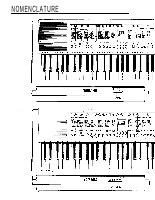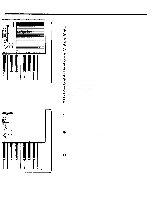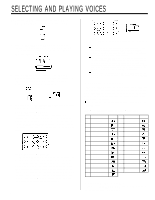Yamaha PSR-300 Owner's Manual
Yamaha PSR-300 Manual
 |
View all Yamaha PSR-300 manuals
Add to My Manuals
Save this manual to your list of manuals |
Yamaha PSR-300 manual content summary:
- Yamaha PSR-300 | Owner's Manual - Page 1
Owner's Manual - Yamaha PSR-300 | Owner's Manual - Page 2
A Brief Introduction to MIDI 14 PSR-300 MIDI Settings & Functions 15 TROUBLESHOOTING 17 SPECIFICATIONS 18 FINGERING CHART 19 "SONG BOOK" SCORES 23 "Sing," "Happy Birthday to You," "Something," and "Edelweiss," included in the PSR-200/300 SONG BOOK, are published for Yamaha Corporation by Hal - Yamaha PSR-300 | Owner's Manual - Page 3
PSR-200/300 contains no user serviceable parts. Opening it or tampering with it in any way can lead to electrical shock as well as damage. Refer all servicing to qualified YAMAHA personnel. YAMAHA is NOT responsible for damage caused by improper use. Use ONLY a Yamaha PA-3, PA-4, or PA-40 AC Power - Yamaha PSR-300 | Owner's Manual - Page 4
NOMENCLATURE PSR-200 PSR-300 2 - Yamaha PSR-300 | Owner's Manual - Page 5
LIST page 4 STYLE LIST page 7 SONG LIST page 13 Rear Panel Connectors DC IN Jack The DC output cord from an optional Yamaha PA-3, PA-4, or PA-40 AC Power Adaptor should be plugged in here when the PSR-200 or PSR-300 is to be powered from the AC mains supply (refer to "Power Supply" on page 1 for - Yamaha PSR-300 | Owner's Manual - Page 6
, or dual voice features of this instrument are used. "Full" will appear on the MULTI DISPLAY if the 28-note limit is exceeded. When the power is initially turned ON, the PIANO voice is automatically selected and its number ("00") is shown on the MULTI DISPLAY. Keyboard Percussion When the DRUMS - Yamaha PSR-300 | Owner's Manual - Page 7
DUAL feature ON will sound simultaneously with a second "dual" voice. When the PSR- PSR-200/PSR-300 [TRANSPOSE] buttons makes it possible to shift the pitch of the entire keyboard the pitch of the keyboard, or the button rhythm, When the PSR-300 DUAL function is the "normal" keyboard pitch value. The - Yamaha PSR-300 | Owner's Manual - Page 8
left-hand voice has been selected since the PSR-200/PSR-300 was turned ON, the ELECTRIC BASS voice Make sure the [VOICE/STYLE] button VOICE indicator is lit (press the [VOICE/STYLE] button once if it left- or right-hand section of the keyboard. The PSR-300 DUAL indicator flashes according to the - Yamaha PSR-300 | Owner's Manual - Page 9
STYLE indicator is lit. 2. Select any of the PSR-200/PSR-300's 50 accompaniment styles by using one of the two following methods: 1: Choose one of the 50 accompaniment styles - numbered "00" through "49" - shown on the STYLE DANCE1 style whenever the power switch is note on the keyboard. If you press - Yamaha PSR-300 | Owner's Manual - Page 10
the Accompaniment with an Introduction Any of the PSR-200/PSR-300 accompaniment patterns can be started with an [SYNCHRO START/ENDING] button. The accompaniment volume is automatically set to 21 whenever the power switch is turned ON. If the [SYNCHRO START/ENDING] button is pressed within one - Yamaha PSR-300 | Owner's Manual - Page 11
PSR-200/PSR-300 keyboard is reduced when the Auto Accompaniment feature keyboard) voice you intend to use, the PSR-200/PSR-300 automatically determines the voices to be used for the accompaniment part according the accompaniment style when changing cords. 6. Press the [START/STOP] button or - Yamaha PSR-300 | Owner's Manual - Page 12
how to play chords on a keyboard, since it allows you to supply your own chords for the Auto Accompaniment feature. 1. Press the [MODE] keyboard) voice you intend to use, the PSR-200/PSR-300 automatically determines the voices to be used for the accompaniment part according the accompaniment style - Yamaha PSR-300 | Owner's Manual - Page 13
CHORD MEMORY The PSR-200/PSR-300 CHORD MEMORY allows you to "record" and play back chord sequences created using the Auto Accompaniment feature. You can record a complete accompaniment part, for example, and then play along with it using both hands - you're free to use the entire keyboard for your - Yamaha PSR-300 | Owner's Manual - Page 14
-200/PSR-300 keyboard if you like. You can also add fill-ins using the [INTRO/FILL IN] button, or change the tempo during playback. 3. Playback will stop automatically when the end of the re- corded sequence is reached if the [SYNCHRO START/ ENDING] button was used to stop recording, otherwise the - Yamaha PSR-300 | Owner's Manual - Page 15
PSR-200/300 is initially shipped, the Chord Memory BANKs contain the following data: Initial bank data BANK 1 Style 01 BANK 2 Style 21 BANK 3 Style 05 The CHAIN is initial set up as follows: Initial chain data BANK1 BANK2 BANK3 The BANK dam can be recalled at any time by turning the [POWER] button - Yamaha PSR-300 | Owner's Manual - Page 16
] button during minus-one playback, the melody part will reappear and playback will continue in the PSR-300. The MIDI OUT connector transmits MIDI data generated by the PSR-300 (e.g. note and velocity data produced by playing the keyboard). Simple MIDI Control Most MIDI keyboards (including the PSR - Yamaha PSR-300 | Owner's Manual - Page 17
is played back, the PSR-300 automatically "plays" the recorded performance in precise detail. PSR-300 MIDI Settings & Functions The Remote Control Mode The Remote Control mode should be used when the PSR300 is to be connected to a second keyboard which it is to control. If the PSR-300 is being used - Yamaha PSR-300 | Owner's Manual - Page 18
operations. Accompaniment style, demo, chord memory, and transpose data is not transmitted. *Refer to the Remote Control Mode "MIDI Implementation Chart to played on all 16 MIDI channels (channel 16 is reserved for rhythm only). Since the PSR-300 employs the Yamaha Dynamic Voice Allocation system, it - Yamaha PSR-300 | Owner's Manual - Page 19
the MIDI IN connector is not retransmitted via the MIDI OUT connector (i.e. no echo-back) in either the Remote Control or Multi mode. TROUBLESHOOTING PSR-200/PSR-300 is faulty, please check the following points. 1. PROBLEM The PSR-200/PSR-300 speakers produce a "pop" sound whenever the power - Yamaha PSR-300 | Owner's Manual - Page 20
button, remove the batteries and/or unplug the AC power adaptor. 18 SPECIFICATIONS Keyboard: 61 keys (C1-C6). PSR-300 has touch response. Voices: 100 voices Accompaniment styles: 50 styles Song Book: 15 songs Other Controls: OVERALL CONTROL; POWER (ON/OFF), MODE(NORMAL/ SPLIT/SINGLE FINGER/FINGERED - Yamaha PSR-300 | Owner's Manual - Page 21
FINGERING CHART * All fingerings shown are simple root-position types. Major Minor Seventh Minor seventh 19 - Yamaha PSR-300 | Owner's Manual - Page 22
FINGERING CHART Major seventh Minor major seventh Augmented Diminished 20 - Yamaha PSR-300 | Owner's Manual - Page 23
Suspended fourth Minor seventh flatted fifth Minor sixth Seventh suspended fourth 21 - Yamaha PSR-300 | Owner's Manual - Page 24
FINGERING CHART Seventh flatted fifth 22 - Yamaha PSR-300 | Owner's Manual - Page 25
YAMAHA [Portatone] Model PSR-300 Remote control mode MIDI Implementation Chart Function Basic Channel Default Changed Mode Default Messages Altered Note Number : True voice Velocity Note ON Note OFF After Touch Key's Ch's Pitch - Yamaha PSR-300 | Owner's Manual - Page 26
YAMAHA [Portatone] Model PSR-300 Multi mode MIDI Implementation Chart Function Basic Channel Default Changed Mode Default Messages Altered Note Number : True voice Velocity Note ON Note OFF After Touch Key's Ch's Transmitted 1 1- - Yamaha PSR-300 | Owner's Manual - Page 27
This equipment generates/uses radio frequencies and, if not installed and used according to the instructions found in the users manual, may cause interference harmful to the operation of other electronic devices. Compliance with FCC regulations does not guarantee that interference will not occur in - Yamaha PSR-300 | Owner's Manual - Page 28
[PK] - Yamaha PSR-300 | Owner's Manual - Page 29
PLEASE RECORD THE SERIAL NUMBER OF YOUR UNIT IN THE SPACE BELOW. MODEL: PSR-200 MODEL: PSR-300 SERIAL NO: THE SERIAL NUMBER IS LOCATED ON THE BOTTOM OF THE UNIT. RETAIN THIS OWNER'S MANUAL IN A SAFE PLACE FOR FUTURE REFERENCE. YAMAHA CORPORATION P.O.Box 1, Hamamatsu, Japan © 1991 YAMAHA CORPORATION

Owner’s Manual