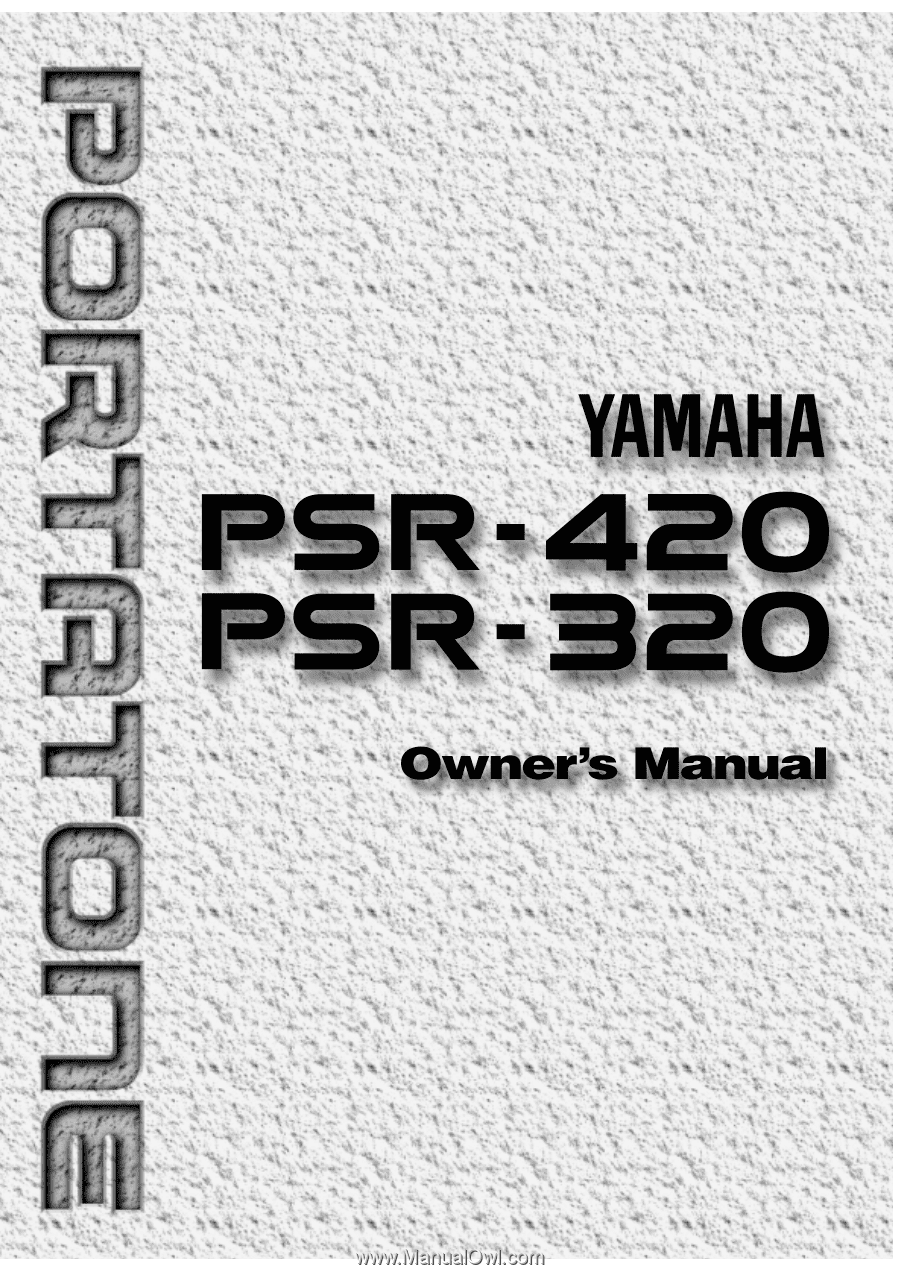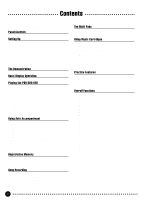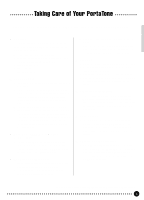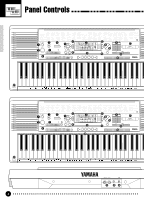Yamaha PSR-420 Owner's Manual
Yamaha PSR-420 Manual
 |
View all Yamaha PSR-420 manuals
Add to My Manuals
Save this manual to your list of manuals |
Yamaha PSR-420 manual content summary:
- Yamaha PSR-420 | Owner's Manual - Page 1
- Yamaha PSR-420 | Owner's Manual - Page 2
You are the proud owner of a fine electronic keyboard. The Yamaha PSR-320/420 PortaTone combines the most advanced AWM tone generation technology with state-of-theart digital electronics and features to give you stunning sound quality with maximum musical enjoyment. A new large graphic - Yamaha PSR-420 | Owner's Manual - Page 3
Supply 6 s Using An Optional AC Power Adaptor 6 s Using Batteries 6 Connections 7 s The PHONES Jack 7 s SUSTAIN Jack 7 s MIDI IN and OUT Connectors 7 The Music Stand 7 The Demonstration 8 Basic Display Operation 10 Playing the PSR-320/420 12 Selecting & Playing Voices 12 s Keyboard - Yamaha PSR-420 | Owner's Manual - Page 4
memory and song data) will be retained in memory even if the power switch is turned OFF as long as an AC power adaptor is connected or batteries are installed. s Service and Modification q The PSR-320/420 contains no user serviceable parts. Opening it or tampering with it in anyway can lead to - Yamaha PSR-420 | Owner's Manual - Page 5
KIT 120 REV CYMBAL SOUND EFFECTS 121 FRET NOISE 122 BREATH 129 STANDARD 130 ROOM 131 ROCK 123 SEASHORE 132 ELECTRONIC 124 BIRD TWEET 125 TELEPHONE 126 HELICOPTER 127 APPLAUSE 133 ANALOG 134 JAZZ 135 BRUSH 128 GUNSHOT 136 CLASSIC PSR-420 & KEYBOARD ) q PHONES MIDI OUT IN SUSTAIN DC - Yamaha PSR-420 | Owner's Manual - Page 6
SETTING Button .. page 31 & Music CARTRIDGE Slot page 44 * KEYBOARD Section • TOUCH RESPONSE Button ... page 17 • DUAL VOICE Button page 17 • HARMONY Button page 31 ( MULTI PADS Section • MULTI PADS 1~4 page 43 • TERMINATE Button page 43 ) Keyboard Guide Lamps (PSR-420 page 50, 55 q PHONES - Yamaha PSR-420 | Owner's Manual - Page 7
through this section carefully before using your PSR-320/420. Power Supply Your PSR-320/420 will run either from batteries or an optional power adaptor. Follow the instructions below according to the power source you intend to use. s Using An Optional AC Power Adaptor Plug the DC output cable - Yamaha PSR-420 | Owner's Manual - Page 8
to control the PSR-320/ 420. The MIDI OUT connector transmits MIDI data generated by the PSR320/420 (e.g. note and velocity data produced by playing the keyboard). More details on MIDI are provided on page 56. MIDI OUT IN The Music Stand The PSR-320/420 is supplied with a music stand that can be - Yamaha PSR-420 | Owner's Manual - Page 9
1 ON / OFF BASS CHORD 1 1 VOICE 39 28 PAD PHRASE ACCOMP MELODY MELODY TOUCH 1 1 2 DUAL REC REC REC 19 30 101 101 HARMONY VOL GUIDE ACCOMP TRACK SONG TRACK NORMAL SPLIT SINGLE FINGERED PSR-420 1 Switch ON ...Turn the power ON by pressing the [POWER] switch. POWER ON / OFF 2 Set an - Yamaha PSR-420 | Owner's Manual - Page 10
repeat until stopped. DEMO 001 Trumpet PSR-420 • You can play along on the PSR320/420 keyboard while the demonstration is playing. • Harmony effect (see page 31) may not be available for some demo songs. • As the demonstration plays the guide lamps above the PSR-420 keyboard will light according - Yamaha PSR-420 | Owner's Manual - Page 11
some cases. Parameter Icons BEAT OTS CART (Cartridge) Appears when a Music Cartridge song, style, or registration memory is selected SONG TRACK Accompaniment Track Parameters & Icons The PSR-320/420 has 5 accompaniment tracks, each with on/off, voice number, and volume parameters that can be set - Yamaha PSR-420 | Owner's Manual - Page 12
the display selects one of the PSR-320/420's four operational modes: NORMAL, keyboard (page 22). MINUS ONE DIGITAL EFFECT TOUCH DUAL HARMONY GUIDE NORMAL SPLIT SINGLE FINGERED MODE PSR-420 Song Track Parameters & Icons Like the accompaniment tracks, each of the 3 song tracks has on/off, voice - Yamaha PSR-420 | Owner's Manual - Page 13
HARMONY VOL GUIDE ACCOMP TRACK SONG TRACK NORMAL SPLIT SINGLE FINGERED PSR-420 Selecting & Playing Voices The PSR-320/420 has 128 outstanding "pitched" voices (voice numbers 01 through 128) and 8 percussion kits (numbers 129 through 136) that you can select and play on the keyboard. 1 Select - Yamaha PSR-420 | Owner's Manual - Page 14
PSR-320/420 panel voice allocation complies with the GM System Level 1 Standard (see page 69). However, the settings on Octave, Volume, and Touch Curve are independent of GM System Level 1. • The optimum octave settings (OVERALL function: octave = 0) are set for each voice (except for the keyboard - Yamaha PSR-420 | Owner's Manual - Page 15
Playing the PSR-320/420 4 Play & Adjust Volume ...You can now play the selected voice on the PSR-320/420 keyboard. On the PSR-420 the keyboard guide lamps will light according to the keys played (page 50). Use the [MASTER VOLUME] control to adjust the overall volume level. • The keyboard volume - Yamaha PSR-420 | Owner's Manual - Page 16
Playing the PSR-320/420 The Split Mode The SPLIT mode lets you play different voices with the left and right hands. You could, for example, play bass with the left hand while playing piano with the right. The right-hand voice is the keyboard voice you select in the normal way (page 12), and the - Yamaha PSR-420 | Owner's Manual - Page 17
the range of the PSR-320/420 keyboard for MIDI applications. The default split point is 59 (B2). • If the Voice Set function is ON (page 54), the Split Voice parameters will change automatically whenever a different keyboard voice is selected. • The selected Split Voice parameter can be reset - Yamaha PSR-420 | Owner's Manual - Page 18
Playing the PSR-320/420 Touch Response This function turns the touch response of the keyboard on or off. Use the KEYBOARD [TOUCH RESPONSE realistic effect with voices that normally do not have touch response: e.g. organ and harpsichord. • Touch Response is turned on whenever the power switch is - Yamaha PSR-420 | Owner's Manual - Page 19
Playing the PSR-320/420 Changing the Dual Voice & Related Parameters 1 Select the DUAL VOICE Function Press the [FUNCTION] button to the left of the display as many times as necessary until the arrowhead in the display appears next to "DUAL VOICE" in the function list to the left of the display. - Yamaha PSR-420 | Owner's Manual - Page 20
-320/420 Digital Effects The PSR-320/420 has four digital effects - Ambience, Ensemble, and Ambience+Ensemble, and Sustain - that can be turned ON or OFF via the [DIGITAL EFFECT] button. The individual effects are as follows: DIGITAL EFFECT DIGITAL EFFECT • Sustain does not apply to some voices - Yamaha PSR-420 | Owner's Manual - Page 21
on the top line of the display. 7 8 9 0 -/NO +/YES 3 Exit ...Press the [VOICE] button or select a different function to exit from the DIGITAL EFFECT function. Transposition This functions allow the overall pitch of the PSR-320/420 to be transposed up or down by a maximum of one octave in - Yamaha PSR-420 | Owner's Manual - Page 22
style. • The maximum number of notes that can be played simultaneously on the PSR-320/420 keyboard is reduced when the Accompaniment mode is used. VOICE STYLE SONG REGIST MEMORY MULTI PAD DUAL VOICE SPLIT VOICE HARMONY OVERALL DIGITAL EFFECT RkBoogie U01 BEAT MINUS ONE OTS REGIST 152 0 TEMPO - Yamaha PSR-420 | Owner's Manual - Page 23
on the left-hand section of the keyboard. The abbreviated chord fingerings described below PSR-320/420 has two fingering modes for fingered accompaniment - Normal and Full. The NORMAL mode is automatically selected whenever the power VOICE STYLE SONG REGIST MEMORY MULTI PAD DUAL VOICE SPLIT VOICE - Yamaha PSR-420 | Owner's Manual - Page 24
you play any three adjacent keys (including black keys), the chord sound will be canceled and only the rhythm instruments will continue playing (CHORD can play in just about any style anywhere on the keyboard, and the PSR-320/420 will automatically produce appropriate accompaniment. • A single note - Yamaha PSR-420 | Owner's Manual - Page 25
VOICE STYLE SONG REGIST MEMORY MULTI PAD DUAL VOICE SPLIT VOICE HARMONY OVERALL DIGITAL EFFECT 001 RkBoogie STYLE VOICE 4 Select a Style ...The PSR-320/420 STYLE function is selected. • See page 45 for details on selecting cartridge styles. 5 Set the Tempo ...When you select a different style - Yamaha PSR-420 | Owner's Manual - Page 26
Using Auto Accompaniment You can also use the CURSOR buttons or the number buttons to select the tempo value in the display, and then use the [-/NO] and [+/YES] buttons to set the tempo value as required. In this case the [-/NO] and [+/YES] buttons can be pressed simultaneously to recall the - Yamaha PSR-420 | Owner's Manual - Page 27
On the Auto-accompaniment Section Of the Keyboard ...As soon as you play any fingering that the PSR-320/420 can "recognize" on the left-hand section of the keyboard (or anywhere on the keyboard if the FULL fingering mode is selected), the PSR-320/420 will automatically begin to play the chord along - Yamaha PSR-420 | Owner's Manual - Page 28
MAIN [A] or [B] button during playback, the PSR-320/420 will generate an appropriate "fill-in" ( accompaniment volume can be adjusted independently of the main keyboard volume via the "Accompaniment Volume" function in the of the keyboard are also detected and played by the PSR-320/420 Auto - Yamaha PSR-420 | Owner's Manual - Page 29
Accompaniment Track Control The PSR-320/420 has five accompaniment tracks - RHYTHM, BASS, CHORD, PAD, and PHRASE - that you can control to modify the "orchestration" and therefore the overall sound of the accompaniment. q What's in the Tracks RHYTHM 1 ON / OFF BASS CHORD 1 1 VOICE 39 28 VOL - Yamaha PSR-420 | Owner's Manual - Page 30
. ON / OFF VOICE VOL PAD ON 18 voice number of the target track (the voice number will flash), and then using the number buttons or [-/NO] and [+/YES] buttons to select the desired voice Voice numbers 01 through 136 can be selected for all other tracks. ON / OFF VOICE VOL PAD 19 Voice VOICE voice - Yamaha PSR-420 | Owner's Manual - Page 31
OVERALL function list. CURSOR FUNCTION VOICE STYLE SONG REGIST MEMORY MULTI PAD DUAL VOICE SPLIT VOICE HARMONY OVERALL DIGITAL EFFECT 154 through 127, allowing the split point to be set outside the range of the PSR-320/420 keyboard for MIDI applications. 1*- - * 1 2 3 4 5 6 7 8 9 0 - Yamaha PSR-420 | Owner's Manual - Page 32
One Touch Setting The PSR-320/420's 100 internal styles and styles added via a plug-in supplied Music Cartridge (page 44) have Voice number • Octave • Pan • Dual Voice (Voice number, volume, octave, pan) • Dual on/off • Split Voice (Voice number, volume, octave, pan, split point = 59) • Keyboard - Yamaha PSR-420 | Owner's Manual - Page 33
play on the keyboard, creating a two-part harmony. Two harmony notes are added to notes you play on the keyboard, creating three-part harmony. Three keyboard. • Harmony can not be turned on when a keyboard percussion kit is selected. • Harmony applies only to the main voice when the Dual Voice - Yamaha PSR-420 | Owner's Manual - Page 34
PSR-420 Registering the Panel Settings 1 Set Up the Controls as Required Make the desired control settings. The following settings are memorized by the Registration Memory function: q Data Stored By the Registration Memory VOICE PARAMETERS • Voice number • Dual voice on/off • Keyboard - Yamaha PSR-420 | Owner's Manual - Page 35
REGISTRATION MEMORY indicator will be showing when the PSR320/420 is turned on or when a bank is selected. • Music Cartridge registration settings can be recalled in the same way while song recording or playback, only the voice parameter settings can be recalled even if the ACCOMP FREEZE function is turned - Yamaha PSR-420 | Owner's Manual - Page 36
GUIDE ACCOMP TRACK SONG TRACK NORMAL SPLIT SINGLE FINGERED PSR-420 Recording a Melody Track The SONG MELODY tracks record the following operations and data: • Note on/off • Velocity • Voice number • Octave • Pan • Dual voice on/off • Dual voice (Voice number, volume, octave, pan) • Keyboard - Yamaha PSR-420 | Owner's Manual - Page 37
PSR-320/420 is begin to sound at the user song number is selected when the record ready mode is engaged, user song number 17 will automatically be selected. • The melody track volume is the current Keyboard keyboard. • Only VOICE function voice numbers are shown in the melody track displays (dual - Yamaha PSR-420 | Owner's Manual - Page 38
cartridge styles) • Accompaniment track changes* (track on/off, voice VOICE SPLIT VOICE HARMONY OVERALL DIGITAL EFFECT U17 Song1 2 Select the SINGLE or FINGERED Mode and a Style Select the SINGLE or FINGERED mode (page 21) and an accompaniment style that is appropriate for the type of music - Yamaha PSR-420 | Owner's Manual - Page 39
positions on the display indicating that the PSR-320/420 is ready to record. Flashing square brackets turned "on", the metronome will also begin to sound at the currently selected tempo (page 55). REC chord on the Auto Accompaniment section of the keyboard. If you've selected the MELODY track to - Yamaha PSR-420 | Owner's Manual - Page 40
containing the song you want to play. FUNCTION VOICE STYLE SONG REGIST MEMORY MULTI PAD DUAL VOICE SPLIT VOICE HARMONY OVERALL DIGITAL EFFECT U17 Song1 2 Start PLAY ONE / 3 Play Along If You Like ...Play along on the keyboard if you like. You can also change the tempo during playback. • You - Yamaha PSR-420 | Owner's Manual - Page 41
Song Recording Play from a Specified Measure You can start SONG playback from any specified measure, as long as the specified measure is within the range of measures that has already been recorded: 1 Select the MEASURE Parameter Use the CURSOR buttons to select the MEASURE parameter in the - Yamaha PSR-420 | Owner's Manual - Page 42
, the end of the song is reached, or the next voice change is encountered in the recorded data. The original voice number can be recalled before it is actually rewritten by simultaneously recorded yourself can be cleared. • If a non-user song number is selected when the song-clear mode is engaged - Yamaha PSR-420 | Owner's Manual - Page 43
DIGITAL EFFECT RHYTHM 1 ON / OFF BASS CHORD 1 1 VOICE 39 28 PAD PHRASE ACCOMP MELODY MELODY TOUCH 1 1 2 DUAL REC REC REC 19 30 101 101 HARMONY VOL GUIDE ACCOMP TRACK SONG TRACK NORMAL SPLIT SINGLE FINGERED PSR-420 Selecting a MULTI PAD KIT The PSR-320 has 11 multi pad kits and the - Yamaha PSR-420 | Owner's Manual - Page 44
voices you have currently selected for keyboard performance. You could, for example, play piano on the keyboard while a MULTI PAD plays a brass chord stab. When a "chord match" type MULTI PAD phrase is played, the phrase will be automatically transposed to match chords played using the PSR-320/420 - Yamaha PSR-420 | Owner's Manual - Page 45
BASS CHORD 1 7 VOICE 33 25 PAD PHRASE ACCOMP MELODY MELODY TOUCH 1 1 2 DUAL REC REC REC 26 101 101 HARMONY VOL GUIDE ACCOMP TRACK SONG TRACK NORMAL SPLIT SINGLE FINGERED PSR-420 s Inserting a Music Cartridge With the power OFF, insert the Music Cartridge into the cartridge slot as - Yamaha PSR-420 | Owner's Manual - Page 46
Music Cartridges Cartridge Accompaniment Styles The Music Cartridge supplied with the PSR-320/420 provides an extra 8 accompaniment styles that can be used in the same way as the internal accompaniment styles. Selecting Cartridge optional cartridge styles have no one touch setting data. VOICE - Yamaha PSR-420 | Owner's Manual - Page 47
development and refinement of the Standard MIDI File and GM System Level 1 formats on which it is based. Style File Format makes it possible to provide exceptionally high-quality accompaniments on many of our instruments, and in the Music Cartridges used by the PSR-320/420. Due to the sophisticated - Yamaha PSR-420 | Owner's Manual - Page 48
your Yamaha dealer), the PSR-320/420 will let you enjoy listening to automated performances, or function as your "private music tutor," allowing you to practice various parts of a piece while the others are played automatically. The PSR-420 also shows you which keys to play with keyboard guide lamps - Yamaha PSR-420 | Owner's Manual - Page 49
). • Original data cannot be stored in the cartridge registration memory. • The voices recalled by a cartridge registration are not the panel voices (page 13) on the PSR-320/420 but the GM System Level 1 voices. As for the cartridge registration voices, voice numbers are not displayed. As a result - Yamaha PSR-420 | Owner's Manual - Page 50
VOL GUIDE ACCOMP TRACK SONG TRACK NORMAL SPLIT SINGLE FINGERED PSR-420 The Minus One Mode When the Minus One mode is engaged, the left-hand, right-hand, or both keyboard parts of a song - internal demo or Music Cartridge - are turned off so you can practice them on the PSR-320/420 keyboard - Yamaha PSR-420 | Owner's Manual - Page 51
STYLE SONG REGIST MEMORY MULTI PAD DUAL VOICE SPLIT VOICE HARMONY OVERALL DIGITAL EFFECT __r MinusMod Mode __r L__ L_r Part Turned Off Right hand. Left hand. Left and right hands. 7 8 9 0 -/NO +/YES The Guide Mode (PSR-420 only) With this feature, the PSR-420 waits for you to play the - Yamaha PSR-420 | Owner's Manual - Page 52
Practice Features Repeat Play This function allows you to specify any section of a song - cartridge or internal - for continuous repeat playback. While the song is playing, press the [REPEAT PLAY] button once at the beginning of the section to be - Yamaha PSR-420 | Owner's Manual - Page 53
function group have already been described in appropriate sections of this manual. Others will be introduced for the first time in this section 101 101 HARMONY VOL GUIDE ACCOMP TRACK SONG TRACK NORMAL SPLIT SINGLE FINGERED PSR-420 Function Keyboard Volume Octave Pan Voice Set Fingering Mode - Yamaha PSR-420 | Owner's Manual - Page 54
SONG REGIST MEMORY MULTI PAD DUAL VOICE SPLIT VOICE HARMONY OVERALL DIGITAL EFFECT 100 Kybd Vol 1*- - * 1 2 3 4 5 6 7 8 9 0 -/NO +/YES General Functions s Keyboard Volume ...Sets the volume of the keyboard sound (including dual and split voices) in relation to the accompaniment and - Yamaha PSR-420 | Owner's Manual - Page 55
is turned on whenever the power switch is turned on. • Dual voice (Voice number, volume, octave, pan = 0) • Split voice (Voice number, volume, octave, pan) • Harmony type • Pan (0) 1on VoiceSet • The Voice Set function has no effect on the keyboard percussion voices. s Accompaniment Volume ...Sets - Yamaha PSR-420 | Owner's Manual - Page 56
and the MELODY 2 track is the left-hand part. While playing songs you record yourself, "- - -" will appear on the display and you cannot change the Minus-one channel settings. s Lamp (PSR-420 only) ...Turns the keyboard guide lamps on or off. The guide mode functions normally whether the lamps are - Yamaha PSR-420 | Owner's Manual - Page 57
PSR-320/420 also transmits "program change" data when one of its voices is selected. Depending on how the receiving device is set up, the corresponding voice will be automatically selected on the receiving keyboard or tone generator whenever a voice is selected on the PSR-320/420. PSR-320/420 MIDI - Yamaha PSR-420 | Owner's Manual - Page 58
320/420 MIDI IN connector can be used to remotely play the PSR-320/420 and select voices as required. PSR-320/420 MIDI IN MIDI OUT MIDI Keyboard q MIDI Sequence Recording Although the PSR-320/420 features a built-in "sequencer (the SONG recorder is a type of sequencer), the same type of musical - Yamaha PSR-420 | Owner's Manual - Page 59
is transmitted on the following MIDI channels: Voice Right-hand main voice Dual voice Left-hand voice (Split voice) Channel 1 11 2 oon KybdOut • Keyboard Out setting is retained in memory even when the power switch is turned off, as long as batteries are installed or an AC adaptor is connected - Yamaha PSR-420 | Owner's Manual - Page 60
internal tone generator can respond to MIDI information received via the MIDI IN connector. This means that while an external MIDI sequencer, for example, plays the PSR-320/420 internal voices, an external tone generator can be played from the PSR-320/420 keyboard. The default Local Control setting - Yamaha PSR-420 | Owner's Manual - Page 61
the [-/NO] button. • No other operations can be performed during bulk dump transmission. s Receiving Bulk Data The PSR-320/420 will automatically receive compatible bulk data from an external MIDI device as long as no style playback or song recording/ playback operation is in progress. "BkRcv:Sg - Yamaha PSR-420 | Owner's Manual - Page 62
PSR-320/420 panel settings are reset to their initial settings whenever the power is turned on. The data listed below are backed up - i.e. retained in memory - as long as an AC adapter is connected or a set of batteries is installed. • Registration Memory • Song Memory • Remote Channel • Keyboard - Yamaha PSR-420 | Owner's Manual - Page 63
not sound). Another feature affecting polyphony is the fact that some PSR-320/420 voices actually use two voices at once, as shown in the voice list below. The effective maximum polyphony of the PSR-320/420 is correspondingly reduced when these voices are used. • The voice list includes the MIDI - Yamaha PSR-420 | Owner's Manual - Page 64
that can be remedied immediately. Before assuming that your PSR-320/420 is faulty, please check the following points. PROBLEM The speakers produce a "pop" sound whenever the power is turned ON or OFF. Reduced volume. Poor sound quality. Improper song playback. "Btry Low" sometimes appears. Display - Yamaha PSR-420 | Owner's Manual - Page 65
MIDI note number for note #36 (C1) in the chart is note #24 (C0). * Each drum/percussion voice uses one note. * The drum and percussion voices 2 - Yamaha PSR-420 | Owner's Manual - Page 66
Percussion Kit List Note# 36 37 38 39 40 41 42 43 44 45 46 47 48 49 50 51 52 53 54 55 56 57 58 59 60 61 62 63 64 65 66 67 68 69 70 71 72 73 74 75 76 77 78 79 80 81 82 83 84 85 86 87 88 89 90 91 92 93 94 95 96 97 98 99 100 101 Note C1 C#1 D1 D#1 E1 F1 F#1 G1 G#1 A1 A#1 B1 C2 C#2 D2 D#2 E2 F2 F#2 G2 - Yamaha PSR-420 | Owner's Manual - Page 67
Keyboard] Model: PSR-320/420 MIDI Implementation Chart Date: 1995. 3. 23 Version: 0.112 Function Transmitted Recognized Remarks Basic Default Channel Changed 1~16 CH 1~16 CH 1~16 CH (*0) 1~16 CH (*0) Default Mode 3 (*0) Mode Messages X X Altered X Note Number : True voice sound - Yamaha PSR-420 | Owner's Manual - Page 68
be transmitted to select the right voices. The General MIDI protocol was developed to minimize voices are accessed by the same program change numbers or MIDI channels. The current standard recognized by the International MIDI Association is known as "GM System Level 1." The PSR-320/420 voice - Yamaha PSR-420 | Owner's Manual - Page 69
batteries PSR-420: 6.1 kg (13.4 lbs.) excluding batteries Supplied Accessories: • Music Cartridge • Music Stand • Owner's Manual Optional Accessories: • Headphones HPE-3, HPE-150 • AC Power Adaptor PA-5, PA-5B, PA-5C • Foot switch FC4, FC5 • Music Cartridge * Specifications subject - Yamaha PSR-420 | Owner's Manual - Page 70
melody) 39 Playback (cartridge song 47 Playback (demo 8 Power supply 6 POWER switch 8 R Recording (song 35 Registration bank 33 Registration memory 33 Remote channel 57 Repeat play 51 Rewrite (recording song data 41 Rhythm (accompaniment track) ......... 28 S Service & Modification 3 SFF - Yamaha PSR-420 | Owner's Manual - Page 71
power supply (adapter). DO NOT connect this product to any power supply or adapter other than one described in the manual, on the name plate, or specifically recommended by Yamaha. This product should be used only with the components supplied or; a cart, rack, or stand that is recommended by Yamaha - Yamaha PSR-420 | Owner's Manual - Page 72
: the retailer selling the product, an authorized service center, or to Yamaha with an explanation of the problem. Please be prepared to provide proof purchase date (sales receipt, credit card copy, etc.) when requesting service and/or parts under warranty. 3. Shipping and/or insurance costs are the - Yamaha PSR-420 | Owner's Manual - Page 73
M.D.G., EMI Division © 1995 Yamaha Corporation VT41840 ???PO???.?-02B0 Printed in China