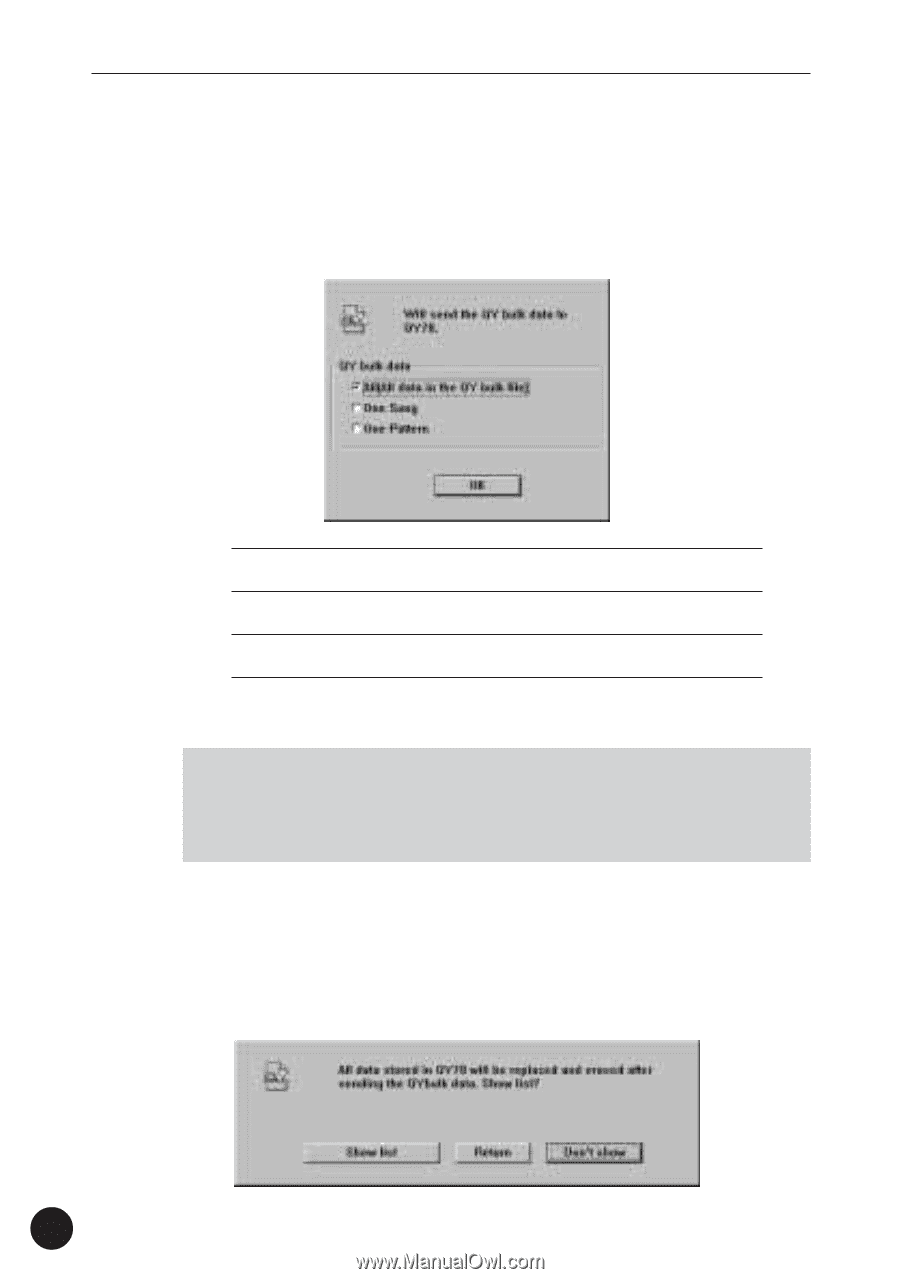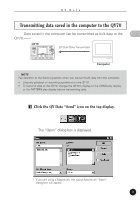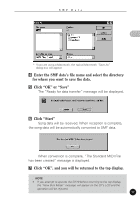Yamaha QY70 Data Filer - Page 14
Select the Bulk File to be transmitted., Click OK or Open., 1 If you select All in step
 |
View all Yamaha QY70 manuals
Add to My Manuals
Save this manual to your list of manuals |
Page 14 highlights
QY Data X Select the Bulk File to be transmitted. C Click "OK" or "Open". The following dialog box is displayed to select the transmit type. All One Song One Pattern All data within the selected bulk file will be transmitted. A single QY70 Song file within the selected bulk file can be transmitted one at a time. A single QY70 User Style within the selected bulk file can be transmitted one at a time. Select the transmit type and click "OK". s NOTE • If you select "All", all Songs, all User Styles, as well as system setup data in the QY70 will be overwritten (erased) with data transmitted by the computer. V-1 If you select "All" in step C. If "All" is selected in step C above, the following dialog box will be displayed. Click "Return" if you want to return to the top display. 12