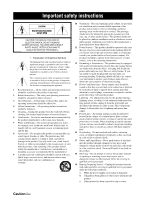Yamaha RX-V861 MCXSP10 Manual
Yamaha RX-V861 - AV Receiver Manual
 |
UPC - 027108927572
View all Yamaha RX-V861 manuals
Add to My Manuals
Save this manual to your list of manuals |
Yamaha RX-V861 manual content summary:
- Yamaha RX-V861 | MCXSP10 Manual - Page 1
U RX-V861 AV Receiver OWNER'S MANUAL - Yamaha RX-V861 | MCXSP10 Manual - Page 2
label. If you are not sure of the type of power supply to your home, consult your product dealer or local power company. For products intended to operate from battery power, or other sources, refer to the operating instructions. 12 Grounding or Polarization - This product may be equipped with - Yamaha RX-V861 | MCXSP10 Manual - Page 3
SECTION 810-21) GROUND CLAMPS POWER SERVICE GROUNDING ELECTRODE SYSTEM (NEC ART 250. PART H) FCC INFORMATION (for US customers) 1 IMPORTANT NOTICE: DO NOT MODIFY THIS UNIT! This product, when installed as indicated in the instructions contained in this manual, meets FCC requirements. Modifications - Yamaha RX-V861 | MCXSP10 Manual - Page 4
higher voltage than specified is dangerous and may cause fire, damage to this unit, and/or personal injury. Yamaha power plug can be reached easily. 17 Be sure to read the "Troubleshooting" section on common operating errors Owner's Manual in a safe place for future reference. Caution-iii En - Yamaha RX-V861 | MCXSP10 Manual - Page 5
this unit, a TV, or other components.... 86 Setting remote control codes 88 Resetting all remote control codes 89 Using multi-zone configuration 90 Connecting Zone 2 90 Controlling Zone 2 91 Advanced setup 93 Using the advanced setup 93 ADDITIONAL INFORMATION Troubleshooting 97 Resetting the - Yamaha RX-V861 | MCXSP10 Manual - Page 6
panel or the remote control. Refer to the attached sheet or the pages at the end of this manual for the information about each position of the parts. • The symbol " ☞ " with page number(s) indicates the corresponding reference page(s). We Want You Listening For A Lifetime Yamaha and the Electronic - Yamaha RX-V861 | MCXSP10 Manual - Page 7
connection capability ◆ Sleep timer Check that you received all of the following parts. Remote control CODE SET TRANSMIT POWER TV POWER AV STANDBY POWER CD DVD DOCK V-AUX MD CD-R CBL DTV MULTI CH IN AUDIO SEL TUNER XM DVR VCR PHONO TV VOL TV CH AMP VOLUME SOURCE TV TV MUTE TV - Yamaha RX-V861 | MCXSP10 Manual - Page 8
of this unit must be set for your local voltage BEFORE plugging the power cable into the AC wall outlet. Improper setting of the VOLTAGE SELECTOR may the remote control, the contents of the memory may be cleared. When the memory is cleared, insert new batteries, set up the remote control code and - Yamaha RX-V861 | MCXSP10 Manual - Page 9
guide Quick start guide The following steps describe the easiest way to enjoy DVD movie playback in your home theater. Front right Video left speaker Step 1: Set up your speakers ☞ P. 6 Step 2: Connect your DVD player and other components ☞ P. 7 Step 3: Turn on the power and press SCENE 1 - Yamaha RX-V861 | MCXSP10 Manual - Page 10
IN DVR OUT VIDEO SPEAKERS FRONT A CENTER R L IN VCR OUT MONITOR OUT SURROUND R L SURROUND BACK/ BI-AMP R SINGLE L REMOTE +12V 15mA MAX. IN OUT AC OUTLETS 1 Place your speakers and subwoofer in the room. 2 Connect speaker cables to each speaker. Be sure to connect the left channel - Yamaha RX-V861 | MCXSP10 Manual - Page 11
OUT MONITOR OUT SURROUND R L SURROUND BACK/ BI-AMP R SINGLE L REMOTE +12V 15mA MAX. IN OUT AC OUTLETS Quick start guide 2 Connect the video cable to the composite video output jack of your DVD player and DVD VIDEO jack of this unit. AV receiver DVD player Make sure that this unit and - Yamaha RX-V861 | MCXSP10 Manual - Page 12
☞ P. 20 • Connecting a set-top box ☞ P. 20 • Connecting a CD player, an MD recorder or a turntable ☞ P. 21 • Connecting an external amplifier ☞ P. 22 • Connecting a DVD player via analog multichannel audio connection ☞ P. 22 • Connecting a Yamaha iPod universal dock ☞ P. 23 • Using the REMOTE IN/OUT - Yamaha RX-V861 | MCXSP10 Manual - Page 13
the front speakers (see page 94). 1 Turn on the video monitor connected to this unit. 4 Start playback of the desired DVD on your player. y If the connected DVD player is a Yamaha product and has capability of the SCENE control signals with the REMOTE OUT jack of this unit (see page 23), this unit - Yamaha RX-V861 | MCXSP10 Manual - Page 14
features • Using various sound field programs ☞ P. 42 • Using the pure direct mode for high fidelity sound ☞ P. 48 • Customizing the sound field programs ☞ P. 61 This unit is set to the standby mode and consumes a small amount of power in order to receive infrared signals from the remote control - Yamaha RX-V861 | MCXSP10 Manual - Page 15
DTV/CBL IN DVR OUT VIDEO SPEAKERS FRONT A CENTER R L IN VCR OUT MONITOR OUT SURROUND R L SURROUND BACK/ BI-AMP R SINGLE L REMOTE +12V 15mA MAX. IN OUT AC OUTLETS HDMI connectors Connect the HDMI components. ☞ P. 16 TRIGGER OUT Outputs the control signals to external components - Yamaha RX-V861 | MCXSP10 Manual - Page 16
with a built-in amplifier, such as the Yamaha Active Servo Processing Subwoofer System, is effective not only for reinforcing bass frequencies from any or all channels, but also for high fidelity sound reproduction of the LFE (low-frequency effect) channel included in Dolby Digital and DTS sources - Yamaha RX-V861 | MCXSP10 Manual - Page 17
If you are to use 6 ohm speakers, be sure to set "SP IMP." to "6Ω MIN" before using this unit connected to the EXTRA SP terminals in "AUTO SETUP" (see page 29). Subwoofer PRE OUT SUBWOOFER FRONT B/ZONE2/ PRESENCE R EXTRA SP L SPEAKERS FRONT A CENTER R L SURROUND R L SURROUND BACK/ BI-AMP - Yamaha RX-V861 | MCXSP10 Manual - Page 18
one speaker system. Check if your speakers support biamplification. To make the bi-amplification connections, use the FRONT and SURROUND BACK/BI-AMP terminals as shown below. To activate the bi-amplification connections, set "BI-AMP" to "ON" in "ADVANCED SETUP" (see page 96). Front speakers Right - Yamaha RX-V861 | MCXSP10 Manual - Page 19
This unit has three types of video jacks. Connection depends on the availability of input jacks on your video monitor. VIDEO jacks For conventional composite video signals transmitted via composite video cables. S VIDEO jacks For S-video signals, separated into the luminance (Y) and chrominance - Yamaha RX-V861 | MCXSP10 Manual - Page 20
fail to establish the connection to the component. • The analog video signals input at the composite video, S-video and component video jacks can be digitally up-converted to be output at the HDMI OUT jack. Set "VIDEO CONV." to "ON" in "MANUAL SETUP" (see page 81) to activate this feature. 16 En - Yamaha RX-V861 | MCXSP10 Manual - Page 21
VIDEO Connections Output AUDIO S VIDEO Digital output Analog output VIDEO Through Video conversion ON (see page 82) Notes • 2-channel as well as multi-channel PCM, Dolby Digital and DTS signals input at the HDMI IN 1 or HDMI IN 2 jack can be output at the HDMI OUT jack only when "SUPPORT - Yamaha RX-V861 | MCXSP10 Manual - Page 22
OUT jack of this unit. Use the "SUPPORT AUDIO" parameter in "SOUND MENU" to select the component to play back HDMI audio signals (see page 77). Note Some video monitors connected to this unit via a DVI connection fail to recognize the HDMI audio/video signals being input if they are in the standby - Yamaha RX-V861 | MCXSP10 Manual - Page 23
as those made for your TV (see page 18). For example, if you connected your TV to the VIDEO MONITOR OUT jack of this unit, connect your other components to the VIDEO jacks. ■ Connecting a DVD player • When "VIDEO CONV." is set to "ON" (see page 82), the converted video signals are output only at - Yamaha RX-V861 | MCXSP10 Manual - Page 24
VCR OUT Y PB DVR C PR COMPONENT VIDEO . IN DVR OUT VIDEO IN VCR OUT VIDEO S VIDEO PR PB Y V SS V L R L R Video in V Video out V S S-video in S S-video out L R Audio in L R Audio out ■ Connecting a set-top box DVD recorder, PVR Satellite receiver, cable TV receiver or HDTV decoder - Yamaha RX-V861 | MCXSP10 Manual - Page 25
DIGITAL INPUT jack or the DIGITAL OUTPUT jack, select the corresponding setting for "OPTICAL OUT", "OPTICAL IN", or "COAXIAL IN" in "I/O ASSIGNMENT" (see page 78). • Connect your turntable to the GND terminal of this unit to reduce noise in the signal. However, you may hear less noise without the - Yamaha RX-V861 | MCXSP10 Manual - Page 26
Notes • When "BI-AMP" is set to "ON", this unit outputs the front channel audio signals at the SUR.BACK PRE OUT jacks. • The audio signals output at the SUR.BACK PRE OUT jacks differ depending on the "EXTRA SP ASSIGN" setting (see page 72). 4 SUBWOOFER PRE OUT jack Connect a subwoofer with a built - Yamaha RX-V861 | MCXSP10 Manual - Page 27
to control the components by using the SCENE feature. • If the component connected to the REMOTE OUT jack is not the Yamaha product, set "SCENE IR" in the advanced setup menu to "OFF" (see page 96). DOCK Yamaha iPod universal dock (such as the YDS-10, sold separately) Using the VIDEO AUX - Yamaha RX-V861 | MCXSP10 Manual - Page 28
antenna. Consult the nearest authorized Yamaha dealer or service center about outdoor antennas. Connecting the power cable (U.S.A. model) To the is charging connected iPod even when this unit is in the standby mode. When this unit completes charging or the iPod is disconnected, the power is cut - Yamaha RX-V861 | MCXSP10 Manual - Page 29
This unit turns on, and the advanced setup menu appears in the front panel display. TONE CONTROL While holding down MASTER ON OFF 3 set the main zone to the standby mode. In the standby mode, this unit consumes a small amount of power in order to receive infrared signals from the remote control - Yamaha RX-V861 | MCXSP10 Manual - Page 30
the signal of the selected input source is input at HDMI IN 1 or HDMI IN 2 jacks (see page 16). 5 SILENT CINEMA indicator Lights up when headphones are connected and a sound field program is selected (see page 46). 6 DOCK indicator Lights up when you station your iPod in a Yamaha iPod universal dock - Yamaha RX-V861 | MCXSP10 Manual - Page 31
"AUTO SETUP" (see page 28) or manually by adjusting settings for "SUR.B L/R SP" (see page 73) in "SOUND MENU". • To use the presence speakers, set "EXTRA SP ASSIGN" to "PRESENCE" (see pages 29 or 72). Connections Using the remote control The remote control transmits a directional infrared ray - Yamaha RX-V861 | MCXSP10 Manual - Page 32
slightly less). ❏ The crossover frequency controls of the connected subwoofer is set to the maximum. ❏ The room is sufficiently quiet. OPTIMIZER MIC VIDEO AUX S VIDEO VIDEO L AUDIO R OPTICAL Omni-directional microphone The following menu screen appears on the video monitor. AUTO:MENU . EXTRA - Yamaha RX-V861 | MCXSP10 Manual - Page 33
" to undo the last "AUTO SETUP" settings and restore the previous settings. • Select "DEFAULT" to reset the "AUTO SETUP" parameters to the initial factory settings. Parametric equalizer type EQ Parametric equalizer adjusts the level of the specified frequency bands. This unit automatically selects - Yamaha RX-V861 | MCXSP10 Manual - Page 34
checks: Speaker wiring WIRING Checks which speakers are connected and the polarity of each speaker. Speaker size SIZE Checks the frequency response of each speaker and sets the appropriate low-frequency crossover for each channel. Speaker distance DISTANCE Checks the distance of each speaker - Yamaha RX-V861 | MCXSP10 Manual - Page 35
appears in the OSD. SET MENU . ;AUTO SETUP ;MANUAL SETUP .A;SIGNAL INFO [ ]/[ ]:Up/Down [ENTER]:Enter 13 Press NSET MENU to exit from "SET MENU". 14 Disconnect the optimizer microphone from this unit. The optimizer microphone is sensitive to heat. Keep it away from direct sunlight and do not place - Yamaha RX-V861 | MCXSP10 Manual - Page 36
SETUP" procedure. ■ If "WARNING" appears When this unit detects potential problems during the "AUTO SETUP" procedure, "WARNING" appears in the "AUTO:RESULT" display. Check the warning messages to correct your speaker settings. Note Warnings differ from errors PHASE> Reverse Channel FL -- CENTER - Yamaha RX-V861 | MCXSP10 Manual - Page 37
initial factory setting, the following SCENE templates are assigned to each SCENE button: SCENE 1: DVD Viewing SCENE 2: Disc Listening SCENE 3: TV on the front panel and the remote control. Select the desired SCENE template 2 Rotate the IINPUT selector (or set the operation mode selector to KAMP - Yamaha RX-V861 | MCXSP10 Manual - Page 38
(sold separately) and activate the service (see page 53). DOCK iPod Listening * To listening to the iPod, you need to connect a Yamaha iPod universal dock (sold separately) to this unit (see page 58). TV programs DTV/CBL TV Viewing 3 TV Sports Viewing Video games Vinyl records V-AUX PHONO - Yamaha RX-V861 | MCXSP10 Manual - Page 39
of the SCENE control signals and is connected to the REMOTE OUT jack of this unit, this unit operates the DVD player or CD player worked with the SCENE features. *2 You can select "V-AUX" as the input source even if your iPod is stationed in the Yamaha Universal Dock connected to this unit - Yamaha RX-V861 | MCXSP10 Manual - Page 40
Direct mode. • NIGHT: The night listening mode (see page 49). − SYSTEM: Keeps the current night listening mode. − CINEMA: Sets the night listening mode to the CINEMA mode. − MUSIC: Sets the video monitor connected to this unit. 2 Set set the input source of the SCENE template on the remote control - Yamaha RX-V861 | MCXSP10 Manual - Page 41
operations, set the operation mode selector on the remote control to KAMP. Basic procedure 1 Turn on the video monitor connected to this instructions for the source component. • See page 50 for details about tuning instructions. • See page 54 for details about XM Satellite Radio tuning instructions - Yamaha RX-V861 | MCXSP10 Manual - Page 42
night Use headphones Enjoy multi-channel sources in 2-channel stereo Select a decoder to play back sources with Automatically set this unit to the standby mode See page 48 48 61 49 40 49 66 41 Selecting the MULTI CH INPUT component Use this feature to select the component connected to the MULTI CH - Yamaha RX-V861 | MCXSP10 Manual - Page 43
monitor. 1 Turn on the video monitor connected to this unit. 2 Set the operation mode selector to KAMP and then press ODISPLAY on the remote control. The current status screen appears in the OSD. STATUS VOL:-40.0dB MOVIE Sci-Fi INPUT: DVD A.SEL: HDMI NIGHT: OFF y You can select the amount - Yamaha RX-V861 | MCXSP10 Manual - Page 44
the format, sampling frequency, channel, bit rate and flag data of the current input signal. 1 Set the operation mode selector to KAMP and then press NSET MENU on the remote control. The top "SET MENU" display appears in the OSD. SET MENU . ;AUTO SETUP ;MANUAL SETUP .A;SIGNAL INFO [ ]/[ ]:Up/Down - Yamaha RX-V861 | MCXSP10 Manual - Page 45
video signals are indicated as "Composite" or "S-Video". Error message for HDMI sources or connected HDMI devices. See page 102 for details. Note "---" appears when this unit cannot display the corresponding information. Using the sleep timer Use this feature to automatically set remote control - Yamaha RX-V861 | MCXSP10 Manual - Page 46
with a variety of precise digital decoders that allow you to enjoy multi-channel playback from almost any stereo or multi-channel sound source. This unit is also equipped with a Yamaha digital sound field processing (DSP) chip containing several sound field programs which you can use to enhance - Yamaha RX-V861 | MCXSP10 Manual - Page 47
the Pure Direct mode (see page 48). Sound field programs Notes • The available sound field parameters differ depending on the settings of the Club HiFi DSP This program simulates a live house with a low ceiling and homey atmosphere. A realistic, live sound field features powerful sound as - Yamaha RX-V861 | MCXSP10 Manual - Page 48
channel in order to offer a powerful playing environment with a being-there feeling by enhancing various effects tones while maintaining a clear sense of directions. DSP in "SPEAKER SET" is set to "PRESENCE" (see page 72). LEINVTEE/CRLTUABIN 23 ENTERTAINMENT Music Video HiFi DSP This sound field - Yamaha RX-V861 | MCXSP10 Manual - Page 49
restrained relatively to ensure the separation between audio channels and the clarity of the sound. DSP LEVEL P. INIT. DLY P. ROOM SIZE S. INIT. DLY S. ROOM SIZE SB INI. DLY SB ROOM SIZE DIALG.LIFT MOVIE 4 MOVIE Drama This sound field features stable reverberations that match a wide range of - Yamaha RX-V861 | MCXSP10 Manual - Page 50
parameters differ depending on the input sources and the settings of this unit. STEREO 5 STEREO 2ch STEREO Use this program to mix down multi-channel sources to 2 channels. See page 49 for details. DIRECT STEREO 5 STEREO 7ch STEREO HiFi DSP Use this program to output sound from all speakers - Yamaha RX-V861 | MCXSP10 Manual - Page 51
Before performing the following operation, set the operation mode selector on the remote control to KAMP. Enjoying unprocessed input sources (Straight decoding mode) When this unit is in the "STRAIGHT" mode, 2-channel stereo sources are output from only the front left and right speakers. Multi- - Yamaha RX-V861 | MCXSP10 Manual - Page 52
USING AUDIO FEATURES Using audio features Before performing the following operations, set the operation mode selector on the remote control to KAMP. Enjoying pure hi-fi sound Use the Pure Direct mode to enjoy the pure high fidelity sound of the selected source. When the Pure Direct mode is - Yamaha RX-V861 | MCXSP10 Manual - Page 53
Enjoying multi-channel sources in 2-channel stereo You can mix down multi-channel sources to 2 channels and enjoy playback in 2-channel stereo. Press PSTEREO on the remote control repeatedly to select "2ch Stereo". y • You can use a subwoofer with this program when "LFE/BASS OUT" is set to "SWFR - Yamaha RX-V861 | MCXSP10 Manual - Page 54
two preset stations with each other. Note Orient the connected FM and AM antennas for the best reception. Automatic tuning Manual tuning Automatic tuning is effective when station signals are strong and there is no interference. If the signal received from the station you want to select is weak - Yamaha RX-V861 | MCXSP10 Manual - Page 55
from the current frequency and proceeds toward higher frequencies. Flashes Manual preset tuning You can also store up to 40 stations (A1 to E8: 8 preset station numbers in each of the 5 preset station groups) manually. 1 Tune into a station. See page 50 for tuning instructions. 2 Press 6MEMORY on - Yamaha RX-V861 | MCXSP10 Manual - Page 56
) is stored along with the station frequency. Selecting preset stations You can tune into any desired station simply by selecting the preset station group and number under which it was stored. y When performing this operation with the remote control, set the operation mode selector to KSOURCE and - Yamaha RX-V861 | MCXSP10 Manual - Page 57
trademarks are the property of their respective owners. Connecting the XM Mini-Tuner Dock Connect the XM Mini-Tuner and the XM Dock (sold separately) to the XM jack on the rear panel of this unit. For details, see the operating instructions provided with the XM Mini-Tuner Dock. XM Mini-Tuner and XM - Yamaha RX-V861 | MCXSP10 Manual - Page 58
Tuner, connected the XM Dock to your XM Ready® home audio system, and installed the antenna, you are ready to subscribe and begin receiving XM programming. There are three places to find your eight character XM Radio ID: on the XM Mini-Tuner, on the XM Mini-Tuner package, and on XM Channel 0. Record - Yamaha RX-V861 | MCXSP10 Manual - Page 59
k / n on the remote control). ■ Preset Search mode Prior to selecting a preset channel in the Preset Search mode, you must preset XM Satellite Radio channels. For details, see "Setting the XM Satellite Radio preset channels" on page 56. y The initial factory setting of all preset channels (A1 to E8 - Yamaha RX-V861 | MCXSP10 Manual - Page 60
tuning Before performing the following operations, set the operation mode selector on the remote control to KSOURCE. Setting the XM Satellite Radio preset channels You can use this feature to store up to 40 XM Satellite Radio channels (A1 to E8: 8 preset channel numbers in each of the 5 preset - Yamaha RX-V861 | MCXSP10 Manual - Page 61
BASIC OPERATION Before performing the following operations, set the operation mode selector on the remote control to KSOURCE. Displaying the XM Satellite Radio information You can display the XM Satellite Radio information (such as channel number, channel name, category, artist name, or song title) - Yamaha RX-V861 | MCXSP10 Manual - Page 62
in "Troubleshooting" on page 102. • Once the connection between your iPod and this unit is complete, "iPod connected" appears in the front panel display and the DOCK indicator lights up in the front panel display. • Only the analog audio and video signals of your iPod are input at the DOCK terminal - Yamaha RX-V861 | MCXSP10 Manual - Page 63
remote control. The following display appears in the OSD. iPod Top Playlists > Artists > Albums > Songs > Genres > Composers > Settings > 2 Press Dk / n / l / h to navigate the iPod Albums > Songs • Settings > Shuffle, Repeat Shuffle Shuffle Use this feature to set this unit to play - Yamaha RX-V861 | MCXSP10 Manual - Page 64
, follow its operating instructions to make a setting so that the analog signal will be output from the player. Notes • When this unit is set to the standby mode, you cannot record between other components connected to this unit. • TONE CONTROL (see page 48) and VOLUME settings, the speaker level - Yamaha RX-V861 | MCXSP10 Manual - Page 65
GUARD" to "OFF". 1 Turn on the video monitor connected to this unit. 2 Set the operation mode selector to KAMP and then press ODISPLAY on the remote control. The following status screen appears in the OSD. STATUS VOL:-40.0dB MOVIE Sci-Fi INPUT: DVD A.SEL: HDMI NIGHT: OFF 4 Press Dk / n to select - Yamaha RX-V861 | MCXSP10 Manual - Page 66
sound field programs. Decrease the value of "DSP LEVEL" when • the sound is vague. • you feel that the additional sound effect is excessive. Control range: -6 dB to 3 dB Move up to the ideal dialogue position. Choices: 0, 1, 2, 3, 4, 5 "0" (initial setting) is the lowest position, and "5" is the - Yamaha RX-V861 | MCXSP10 Manual - Page 67
settings, see page 61 for details. Advanced sound configurations Sound field parameter INIT.DLY P.INIT.DLY S.INIT.DLY SB INI.DLY Features room size parameters likewise. This adjustment is especially effective for the CINEMA DSP programs. Control range: 1 to 99 ms (INIT.DLY and P.INIT.DLY) 1 - Yamaha RX-V861 | MCXSP10 Manual - Page 68
field parameter ROOM SIZE P.ROOM SIZE S.ROOM SIZE SB ROOM SIZE Features Room size. Presence, surround, and surround back room size. Adjusts parameters likewise. This adjustment is especially effective for the CINEMA DSP programs. Control range: 0.1 to 2.0 Source sound Early reflections Level Level - Yamaha RX-V861 | MCXSP10 Manual - Page 69
Set a longer reverberation time for "dead" sources and listening room environments, and a shorter time for "live" sources and listening room environments. Control delay. Adjusts the time difference between the beginning of the direct sound and the beginning of the reverberation sound. The larger - Yamaha RX-V861 | MCXSP10 Manual - Page 70
the decoders, the DSP processors and the tone control circuitry when "BASS" and "TREBLE" are set to 0 dB. • When multi-channel signals (Dolby Digital and DTS) are input, they are downmixed to 2 channels and output from the front left and right speakers. • The low-frequency signals of the front left - Yamaha RX-V861 | MCXSP10 Manual - Page 71
Remote control button Category of the program Name of the program Advanced sound configurations SUR.DECODE 9 PLIIx Music SURROUND DECODE PLII Music Dolby Pro Logic IIx (or Dolby Pro Logic II) processing for music sources. The Pro Logic IIx decoder is not available when "SUR.B L/R SP" is set - Yamaha RX-V861 | MCXSP10 Manual - Page 72
the front or towards the rear. Control range: -3 (towards the rear) to +3 (towards the front) Initial setting: STD (standard) PLIIx Music PLII Music CENTER WIDTH Pro Logic IIx Music and Pro Logic II Music center width. Moves the center channel output completely towards the center speaker or - Yamaha RX-V861 | MCXSP10 Manual - Page 73
page 28). ■ Manual setup MANUAL SETUP Use this feature to manually adjust speaker and system parameters. Sound menu 1 SOUND MENU Use this menu to manually adjust any speaker settings, alter the quality and tone of the sound output by the system or compensate for video signal processing delays when - Yamaha RX-V861 | MCXSP10 Manual - Page 74
unit (MANUAL SETUP) Option menu 3 OPTION MENU Use this menu to manually adjust the optional system parameters. Parameter A)DISPLAY SET B)MEMORY GUARD C)AUDIO SELECT D)PARAM.INI E)ZONE 2 SET F)XM RADIO SET G)DOCK SET Features Adjusts the brightness of the display and converts video signals. Locks - Yamaha RX-V861 | MCXSP10 Manual - Page 75
MENU" display appears in the OSD. SET MENU . ;AUTO SETUP ;MANUAL SETUP .A;SIGNAL INFO [ ]/[ ]:Up/Down [ENTER]:Enter 2 Press Dk / n to select "MANUAL SETUP" and then DENTER to enter "MANUAL SETUP". The "MANUAL SETUP" display appears in the OSD. MANUAL SETUP . 1 SOUND MENU 2 INPUT MENU 3 OPTION MENU - Yamaha RX-V861 | MCXSP10 Manual - Page 76
(MANUAL SETUP) 1 SOUND MENU Use this feature to manually adjust speaker settings or compensate for video signal processing delays when using LCD monitors or projectors. Most of the SOUND MENU parameters are set automatically when you run AUTO SETUP (see page 28). p p p p MANUAL SETUP 1 SOUND - Yamaha RX-V861 | MCXSP10 Manual - Page 77
(MANUAL SETUP) Woofer (none). This unit is set to the Virtual CINEMA DSP mode (see page 46), and "SUR.B L/R SP" is automatically set to "NONE". Surround back left the center speaker Select "NONE" (none). The center channel signals are directed to the front left and right speakers. SMLx1 >SMLx2 - Yamaha RX-V861 | MCXSP10 Manual - Page 78
The LFE signals, the low-frequency signals of the front left and right channels, and the low-frequency signals of other speakers set to "SML" (or "SMALL") are all directed to the front left and right speakers regardless of the "FRONT SP" setting. Bass crossover CROSSOVER Use this feature to select - Yamaha RX-V861 | MCXSP10 Manual - Page 79
distance C)SP DISTANCE Use this feature to manually adjust the distance of each speaker and the delay applied to the respective channel. Ideally, each speaker should be the same distance from the main listening position. However, this is not possible in most home situations. Thus, a certain amount - Yamaha RX-V861 | MCXSP10 Manual - Page 80
of your subwoofer or headphones. The LFE channel carries low-frequency special effects which are only added to certain scenes. This setting is effective only when this unit decodes Dolby Digital or DTS signals. Control range: -20 to 0 dB Control step: 1 dB p p SOUND MENU E)LFE LEVEL . SPEAKER - Yamaha RX-V861 | MCXSP10 Manual - Page 81
component connected to the HDMI OUT jack. p Customizing this unit (MANUAL SETUP) Note The HDMI video signals input at the HDMI IN 1 or HDMI IN 2 jack of this unit are always output at the HDMI OUT jack of this unit. ■ Extended surround decoders I)EXTD SUR. Use this feature to enjoy 6.1/7.1-channel - Yamaha RX-V861 | MCXSP10 Manual - Page 82
this unit (MANUAL SETUP) y Use this feature to activate the desired decoder manually when this unit cannot detect the signal flag encoded to the input sources correctly. Notes • The available decoders vary depending on the setting of the speakers and the input sources. • 6.1/7.1-channel playback is - Yamaha RX-V861 | MCXSP10 Manual - Page 83
. y • This feature is useful when you change the input or output assignment for digital jacks and component video input jacks. • You can only rename DOCK when iPod is stationed in the Yamaha Universal Dock connected to this unit. 1 Press one of the input selector buttons (A) on the remote control to - Yamaha RX-V861 | MCXSP10 Manual - Page 84
DVD, DTV/CBL, VCR, DVR, V-AUX, DOCK, MULTI CH Control range: -6.0 to 6.0 dB Control step: 0.5 dB Initial setting: 0.0 dB p p ■ Multi channel input settings E)MULTI CH SET Use this feature to set the function of the multi channel input. INPUT MENU E)MULTI CH SET . BGV;;;;; LAST INPUT CH;;;;;6CH - Yamaha RX-V861 | MCXSP10 Manual - Page 85
if you set "VIDEO CONV." to "ON". Customizing this unit (MANUAL SETUP) HDMI Up-scaling HDMI Up-Scaling Use this feature to select the resolution of the HDMI upconversion of the analog video signals input at the VIDEO, S VIDEO and COMPONENT VIDEO jacks so that the up-scaled video signals are output - Yamaha RX-V861 | MCXSP10 Manual - Page 86
[ p p Customizing this unit (MANUAL SETUP) HDMI aspect ratio HDMI ASP Use this feature to adjust the aspect ratio for video signals output at the HDMI OUT jack. OPTION MENU A)DISPLAY SET 1/2 VIDEO-CONV.;;;ON HDMI UP-SCALING *THRGH *480p >*1080i *720p . HDMI ASP;;;;;;THROUGH [ ]/[ ]:Up/Down [ - Yamaha RX-V861 | MCXSP10 Manual - Page 87
the default audio input jack select setting for the input sources when you turn on the power of this unit. Choices: AUTO, LAST OPTION MENU C)AUDIO SELECT >AUTO LAST Customizing this unit (MANUAL SETUP) ■ Parameter initialization D)PARAM.INI Use this feature to initialize the parameters of each - Yamaha RX-V861 | MCXSP10 Manual - Page 88
to this unit. In this case, check the antenna connections (see page 53). ■ iPod universal dock setting G)DOCK SET OPTION MENU G)DOCK SET STANDBY CHARGE: AUTO [ ]/[[]:Select [ENTER]:Return Charge on standby STANDBY CHARGE Use this feature to select whether this unit charges the battery of the - Yamaha RX-V861 | MCXSP10 Manual - Page 89
remote control. 2 Press the desired buttons in the * area below to control the input source component of the selected SCENE template. * CODE SET TRANSMIT POWER TV POWER AV STANDBY POWER CD DVD DOCK V-AUX MD CD-R CBL DTV MULTI CH IN AUDIO SEL TUNER XM DVR VCR PHONO TV VOL TV CH AMP - Yamaha RX-V861 | MCXSP10 Manual - Page 90
set the remote control codes for both DTV/CBL and PHONO, priority is given to the one set for DTV/CBL. CODE SET TRANSMIT POWER TV POWER AV STANDBY POWER CD DVD DOCK V-AUX MD CD-R CBL DTV MULTI CH IN AUDIO SEL TUNER XM DVR VCR PHONO TV VOL TV CH AMP VOLUME SOURCE TV TV MUTE TV - Yamaha RX-V861 | MCXSP10 Manual - Page 91
so that the remote control can operate up to 10 different components. 1 CODE SET TRANSMIT POWER TV POWER AV STANDBY POWER CD DVD DOCK V-AUX MD CD-R CBL DTV MULTI CH IN AUDIO SEL TUNER XM DVR VCR PHONO TV VOL TV CH AMP VOLUME SOURCE TV TV MUTE TV INPUT MUTE CLASSICAL - Yamaha RX-V861 | MCXSP10 Manual - Page 92
set up. CD DVD DOCK V-AUX MD CD-R CBL DTV DVR TUNER XM VCR PHONO 2 Press UCODE SET using a ballpoint pen or a similar object. The VTRANSMIT indicator on the remote control flashes twice, and the selected input selector button lights up. CODE SET TRANSMIT POWER TV POWER AV STANDBY POWER - Yamaha RX-V861 | MCXSP10 Manual - Page 93
control codes Use this feature to clear all the remote control codes previously set and reset all of them to the initial factory settings. 1 Press UCODE SET using a ballpoint pen or a similar object. The VTRANSMIT indicator on the remote control flashes twice. CODE SET TRANSMIT POWER TV POWER AV - Yamaha RX-V861 | MCXSP10 Manual - Page 94
to connect directly to the REMOTE jacks of this unit. If you own these products, you may not need to use an infrared signal emitter. Up to 6 Yamaha components can be connected as shown below. REMOTE IN REMOTE OUT IN REMOTE OUT IN REMOTE OUT Infrared signal receiver This unit Yamaha component - Yamaha RX-V861 | MCXSP10 Manual - Page 95
See this owner's manual for correct usage. Compliance with minimum speaker impedance information for all channels must be maintained at all times. This information is found on the back panel of your Receiver. Connect the speakers in the second zone to the EXTRA SP speaker terminals and then set the - Yamaha RX-V861 | MCXSP10 Manual - Page 96
indicator on the remote control flashes twice. CODE SET TRANSMIT POWER TV POWER AV STANDBY POWER TRANSMIT Flashes 2 Press the numeric buttons (B) to enter the code number "9992". CLASSICAL LIVE/CLUB ENTERTAIN MOVIE 1 2 3 4 STEREO ENHANCER STRAIGHT PURE DIRECT 5 6 7 8 SUR. DECODE - Yamaha RX-V861 | MCXSP10 Manual - Page 97
ON/OFF inward to the ON position to turn on this unit. This unit turns on, and the advanced setup menu appears in the front panel display. 4 Press CTONE CONTROL repeatedly to change the selected parameter setting. 5 Press BMASTER ON/OFF to release it outward to the OFF position to save the new - Yamaha RX-V861 | MCXSP10 Manual - Page 98
remote control AMP ID code for the remote control. 1 Press UCODE SET using a ballpoint pen or a similar object. The VTRANSMIT indicator on the remote control flashes twice. Center Surround Surround back The impedance of each speaker must be 8 Ω or higher. CODE SET TRANSMIT POWER TV POWER AV - Yamaha RX-V861 | MCXSP10 Manual - Page 99
code. Remote control TUNER ID *2 ID1 (initial setting) ID2 *1 The remote control setting *2 The setting of this unit 2 Press UCODE SET using a ballpoint pen or a similar object. The VTRANSMIT indicator on the remote control flashes twice. CODE SET TRANSMIT POWER TV POWER AV STANDBY POWER - Yamaha RX-V861 | MCXSP10 Manual - Page 100
of the advanced setup. ■ SCENE IR code setting SCENE IR Use this feature to output the remote control signals at the REMOTE OUT jack automatically when this unit is in the SCENE mode. Choices: ON, OFF • Select "ON" when the component connected to the REMOTE OUT jack is the Yamaha component and has - Yamaha RX-V861 | MCXSP10 Manual - Page 101
or JVOLUME +/- on the remote control to resume audio output and then adjust the volume. Play a source whose signals can be reproduced by this unit. Connect HDMI components that support the HDCP copy protection standards. Set "SUPPORT AUDIO" to "RX-V861" in "MANUAL SETUP". Set "V CONV." to "ON" or - Yamaha RX-V861 | MCXSP10 Manual - Page 102
cable connections. Connect the cables properly. If the problem persists, the cables may be defective. Incorrect settings in "SPEAKER LEVEL". Adjust the "SPEAKER LEVEL" settings. When playing a monaural source with a CINEMA DSP program, the source signal is directed to the center channel, and - Yamaha RX-V861 | MCXSP10 Manual - Page 103
Disconnect the power cable from the AC wall outlet and then plug it in again after about 30 seconds. No sound is heard from the connected HDMI component. The HDMI component does not accept the Convert the multi-channel audio signals to the multi-channel audio signals. 2-channel audio signals at - Yamaha RX-V861 | MCXSP10 Manual - Page 104
. The signal is weak or the antenna connections are loose. Noise can result from lightning, fluorescent lamps, motors, thermostats and other electrical equipment. A TV set is being used nearby. Check the antenna connections. Try using a high-quality directional FM antenna. Use the manual tuning - Yamaha RX-V861 | MCXSP10 Manual - Page 105
of this unit or do not work properly. Check XM Mini-Tuner and XM Dock connections and orient for the best reception level. The XM user encryption code is being updated. Wait until the encryption code is updated. The signal is too weak. Adjust the orientation of the XM Mini-Tuner for the best - Yamaha RX-V861 | MCXSP10 Manual - Page 106
lists from your iPod. Connect error There is a problem with the signal path from your iPod to this unit. Turn off this unit and reconnect the Yamaha iPod universal dock to the DOCK terminal of this unit. Try resetting your iPod. Unknown iPod The iPod being used is not supported by this unit - Yamaha RX-V861 | MCXSP10 Manual - Page 107
NO SIGNAL E-9:USER CANCEL E-10:INTERNAL ERROR Front L/R channel signals are not detected. A surround channel signal is not detected. A presence channel signal is not detected. Only a right surround back channel signal is detected. Background noise is too loud. Surround back speakers are connected - Yamaha RX-V861 | MCXSP10 Manual - Page 108
this feature to reset all the parameters of this unit to the initial factory settings. Notes • This procedure completely resets all the parameters of this unit including the "SET MENU" parameters. However, the advanced setup menu parameters will not be initialized. • The initial factory settings are - Yamaha RX-V861 | MCXSP10 Manual - Page 109
(monaural). The surround channel reproduces sound within a narrow frequency range. Dolby Surround is widely used with nearly all video tapes and laser discs, and in many TV and cable broadcasts as well. The Dolby Pro Logic decoder built into this unit employs a digital signal processing system that - Yamaha RX-V861 | MCXSP10 Manual - Page 110
an interface between any source (such as a set-top box or AV receiver) and an audio/video monitor (such as a digital television), HDMI supports standard, enhanced or high-definition video as well as multi-channel digital audio using a single cable. HDMI transmits all ATSC HDTV standards and - Yamaha RX-V861 | MCXSP10 Manual - Page 111
systems to provide the audiovisual experience of a movie theater in the listening room of your own home. ■ SILENT CINEMA Yamaha has developed a natural, realistic sound effect DSP algorithm for headphones. Parameters for headphones have been set for each sound field so that accurate representations - Yamaha RX-V861 | MCXSP10 Manual - Page 112
This unit employs Yamaha Parametric Room Acoustic Optimizer (YPAO) technology to optimize the frequency characteristics of its This unit has 7 equalizer bands for each channel. The use of multiple equalizer bands enables more precise adjustments of frequency characteristics (as in Figure 2). This is - Yamaha RX-V861 | MCXSP10 Manual - Page 113
150 µV or less • Channel Separation (1 kHz/10 kHz) PHONO (shortened) to Front L/R 60 dB/55 dB or more CD, etc. (5.1 kΩ shortened) to Front L/R 60 dB/45 dB or more • Volume Control MUTE/-80 dB to 16.5 dB • Tone Control (Front L/R) BASS Boost/Cut 10 dB/50 Hz BASS Turnover Frequency 350 Hz TREBLE - Yamaha RX-V861 | MCXSP10 Manual - Page 114
Australia model AC 240 V, 50 Hz [U.K. and Europe models AC 230 V, 50 Hz • Power Consumption [U.S.A. and Canada models 400 W/500 VA [Other models 440 W • Standby Power Consumption 0.1 W or less • Maximum Power Consumption [General model only] 6ch, 10% THD 850 W • AC Outlets [U.S.A., Canada, and - Yamaha RX-V861 | MCXSP10 Manual - Page 115
setup 93 Advanced sound configurations 61 Adventure, Sound field program ......... 45 ALL CH SEARCH, XM tuning 55 All Channel Search mode, XM tuning .... 55 All remote control codes resetting ....... 89 AM antenna connection 24 AM tuning 50 Amplifier function OSD display time, Display settings - Yamaha RX-V861 | MCXSP10 Manual - Page 116
Input channels, Multi channel input settings 80 Input menu, Manual setup 69 Input rename, Input menu 79 Input signal indicators 26 Input source indicators 26 Input source information display .........40 Input/output assignment, Input menu ...78 iPod universal dock connection ...........23 iPod - Yamaha RX-V861 | MCXSP10 Manual - Page 117
72 PRO LOGIC, Decoder type 66, 67 Projector connection 18 Pure Direct 48 Pure hi-fi sound 48 PVR connection 20 ■R Rear panel 11 REMOTE AMP, Advanced setup ........ 94 Remote control AMP ID, Advanced setup 94 Remote control code default settings ... 88 Remote control codes iii Remote control - Yamaha RX-V861 | MCXSP10 Manual - Page 118
Index ■V V.RESET, Advanced setup 96 VCR connection 20 VIDEO AUX jacks 23 VIDEO CONV., Display settings ........ 81 Video conversion, Display settings ..... 81 Video information 41 VIDEO jacks 15 Video jacks 15 Video parameter reset, Advanced setup 96 Video signal flow 17 Video sources in the - Yamaha RX-V861 | MCXSP10 Manual - Page 119
/CH h MEMORY DISPLAY TUNING AUTO/MAN'L ZONE 2 ON/OFF ZONE CONTROL MAIN ZONE ON/OFF MASTER PHONES ON OFF SILENT CINEMA TONE CONTROL SCENE 1 2 3 4 PROGRAM STRAIGHT PURE DIRECT AUDIO SELECT INPUT EFFECT OPTIMIZER MIC VIDEO AUX S VIDEO VIDEO L AUDIO R OPTICAL A B C D E FG - Yamaha RX-V861 | MCXSP10 Manual - Page 120
■ Remote control U VW A CODE SET TRANSMIT POWER TV POWER AV STANDBY POWER MD MULTI CH IN AUDIO SEL CD CD-R DVD CBL DTV TUNER XM DOCK V-AUX DVR VCR PHONO TV VOL TV CH AMP VOLUME SOURCE TV B C D E TV MUTE TV INPUT MUTE CLASSICAL LIVE/CLUB ENTERTAIN 1 2 3 MOVIE 4 - Yamaha RX-V861 | MCXSP10 Manual - Page 121
List of remote control codes CABLE TV RECEIVER 3M 10033 A-MARK 10008, 10144 ABC 10237, 10003, 10008 PROSCAN 10392 RCA 11392 SAMSUNG 11442 SHARP 11489 SONY 10639, 11640 SATELLITE RECEIVER AIWA 11514, 11515 ALPHASTAR 10772 AUSTAR 10879 BELL EXPRESSVU 10775 CHAPARRAL 10216 - Yamaha RX-V861 | MCXSP10 Manual - Page 122
CARVER 20054, 20170 CCE 20037 CELEBRITY 20000 CELERA 20765 CHANGHONG 20156, 20765, 20767, 20783 CINERAL 20092, 20451 CITEK 20047 CITIZEN 20000, 20030, 20054, 20060, 20092, 20171, 20180, 20186, 20451, 20463 CLARION 20180 CLASSIC 20030, 20092 COLORTYME 20017, 20030, 20047, 20054, - Yamaha RX-V861 | MCXSP10 Manual - Page 123
, 20060, 20036 TOTEVISION 20051 TOYOMENKA 20178 TRUETONE 20051, 20250 TVS 20463 ULTRA 20092 UNIVERSAL 20047 UNIVERSUM 20036, 20037, 20170, 20451, 20463, 20623, 20889 WORLD 20180, 20236, 20451, 20463 XR-1000 YAMAHA YORX ZENITH 20154, 20171, 20179, 20180 20030, 20650, 20769, 21405, - Yamaha RX-V861 | MCXSP10 Manual - Page 124
30000 GATEWAY 31972 GE 30060, 30035, 30048, 30240, 30000, 30807, 31035, 31060 GEMINI 30060 GENERAL 30045 GENEXXA 30037, 30000 GO VIDEO 30240, 30614 GOLDSTAR 30035, 30037, 30039, 30000, 30038, 31237 GOODMANS 30037, 30081, 30000 GRADIENTE 30000 GRANADA 30081, 30042 GRUNDIG 30081 - Yamaha RX-V861 | MCXSP10 Manual - Page 125
30240, 30000 YAMAHA 30041, 30038 ZENITH 30037, 30039, 30033, 30000, 30209, 30041, 30034, 31479 ZT GROUP 31972 DVD PLAYER 3D LAB 40503, FISHER 40670 FUNAI 40675, 41268 GATEWAY 41158 GE 40522, 40815, 40717 GO VIDEO 40573, 40744, 40717, 40741, 40783, 40869, 41044, 41075, 41099 - Yamaha RX-V861 | MCXSP10 Manual - Page 126
, 40201 TECHNICS 40204 TOSHIBA 40059 VICTOR 40245 WARDS 40059 YAMAHA 40217 DVD RECORDER ACCURIAN 51416 APEX DIGITAL 51056 ASPIRE DIGITAL CYBERHOME 51129 DENON 50490 EMERSON 50675 FUNAI 50675 GATEWAY 51158 GO VIDEO 50741, 51158, 51304, 51730 HITACHI 51664, 51764 JVC 51164, - Yamaha RX-V861 | MCXSP10 Manual - Page 127
ID2) 81949 (XM ID1) 82006 (XM ID2) 82007 ZENITH 80281 OTHER AUDIO ACCESSORIES YAMAHA (iPod) 82001, 82002 82000 © 2007 YAMAHA ELECTRONICS CORPORATION, USA 6660 ORANGETHORPE AVE., BUENA PARK, CALIF. 90620, U.S.A. YAMAHA CANADA MUSIC LTD. 135 MILNER AVE., SCARBOROUGH, ONTARIO M1S 3R1, CANADA - Yamaha RX-V861 | MCXSP10 Manual - Page 128
■ Front panel U RX-V861/RX-V661 1 234 5 6 7 89 0 VOLUME SPEAKERS EDIT SEARCH MODE PRESET/TUNING FM/AM CATEGORY A/B/C/D/E l PRESET/TUNING/CH h MEMORY DISPLAY TUNING AUTO/MAN'L ZONE 2 ON/OFF ZONE CONTROL MAIN ZONE ON/OFF MASTER PHONES ON OFF SILENT CINEMA TONE CONTROL SCENE 1 - Yamaha RX-V861 | MCXSP10 Manual - Page 129
■ Remote control U VW A CODE SET TRANSMIT POWER TV POWER AV STANDBY POWER MD MULTI CH IN AUDIO SEL CD CD-R DVD CBL DTV TUNER XM DOCK V-AUX DVR VCR PHONO TV VOL TV CH AMP VOLUME SOURCE TV B C D E TV MUTE TV INPUT MUTE CLASSICAL LIVE/CLUB ENTERTAIN 1 2 3 MOVIE 4
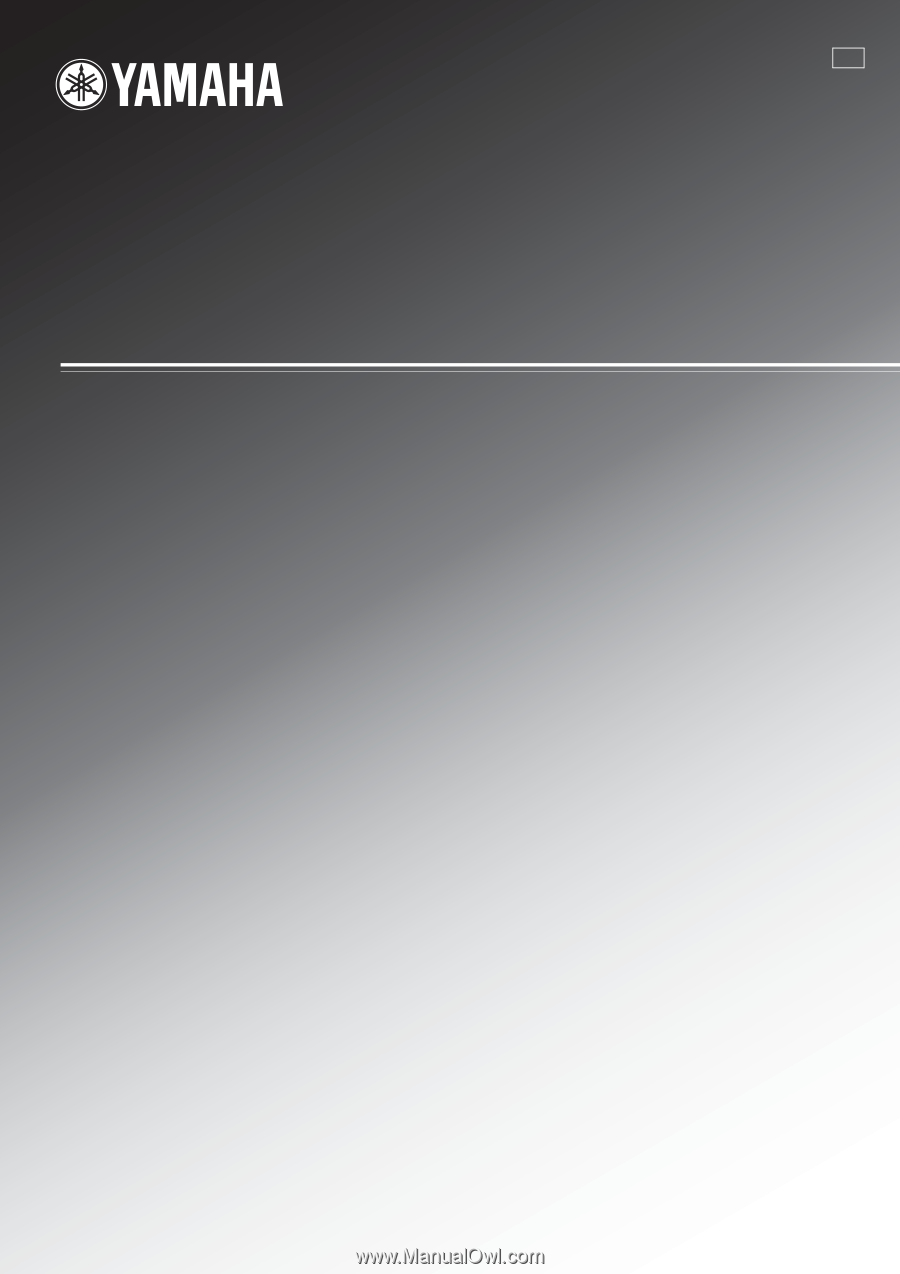
RX-V861
AV Receiver
OWNER’S MANUAL
U