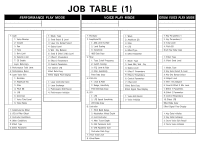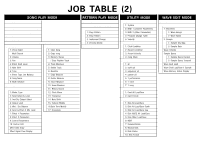Yamaha SY85 Job Table (image) - Page 2
Job Table 2 - midi
 |
View all Yamaha SY85 manuals
Add to My Manuals
Save this manual to your list of manuals |
Page 2 highlights
JOB TABLE (2) SONG PLAY MODE Song Play Song Select CS Volume Control (Analog Volume) Track Transmit Channel Song Setup Record Mode SONG EDIT MODE Multi Edit Job 1: Voice Select 1: Clear Song Multi Search 2: Copy song 2: Volume 3: Memory Status 3: Pan / Clear Rhythm Track 4: Effect Send Level 4: Track Mixdown 5: Note Shift 5: Delete Track 6: Tune 6: Quantize 7: Effect Type, Out Balance 7: Copy Measure 8: Song Name 8: Delete Measure 9: Multi Initialize 9: Insert Measure Track Edit 10: Erase Measure Effect Edit 11: Remove Event 1: Mode, Type 12: Clock Move 2: Send Select & Level 13: Transpose 3: Inst Dry Output Select 14: Note Shift 4: Output Level 15: Velocity Modify 5: Wet : Dry Balance 16:Gate Time Modify 6: Send & Effect 2 Mix Level 17: Crescendo 7: Effect 1 Parameters 8: Effect 2 Parameters 9: Control Parameters 10: Control LFO Effect Data Copy Effect Signal Flow Display PATTERN PLAY MODE Pattern Play PATTERN EDIT MODE Job 1: Copy Pattern 2: Clear Pattern 3: Instrument Change 4: Velocity Modify Pattern Name UTILITY MODE Synth Setup 1: System 2: MIDI 1 (Channel Parameters) 3: MIDI 2 (Other Parameters) 4: Program Change Table 5: Velocity SEQ Setup 1: Click Condition 2: Record Condition 3: Accent Velocity 4: Song Chain Bulk Dump 1: all 2: synth all 3: sequencer all 4: pattern all 5: 1 performance 6: 1 voice 7: 1 song Card 1: Card All Load/Save 2: Card Format Disk 1: Disk All Load/Save 2: Disk All Load/Save Synth 3: Disk All Load/Save Seq 4: Disk NSEQ All Load/Save 5: Disk Other Load/Save 6: MDR 7: Rename/Delete 8: Backup Disk 9: Disk Status 10: Disk Format WAVE EDIT MODE Wave Number Select Edit 1: Waveform 1: Wave Assign 2: Wave Name 2: Sample 1: Sample Key Map 2: Sample Data Wave Initialize Sample Dump 1: Sample Dump Receive 2: Sample Dump Transmit Wave Card Load Wave Disk Load/Save 1 Sample Wave Memory Status Display