Yamaha TSX-130BL Owners Manual
Yamaha TSX-130BL Manual
 |
View all Yamaha TSX-130BL manuals
Add to My Manuals
Save this manual to your list of manuals |
Yamaha TSX-130BL manual content summary:
- Yamaha TSX-130BL | Owners Manual - Page 1
U DESKTOP AUDIO SYSTEM SYSTEME AUDIO DESKTOP TSX-130 OWNER'S MANUAL MODE D'EMPLOI - Yamaha TSX-130BL | Owners Manual - Page 2
and maintenance (servicing) instructions in the literature Manual in a safe place for future reference. 1 Read these instructions. 2 Keep these instructions. 3 Heed all warnings. 4 Follow all instructions We Want You Listening For A Lifetime Yamaha and the Electronic Industries Association's Consumer - Yamaha TSX-130BL | Owners Manual - Page 3
instructions contained in this manual, meets FCC requirements. Modifications not expressly approved by Yamaha instructions. Failure to follow instructions could void your FCC authorization to use this product in the USA. 3 NOTE: This product has been tested try to eliminate the problem by using one of - Yamaha TSX-130BL | Owners Manual - Page 4
manual qualified Yamaha service personnel when any service is needed. The cabinet should never be opened for any reasons. 15 When not planning to use this unit for long periods of time (i.e., vacation), disconnect the AC power plug from the wall outlet. 16 Be sure to read the "TROUBLESHOOTING - Yamaha TSX-130BL | Owners Manual - Page 5
(Preset tuning)......... 15 ADDITIONAL INFORMATION TROUBLESHOOTING 16 General 16 iPod 17 Disc and operating instructions. y indicates a tip for your operation. • This manual is printed 55-1/8")) Owner's manual U DESKTOP AUDIO SYSTEM SYSTEME AUDIO DESKTOP TSX-130 OWNER'S MANUAL MODE D'EMPLOI - Yamaha TSX-130BL | Owners Manual - Page 6
* (☞ P. 10) M RANDOM/REPEAT: Changing the playback mode for iPod/CD/USB (☞ P. 10, 12) * The round shaped button on the center is called Center in this manual. - Yamaha TSX-130BL | Owners Manual - Page 7
PREPARATION ■ Before using the remote control PREPARATIONS BEFORE USING THIS UNIT 1 Remove the battery insulation sheet before using the remote control. 2 Remove the transparent sheet before using the remote control. ■ Using the remote control Use the remote control within 6 m (20') of this unit - Yamaha TSX-130BL | Owners Manual - Page 8
PREPARATIONS BEFORE USING THIS UNIT Turning on/off the system 1 Connect the power cable to the wall outlet. Adjusting the clock The clock is not set at the factory. 2 Press ON/OFF to turn on the system. When the system is on: "Hello" appears, then clock and other information are displayed. - Yamaha TSX-130BL | Owners Manual - Page 9
OPERATION OPERATION USING USEFUL FUNCTIONS Using the alarm functions The unit has the dual alarm function. Each alarm time always appears on the right/left sides of the clock on the front panel display. When the alarm is set to on, the alarm indicator and time light up. You can set the different - Yamaha TSX-130BL | Owners Manual - Page 10
USING USEFUL FUNCTIONS 2 Select the beep sound. 5 kinds of beep sounds are stored on the unit. The BEEP screen is skipped automatically if you select MUSIC/BEEP+MUSIC in step 1. y You can preview the currently displayed beep sound by pressing SNOOZE/SLEEP when you select the beep sound. To stop the - Yamaha TSX-130BL | Owners Manual - Page 11
be played back. Even if you delete a song in a playlist, it is not deleted from the library. y For more details on playlists, refer to the instruction manual of your iPod. English 7 En - Yamaha TSX-130BL | Owners Manual - Page 12
USING USEFUL FUNCTIONS Setting sleeping mode You can set the time to turn off the system automatically. 2 Select the desired dimmer level. Select the sleep time. Press repeatedly. When the sleep function is on, the SLEEP indicator lights up. y You can also operate this function with SLEEP on - Yamaha TSX-130BL | Owners Manual - Page 13
BASIC OPERATION :Press one of the Source buttons to select the desired source.*1*2 OPERATION :Press to control the volume. :Press to play/pause.*2 :Press to stop playback.*2 : Press to skip backward/forward. :Press to turn off the sound. Press again to resume the volume. :Press to choose a - Yamaha TSX-130BL | Owners Manual - Page 14
its protective case. Press RANDOM to switch shuffle mode for iPod. 2 Select iPod. Playback starts. Press repeatedly. y For operations of your iPod, refer to the instruction manual of your iPod. Note You cannot set ALBUM when you use an iPod touch. Switch repeat mode. Press repeatedly. 10 En - Yamaha TSX-130BL | Owners Manual - Page 15
OPERATION ■ Switching the playback information display LISTENING TO MUSIC ■ Switching the playback list display LIST DISP allows you to select iPod or the front panel display of the unit to display the list. Example: When LIST DISP is set to F.PANEL If you set LIST DISP to iPod, you can also - Yamaha TSX-130BL | Owners Manual - Page 16
LISTENING TO MUSIC Listening to a CD ■ Playing back normally 1 Open the disc tray and insert your disc. Switch repeat mode. Press repeatedly. If the selected music source contains folders, you can also select FOLDER. ■ Switching the playback information display 2 Close the disc tray. 3 Select CD. - Yamaha TSX-130BL | Owners Manual - Page 17
display 1 Set your USB device into the USB port. This unit supports USB mass storage class devices (e.g., flash memories or portable audio players) USB chargers or USB hubs), PCs, card readers, an external HDD, etc. • Yamaha will not be held responsible for any damage to or data loss on the USB - Yamaha TSX-130BL | Owners Manual - Page 18
radio stations ■ Auto preset 1 Press and hold MEMORY for more than 2 seconds in FM mode. 2 Start the auto preset. 1 Turn on FM. ■ Manual preset 1 Tune into a favorite radio station. 2 Press MEMORY. 2 Start automatic tuning. Press and hold. y If the signal received from the station you want - Yamaha TSX-130BL | Owners Manual - Page 19
OPERATION 3 Select the preset number you want to store to. Note To cancel the manual preset, press MEMORY again. 4 Complete the manual preset. y • You can preset up to 30 FM stations. • You can delete a preset station by pressing FUNCTION → MENU S/T → Center to select PRESET DELETE. Note When - Yamaha TSX-130BL | Owners Manual - Page 20
TROUBLESHOOTING In case of a problem with the unit, check the following list first. If you cannot solve your problem with the suggested solutions or if your problem is not listed below, turn off and unplug the unit, and consult the nearest authorized Yamaha dealer or service center. General Problem - Yamaha TSX-130BL | Owners Manual - Page 21
ADDITIONAL INFORMATION iPod™ TROUBLESHOOTING Problem "iPod Connect Error" appears on the front panel iPod you set is not compatible with the playback information display. The iPod being used is not supported by the unit. Solution Turn off the system and reconnect your iPod to the unit. Remove - Yamaha TSX-130BL | Owners Manual - Page 22
TROUBLESHOOTING USB playback Problem MP3/WMA file in the USB device does not play. "USB Over Current" appears on the front panel display. Cause The USB device is not recognized. If the solutions above do not resolve the problem properly (☞ P. 14). Try manual tuning to improve the signal quality - Yamaha TSX-130BL | Owners Manual - Page 23
ADDITIONAL INFORMATION NOTES ON DISCS AND USB DEVICES Disc information This unit is designed for use with audio CD, CD-R*, and CD-RW*. Also, this unit can play back 8 cm (3 inch) compact discs. • Do not expose a disc to direct sunlight, high temperature, high humidity, or a lot of dust. • If a - Yamaha TSX-130BL | Owners Manual - Page 24
kHz. ■ Track A CD can be divided into a number of segments (tracks). Each division is called a track number. SPECIFICATIONS ■ PLAYER SECTION iPod • Supported iPod ..........iPod touch, iPod (Click Wheel including iPod classic), iPod nano, iPod mini CD • Media CD, CD-R/RW • Audio format Audio CD - Yamaha TSX-130BL | Owners Manual - Page 25
Printed in Malaysia WQ45710
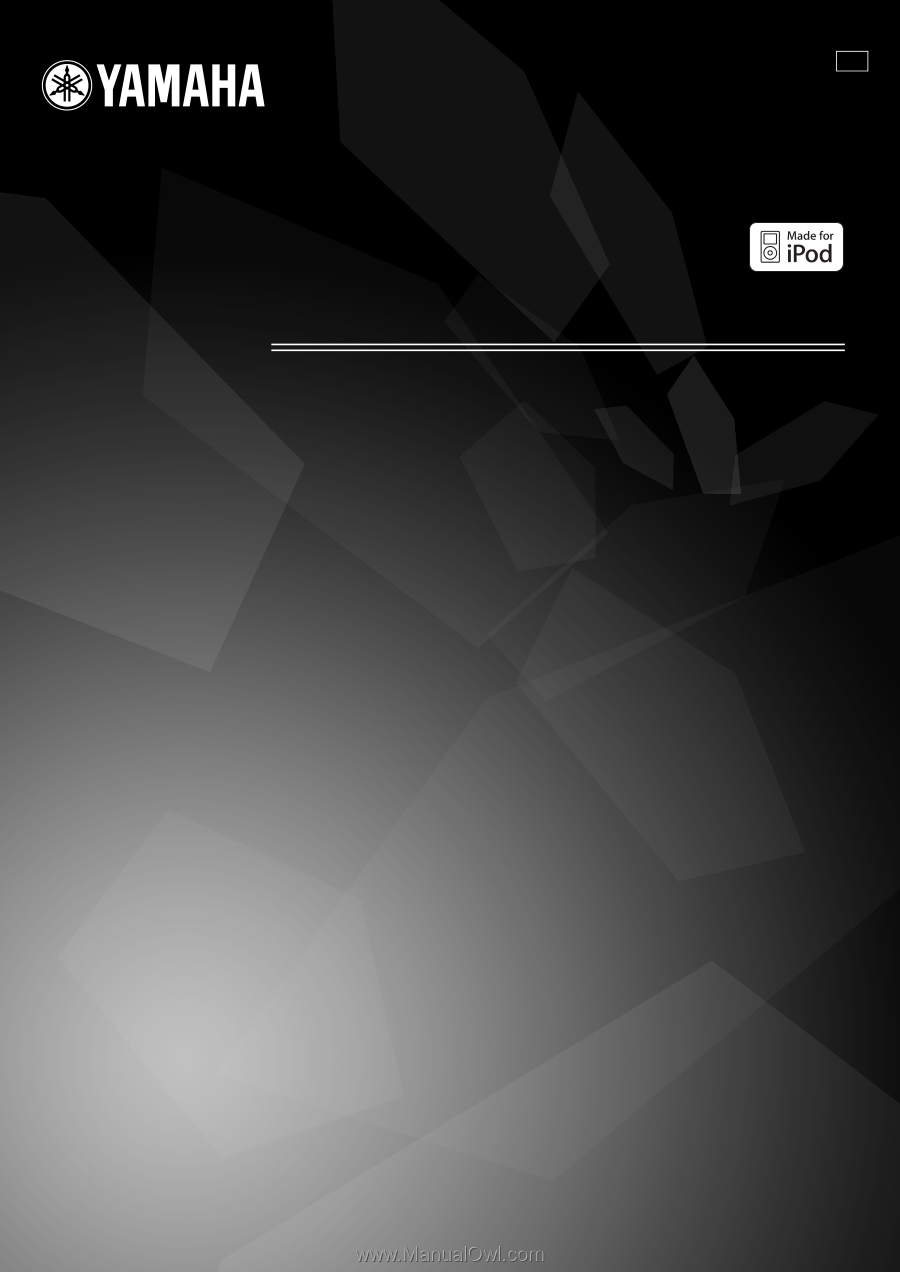
DESKTOP AUDIO SYSTEM
SYSTEME AUDIO DESKTOP
TSX-130
OWNER’S MANUAL
MODE D’EMPLOI
U









