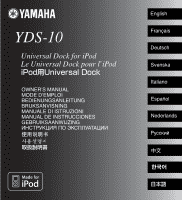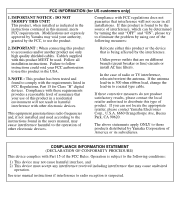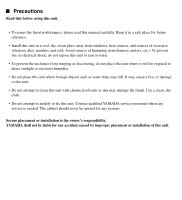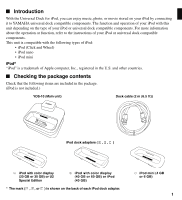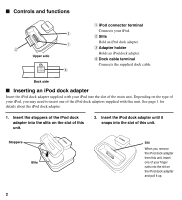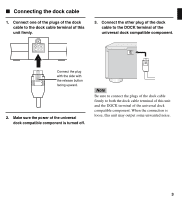Yamaha YDS-10SL Owners Manual - Page 5
Controls and functions, Inserting an iPod dock adapter, iPod connector terminal
 |
UPC - 027108925790
View all Yamaha YDS-10SL manuals
Add to My Manuals
Save this manual to your list of manuals |
Page 5 highlights
■ Controls and functions 3 1 2 Upper side 4 1 iPod connector terminal Connects your iPod. 2 Slits Hold an iPod dock adapter. 3 Adapter holder Holds an iPod dock adapter. 4 Dock cable terminal Connects the supplied dock cable. Back side ■ Inserting an iPod dock adapter Insert the iPod dock adapter supplied with your iPod into the slot of the main unit. Depending on the type of your iPod, you may need to insert one of the iPod dock adapters supplied with this unit. See page 1 for details about the iPod dock adapter. 1. Insert the stoppers of the iPod dock adapter into the slits on the slot of this unit. 2. Insert the iPod dock adapter until it snaps into the slot of this unit. Stoppers Slits Slit When you remove the iPod dock adapter from this unit, insert one of your finger nails into the slit on the iPod dock adapter and pull it up. 2