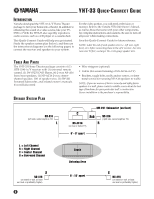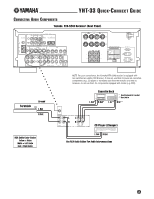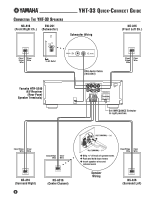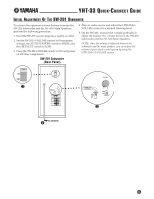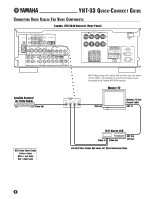Yamaha YHT-33 YHT-33 Connection Diagram - Page 7
Onnecting, Amaha, Layer
 |
View all Yamaha YHT-33 manuals
Add to My Manuals
Save this manual to your list of manuals |
Page 7 highlights
YHT-33 QUICK-CON N ECT GUIDE CONNECTING THE YAMAHA DV-S5270 DVD PLAYER Yamaha HTR-5240 Receiver (Rear Panel) RCA Cable Color Codes Yellow = Video White = Left Audio Red = Right Audio V L R * DVD/LD Use an RCA Video Cable And Jacks For Video Interconnections NOTE: Use the optical connection to enjoy 5.1-channel surround sound found on DVDs recorded in the Dolby Digital or DTS Digital Surround format. ❶ Remove dust cap ❷ Align plug with terminal and insert cable NOTES: • On both ends of the optical-fiber cable, align and firmly insert each plug into its mating terminal. • During connection, do not bend the optical-fiber cable. • Keep dust caps and reattach them if terminals are not used. Connecting Optical-Fiber Cable To AC Outlet Yamaha DV-S5270 DVD Player (Rear Panel) AC Line Cord (included) PCM/ DIGITAL DTS OPTICAL AUDIO OUT VIDEO OUT SUBWOOFER VIDEO S VIDEO *Analog Audio Out connections are required for playback of CD-Rs and recording from DVD to VCR. Dolby Digital is a trademark of Dolby Laboratories Licensing Corporation. DTS is a trademark of DTS Technology LLC. COMPONENT VIDEO PR PB Y AC IN Optical-Fiber Cable (included) 7