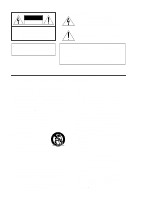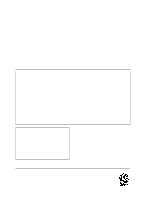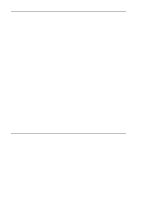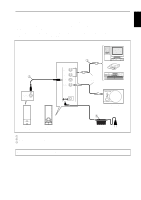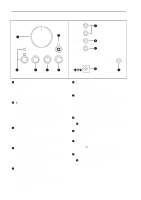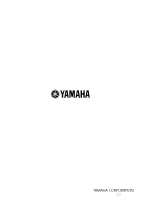Yamaha YST-M40 Owner's Manual - Page 7
Troubleshooting, Non skid pad, About YMERSION 3D Enhancement
 |
View all Yamaha YST-M40 manuals
Add to My Manuals
Save this manual to your list of manuals |
Page 7 highlights
English About YMERSION (3D Enhancement) YMERSION is Yamaha's proprietary technology that enhances the spread of a normal stereo source playback sound, creating three-dimensional acoustics using only two speakers. The 3D SURROUND switch on the right speaker enables you to turn the YMERSION effect on and off. Troubleshooting If the speakers fail to operate normally, check the following table. It lists common operation errors and simple measures that you can take to correct problems. If a problem cannot be corrected, or the symptom is not listed, disconnect the AC adaptor and contact your authorized YAMAHA dealer or service center for help. FAULT CAUSE CURE No sound comes The AC adaptor is not properly plugged into Insert the AC adaptor firmly into the AC receptacle. from the speakers. the AC receptacle. The (standby/on) button on the right speaker is turned off or the AC adaptor is not plugged into the AC receptacle and the DC connector completely. Plug the AC adaptor completely into the AC receptacle and DC connector, then turn on the (standby/on) button on the right speaker. The volume is set to minimum. Turn the speaker VOLUME control to the right to increase the volume. The level of the input signal is too low. Turn up the volume on the connected device. Connections are faulty or incomplete. Make the connections again, firmly, or use a different cable. Sound is distorted. The level of the input signal is too high. Turn down the volume on the connected device. The 3D sound can- The sound source is monaural. not be heard. Playback the stereo source. Noise. Connections are faulty or incomplete. Make the connections again, firmly, or use a different cable. Even if the (standby/on) button is turned off, a small amount of sound may be heard from the headphones if the VOLUME control is set to max. This is normal. If the VOLUME control is set to max. while the headphones are connected, you may hear a small amount of sound from the speakers. This is normal. Non skid pad To prevent the speakers from sliding around, attach the supplied pads to the four points on the bottom of speaker, as shown. Place the speaker on a stable, flat surface. E-4