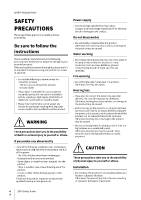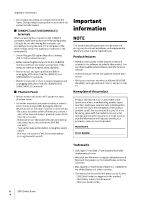Yamaha ZG02 ZG02 Safety Guide - Page 5
Precautions for use
 |
View all Yamaha ZG02 manuals
Add to My Manuals
Save this manual to your list of manuals |
Page 5 highlights
Precautions for use • Do not block the heat dissipation of this product when installing it. - Do not cover the product with a cloth or table cloth. - Do not install the product on a carpet or rug. - Make sure that the top surface faces up. Do not install the product on its sides or upside down. - Do not use the product in a confined, poorlyventilated location. Inadequate ventilation may result in overheating inside the product, possibly causing damage and fire or malfunction. Make sure that there is adequate space around the product at least 5 cm above, 1 cm at the sides and 5 cm behind. • Keep this product out of reach of children. This product is not suitable for use in locations where children are likely to be present. • Before moving this product, be sure to remove all connected cables. Otherwise, the cables might be caught by a foot or hand, and the product may fall or tip over, resulting in injuries or damage to the product. Connections • If you plan to connect external devices, first read the owner's manual for each device, and connect them in accordance with the instructions. If you do not follow the instructions correctly, injury or damage to the product may be caused. Handling • Do not apply the following excessive force to this product. - Resting your weight on this product - Placing heavy objects on this product - Applying excessive force to the buttons, switches, or I/O connectors Otherwise, injury or damage to the product may be caused. • Do not pull connected cables. Otherwise, the product may fall or tip over, resulting in injuries or damage to the product. Precautions for use NOTICE Follow the precautions below to avoid malfunction and damage to this product and to prevent the loss of data. Power supply • If you plan not to use this product for a long period of time, disconnect the USB cable from this product. • Never insert or remove a USB cable with wet hands. Installation • Depending on the environment in which you use the product, a phone, radio or TV may generate noise. In that case, change the product location or orientation, or the surrounding environment. • Do not install this product in a place subject to: - Direct sunlight - Extremely high or low temperatures - Excessive dust or vibration Otherwise, malfunction or damage to the product may be caused. • Do not install this product in a place where condensation can form due to rapid, drastic changes in ambient temperature. Using the product while condensation is present may cause damage to the product. If there is a reason to believe that condensation might have occurred on or in this product, leave it for several hours without turning on the power. You can start using the product when the condensation has completely dried. Handling • Do not place any vinyl, plastic or rubber products on this product. Otherwise, the panel may be discolored or deteriorate. • Do not drop this product or apply any strong impact to the product. Otherwise, damage to the product may be caused. • Do not drop a foreign object, such as a piece of metal or paper, into any gap on this product. Otherwise, damage to the product may be caused. Maintenance • Clean the product with a dry and soft cloth. Do not wipe product surfaces with sodium hypochlorite, alcohol, benzene, paint thinners, cleaning fluids, or a chemical-impregnated wiping cloth, which could cause discoloration or change surface characteristics. ZG02 Safety Guide 5 EN