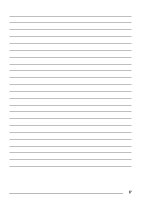Zanussi ZWH6120P Product Manaul - Page 22
Cleaning the water inlet filters
 |
View all Zanussi ZWH6120P manuals
Add to My Manuals
Save this manual to your list of manuals |
Page 22 highlights
display (if available) shows the relevant alarm (see chapter "What to do if..." for more details), check if the water inlet filters are blocked . To clean the water inlet filters: • Turn off the water tap. • Unscrew the hose from the tap. • Clean the filter in the hose with a stiff brush. The filter is inserted correctly when the indicator on its top is visible and blocked. • close the filter cover; • insert the mains plug again. • Screw the hose back onto the tap. Make sure the connection is tight. • Unscrew the hose from the appliance. Keep a towel nearby because some water may flow. • Clean the filter in the valve with a stiff brush or with the piece of cloth. • Screw the hose back to the appliance and make sure the connection is tight. • Turn on the water tap. Cleaning the water inlet filters Important! If the appliance doesn't fill, it takes a long time to fill with water, the starting button flashes red or the What to do if... The appliance does not start or stops during operation. Certain problems are due to lack of simple maintenance or oversights, which can be solved with the help of the indications described in the charts, without calling out an engineer. During appliance operation it is possible that the red pilot light of the button 6 flashes and one of the indicator pilot lights illuminates to indicate that the appliance is not working. Before contacting your local Service Centre, please carry out the checks listed below. Fault code and malfunction Possible cause - Solution The light of button 6 flashes and the light 7.1 illuminates: Problem with the water supply 22