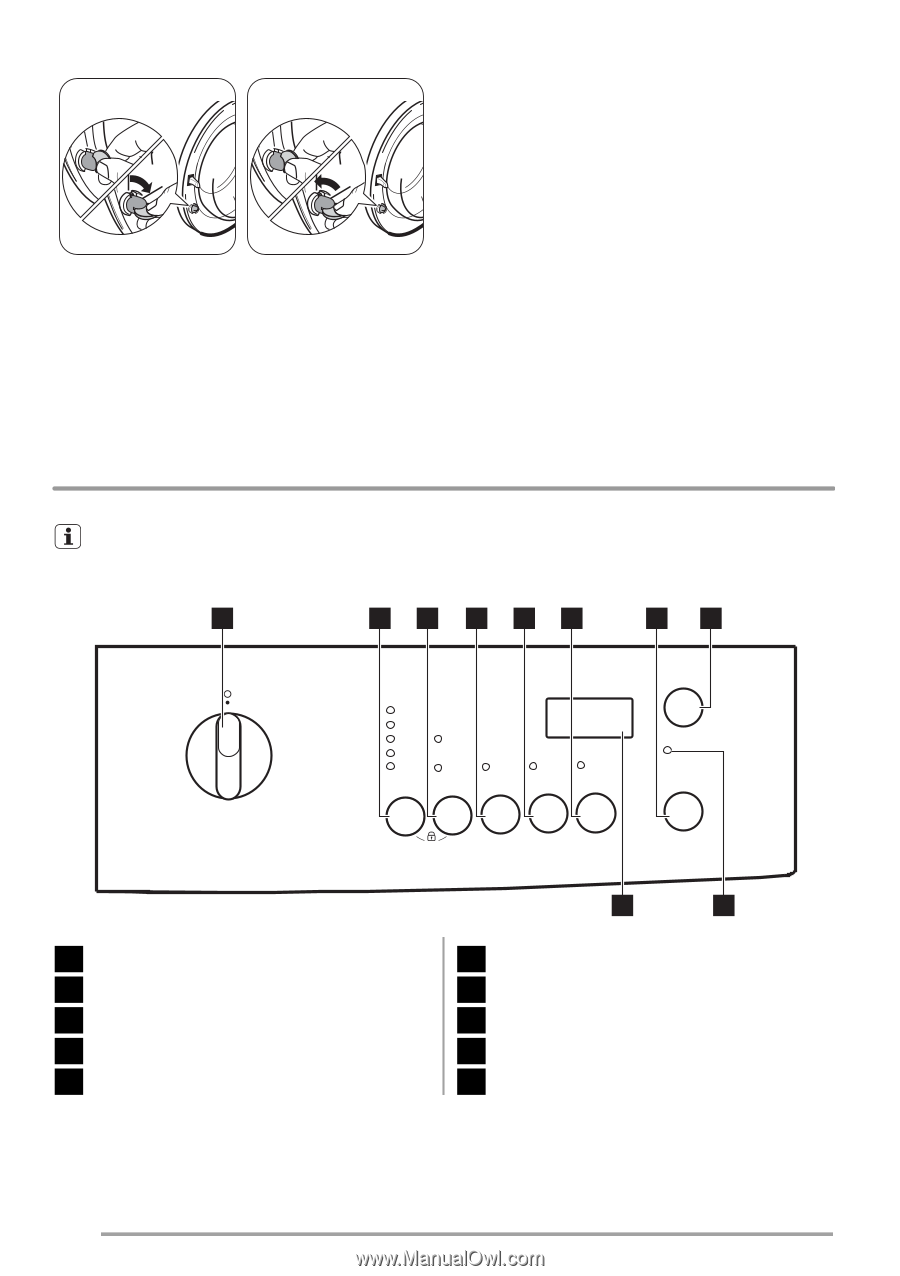Zanussi ZWT71401WA Product Manaul - Page 6
Control panel - not drying
 |
View all Zanussi ZWT71401WA manuals
Add to My Manuals
Save this manual to your list of manuals |
Page 6 highlights
To activate this de- To disable this de- vice, rotate the button vice and restore the (without pressing it) possibility of closing inside the door clock- the door, rotate the wise until the groove button anti-clockwise is horizontal. If neces- until the groove is sary use a coin. vertical. Control panel On the following page there is a picture of the control panel. It shows the programme selector dial as well as the buttons, pilot lights and the display. These are presented by relevant numbers on the following pages. 1 23 456 7 8 1 Programme selector dial 2 SPIN reduction button 3 OPTION button 4 EXTRA RINSE button 5 DRYING TIME button 6 10 9 6 EASY IRON button 7 START/PAUSE button 8 DELAY START button 9 DOOR LOCKED pilot light 10 Display www.zanussi.com