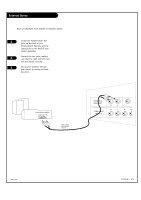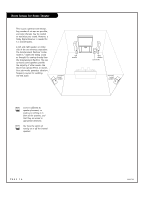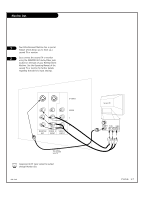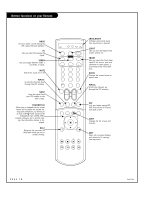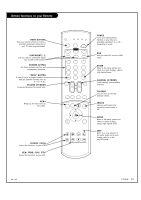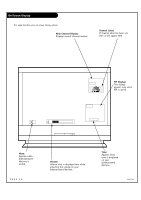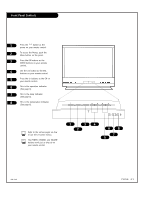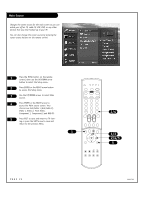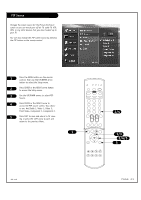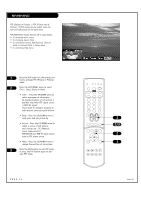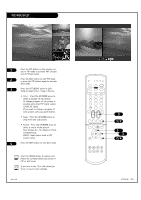Zenith D60WLCD Operation Manual - Page 20
On-Screen Display
 |
UPC - 044642046217
View all Zenith D60WLCD manuals
Add to My Manuals
Save this manual to your list of manuals |
Page 20 highlights
On-Screen Display This page describes your on-screen display options. Main Channel Display: Displays current channel number. Channel Label: If channel label has been set, then it will appear here. Ch. 13 MONO PIP Display: This display appears only when PIP is active.. Ch.6 AM 03:00 10 Mute: Appears when Entertainment Machine is muted. PAGE 20 Volume: Volume level is displayed here while adjusting the volume on your Entertainment Machine. Time: Appears when time is displayed on your Entertainment Machine. 206-3726
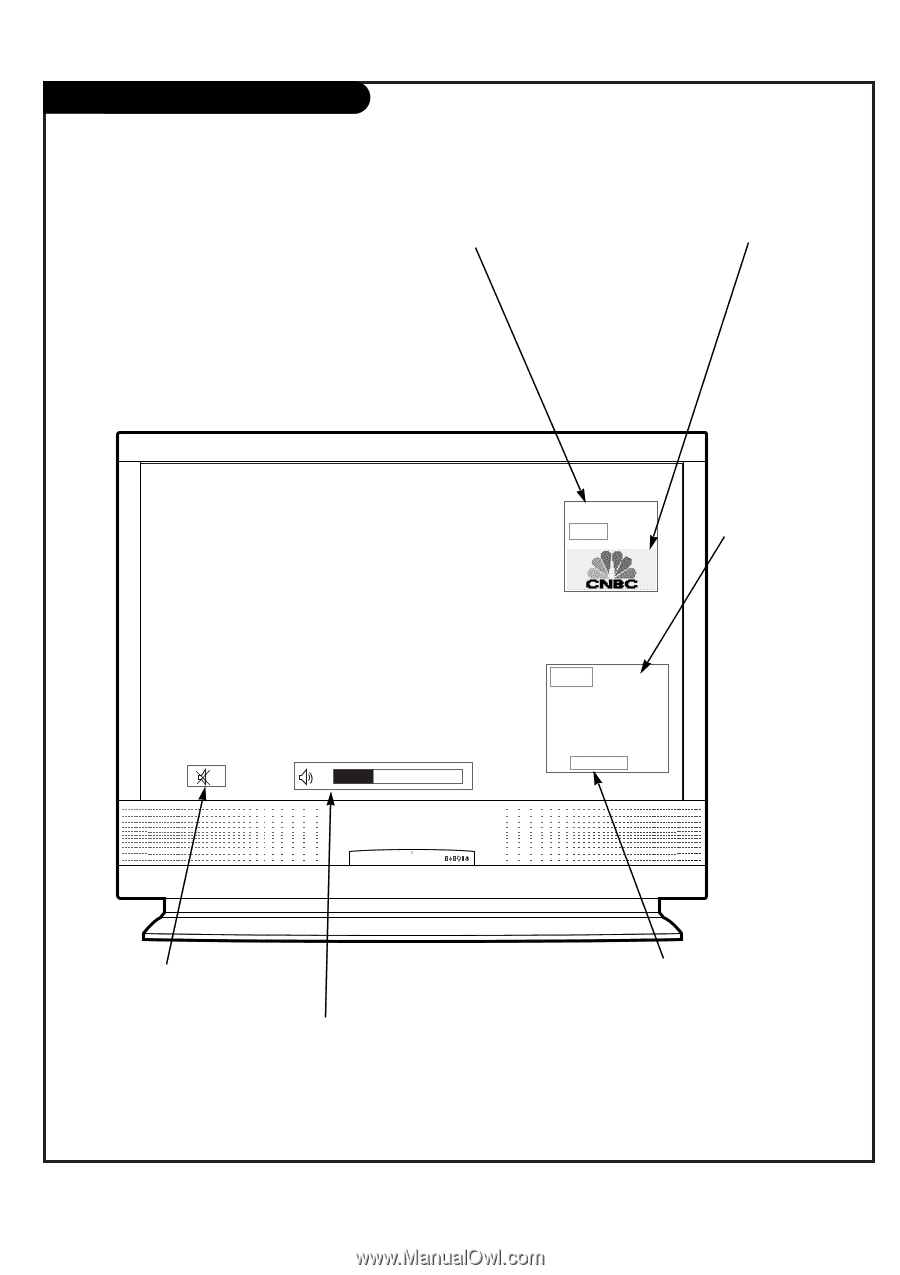
PAGE 20
206-3726
On-Screen Display
This page describes your on-screen display options.
10
AM
03:00
Ch. 13
MONO
Ch.6
Main Channel Display:
Displays current channel number.
Channel Label:
If channel label has been set,
then it will appear here.
PIP Display:
This display
appears only when
PIP is active..
Volume:
Volume level is displayed here while
adjusting the volume on your
Entertainment Machine.
Mute:
Appears when
Entertainment
Machine is
muted.
Time:
Appears when
time is displayed
on your
Entertainment
Machine.