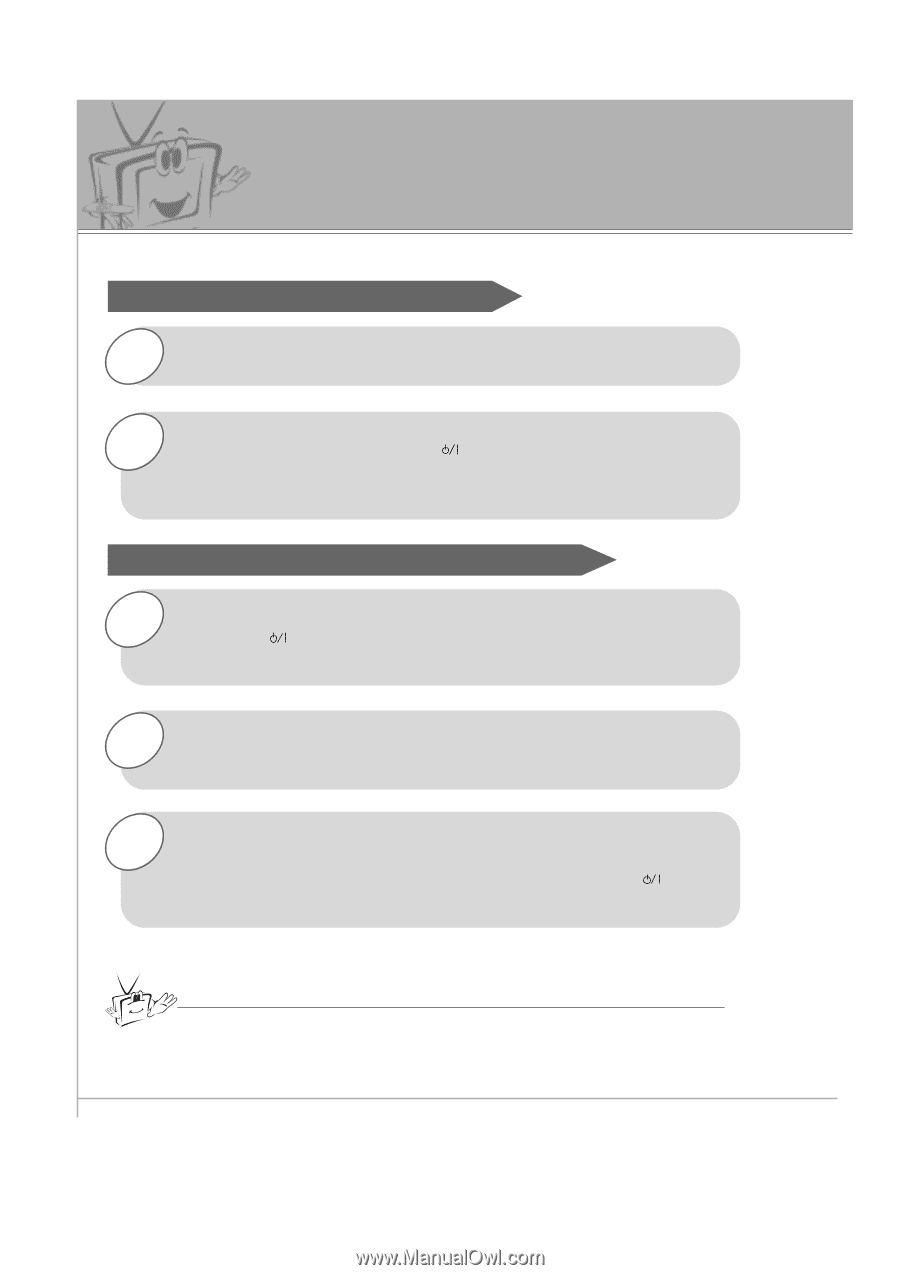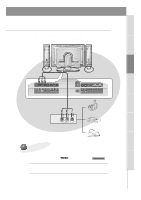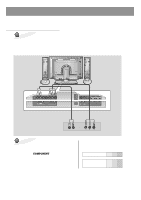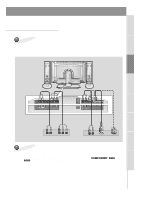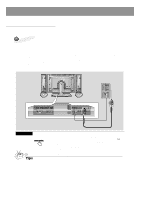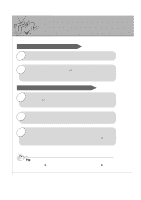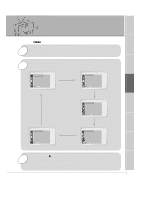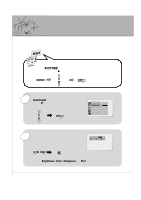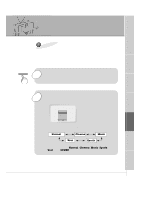Zenith L30W36 Operating Guide - Page 22
Turning on the Monitor
 |
View all Zenith L30W36 manuals
Add to My Manuals
Save this manual to your list of manuals |
Page 22 highlights
Turning on the Monitor - When using the remote control, aim it at the sensor on the Monitor. Turning on the Monitor just after installation 1 Connect power cord correctly. 2 Press the main ON OFF button on the Monitor. At this moment, the Monitor is switched to standby mode. Press the or INPUT SELECT button on the Monitor or press the POWER or INPUT SELECT button on the remote control to turn the Monitor on. Turning on the Monitor (power cord is still connected) 1 If the Monitor is turned off with the remote control button. • Press the or INPUT SELECT button on the Monitor or press the POWER or INPUT SELECT button on the remote control and then the Monitor will turn on. 2 If the Monitor is turned off with the ON OFF button on the Monitor • Press the main ON OFF button on the Monitor to turn it on. 3 If the Monitor is turned off with the remote control and also the ON OFF button on the Monitor • Press the main ON OFF button on the Monitor and then press the or INPUT SELECT button on the Monitor or press the POWER or INPUT SELECT button on the remote control to turn the Monitor on. Tip • Adjusting volume level The volume (G) button increases the sound level and the volume (F) button decreases the sound level. 22