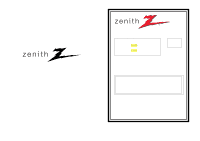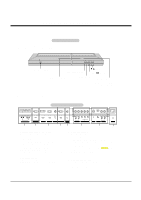Zenith P50W38 Service Manual
Zenith P50W38 Manual
 |
View all Zenith P50W38 manuals
Add to My Manuals
Save this manual to your list of manuals |
Zenith P50W38 manual content summary:
- Zenith P50W38 | Service Manual - Page 1
SERVICE MANUAL Product Type: Chassis: Manual Series: Manual Part #: Model Line: Product Year: PLASMA RF-03GB PV155 F Line 2003 Model Series: P50W38 P50W38H P50W38P CONTENTS Description of Controls 4 Adjustment Instructions 16 Printed Circuit Boards 20 Diagrams 25 Parts List 27 Schematics - Zenith P50W38 | Service Manual - Page 2
NOTICE This manual was prepared for use only by properly trained audio-visual service technicians. When servicing this product, under no circumstances should the original design be modified or altered without permission from Zenith Electronics Corporation. All components should be replaced only with - Zenith P50W38 | Service Manual - Page 3
TABLE OF CONTENTS DESCRIPTION OF CONTROLS 4 SPECIFICATIONS 6 EXTERNAL CONTROL DEVICE SETUP 8 IR CODE 14 ADJUSTMENT INSTRUCTION 16 PRINTED CIRCUIT BOARD 20 BLOCK DIAGRAM 25 EXPLODED VIEW 26 EXPLODED VIEW PARTS LIST 27 REPLACEMENT PARTS LIST 28 SCHEMATIC DIAGRAM -3- - Zenith P50W38 | Service Manual - Page 4
(8 ohm output) Connect to optional external speaker(s). * For further information, refer to 'Speaker & Speaker Stand' manual. 2. RS-232C INPUT (CONTROL/SERVICE) PORT Connect to the RS-232C port on a PC. 3. DVI (Digital Visual Interface) INPUT/ RGB INPUT/AUDIO INPUT JACKS Connect the monitor output - Zenith P50W38 | Service Manual - Page 5
- Under certain conditions such as if the remote IR signal is interrupted, the remote control may not function. Press the key again as necessary. POWER Switches the Monitor between ON and STANDBY. SLEEP Sets the Sleep Timer. APC Adjusts the factory preset picture according to the room. ARC Changes - Zenith P50W38 | Service Manual - Page 6
SPECIFICATIONS MODELS Width (inches / mm) Height (inches / mm) Depth (inches / mm) Weight (pounds / kg) Power requirement Resolution Color Operating Temperature Range Operating Humidity Range Maximum Elevation P50W38, P50W38H, P50W38P 48.2 / 1223 28.9 / 734 4.1 / 105 95.2 / 43.2 AC120V, 60Hz 1366 - Zenith P50W38 | Service Manual - Page 7
SPECIFICATIONS Monitor Display Specifications (RGB-PC / DVI-PC Mode) Resolution 640x350 720x400 640x480 800x600 832x624 848x480 Horizontal Vertical Frequency(KHz) Frequency(Hz) 31.468 70.09 37.861 85.08 31.469 70.08 37.927 85.03 31.469 59.94 35.000 66.66 37.861 72.80 37.500 75. - Zenith P50W38 | Service Manual - Page 8
connection cables are not supplied with the Monitor. ( )R( ) ( )L ( ) EXTERNAL SPEAKER RS-232C INPUT (CONTROL/SERVICE) DVI INPUT RGB INPUT AUDIO INPUT RGB OUTPUT REMOTE CONTROL R AUDIO L Y PB PR AUDIO INPUT COMPONENT INPUT R AUDIO L (MONO) S-VIDEO VIDEO INPUT AUDIO INPUT AC INPUT Type - Zenith P50W38 | Service Manual - Page 9
AUDIO TIME Language Key lock ISM Method Low power Sharpness k 12. OSD Select k 13. Remote Control Lock Mode k 14. PIP/Twin 28. Low Power j 29. Orbiter Time Setting j 30. Orbiter Pixel Setting j 31. Picture Size Setting j for Twin Picture mode 32. supported function 3: Wait more time -9- - Zenith P50W38 | Service Manual - Page 10
status about each function. 02. Input Select (Command2:b) (Main Picture Input) G To select input source for the Monitor. You can also select an input source using the INPUT SELECT button on the Monitor's remote control. Transmission [k][b][ ][Set ID][ ][Data][Cr] Data 0 : RGB 1 : Component - Zenith P50W38 | Service Manual - Page 11
monitor, use this mode. When main power is on/off, remote control lock is released. 14. PIP / Twin (Command2:n) G To control the PIP (Picture-in-Picture) or Twin Picture. You can also control the PIP/Twin picture mode using the PIP or TWIN PICTURE button on the remote control or in the Twin menu - Zenith P50W38 | Service Manual - Page 12
G To select sub picture position for PIP. You can also adjust the sub picture position using Win.position on the remote control or in the Twin 20. Balance (Command2:t) G To adjust balance. You can also adjust balance in the Audio menu. Transmission [k][t][ ][Set ID][ ][Data][Cr] Data Min: 0 ~ Max: - Zenith P50W38 | Service Manual - Page 13
][OK][Data][x] Data 0: Normal (Power on and signal exist) 1: No signal (Power on) 2: Turn the monitor off by remote control 3: Turn the monitor off ][ ][OK][Data][x] 32. Auto Configure (Command2:u) G To adjust picture position and minimize image shaking automatically. Auto Configure only works in RGB - Zenith P50W38 | Service Manual - Page 14
IR CODE How to Connect G Connect your wired remote control to the Remote Control port on the Monitor. Remote Control IR Code G Output waveform Single pulse, modulated with 37.917KHz signal at 455KHz TC Carrier frequency FCAR = 1/TC = fOSC/12 T1 Duty ratio = T1/ - Zenith P50W38 | Service Manual - Page 15
INPUT SWAP PIP ARC TWIN PICTURE ZOOM + ZOOM Window Size Window Position Split Zoom ARC ARC (4:3) ARC (16:9) ARC (ZOOM) Auto configure Note R/C Button R/C Button R/C Button R/C Button R/C Button (Power On/Off) Discrete IR Code (Only Power On) Discrete IR Code (Only Power Off) R/C Button R/C Button - Zenith P50W38 | Service Manual - Page 16
100~240V, 50/60Hz during price which is adjusted does unavoidably and the case must become the re-adjustment the method which it does again with lower part is same. - After pressing the InStart Key on the Remote part. 5-2 Connection Diagram for Measuring (2) Press POWER ON KEY on the servic - Zenith P50W38 | Service Manual - Page 17
INSTRUCTIONS manual adjustment, it is also possible by the following sequence. DMM +- GND NC Vs P804 RV401 Vs ADJ RV601 Va ADJ (1) Select WHITE PATTERN of HEAT RUN mode by pressing POWER ON KEY on service remote control then operate HEAT RUN more than 15 minute. (2) Supply 216Gray Level, 50 - Zenith P50W38 | Service Manual - Page 18
INSTRUCTIONS ]: not support function Picture) $ Select the input signal of SET It is Identical function 'INPUT' Button on the Remote the set on the table and turn the power on. 2) Connect PC Serial to D- record and select DDC Data for Analog RGB in Model Menu. 4) Operate EDID Write command. 5) Operate - Zenith P50W38 | Service Manual - Page 19
-010T) and receive 14Ch. 8-1. Required Equipment HD-STB (SK-010T or same product) 8-2. Manual Adjustment of Off-Set (1) Input Video signal and Component 720P, 1080i signal of HD-STB into Video and Component input part. (2) Select Twin Picture by pressing ADJ twice on R/C, check component in the main - Zenith P50W38 | Service Manual - Page 20
MAIN(TOP) PRINTED CIRCUIT BOARD - 20 - - Zenith P50W38 | Service Manual - Page 21
MAIN(BOTTOM) PRINTED CIRCUIT BOARD - 21 - - Zenith P50W38 | Service Manual - Page 22
SPK (TOP) PRINTED CIRCUIT BOARD POWER SWITCH SPK (BOTTOM) LOCAL KEY(TOP) LOCAL KEY(BOTTOM) PRE-AMP(TOP) PRE-AMP(BOTTOM) - 22 - - Zenith P50W38 | Service Manual - Page 23
PRINTED CIRCUIT BOARD AV BOARD (TOP) AV BOARD (BOTTOM) - 23 - - Zenith P50W38 | Service Manual - Page 24
PRINTED CIRCUIT BOARD AV FIX BOARD (TOP) AV FIX BOARD (BOTTOM) - 24 - - Zenith P50W38 | Service Manual - Page 25
IC502/503/504 K4S643232E SDRAM (8Mbyte) 3.3V #12 PHIL KIM 2003.02.13 PDP-50 BLOCK DIAGRAM - 25 - 15Pin D_SUB PC- IN 15Pin D_SUB PC- OUT H/V 74HCT08 L/R OUT STB L/R IC101 MSP3440 L/R Sound Processor IC105 L/R LA4282 AUDIO AMP IC703 MX29LV160B Flash-ROM (2MByte) 3.3V IC701 R8820LV CPU - Zenith P50W38 | Service Manual - Page 26
EXPLODED VIEW 300 305 301 303 201 212 205 302 202 215 203 210 208 200 213 211 209 206 207 102 214 521 101 520 551 103 580 530 522 570 571 590 550 540 560 531 552 541 401 400 410 310 320 330 - 26 - - Zenith P50W38 | Service Manual - Page 27
SUPPORTER ASSY,NON FAN(R) MN-50PZ10 200 6348Q-C032A PDP,50 16:9 1365*768 KK, FOR INTERCOMPANY DOMESTIC 201 6871QRH035A PCB ASSEMBLY,DISPLAY XRRT ASSY 50X2 X_RT 4LAYER 260MM X 280MM 202 6871QPH008A PCB ASSEMBLY,DISPLAY DCDC ASSY KK MODEL 203 6871QZH031A PCB ASSEMBLY,DISPLAY ZSUS - Zenith P50W38 | Service Manual - Page 28
- Zenith P50W38 | Service Manual - Page 29
- Zenith P50W38 | Service Manual - Page 30
- Zenith P50W38 | Service Manual - Page 31
- Zenith P50W38 | Service Manual - Page 32
- Zenith P50W38 | Service Manual - Page 33
- Zenith P50W38 | Service Manual - Page 34
(8 ohm output) Connect to optional external speaker(s). * For further information, refer to 'Speaker & Speaker Stand' manual. 2. RS-232C INPUT (CONTROL/SERVICE) PORT Connect to the RS-232C port on a PC. 3. DVI (Digital Visual Interface) INPUT/ RGB INPUT/AUDIO INPUT JACKS Connect the monitor output - Zenith P50W38 | Service Manual - Page 35
frozen still picture from a VCR. If the 4:3 picture format is manual.) 2. Use the INPUT SELECT button on the remote control to select Video. (If connected to S-VIDEO, select the S-Video input source.) S-VIDEO OUT (R) AUDIO (L) IN VIDEO VCR Cable TV Setup - After subscribing to a cable TV service - Zenith P50W38 | Service Manual - Page 36
2. Use the INPUT SELECT button on the remote control to select Component. (If connected to S-VIDEO, select the S-Video external input source.) 3. Refer to the DVD player's manual for operating instructions. • Component Input ports To get better picture quality, connect a DVD player to the component - Zenith P50W38 | Service Manual - Page 37
SPEAKER RS-232C INPUT (CONTROL/SERVICE) DVI INPUT RGB INPUT AUDIO INPUT RGB OUTPUT REMOTE CONTROL How to use 1. Turn on the PC and the monitor. 2. Turn on the display by pressing the POWER button on the monitor's remote contrast on the menu until the picture is clear. If the refresh Manual 13 - Zenith P50W38 | Service Manual - Page 38
Ratio Extremely sharp contrast between light and dark images ◗ 1000 cd/m2 High Brightness Renders an incredibly bright picture, even in well-lit areas ◗ Orbiter/Whitewash Function Picture orbiter and whitewash functions to prevent burn-in in Plasma Available in P42W34H for high altitudes ◗ Aspect - Zenith P50W38 | Service Manual - Page 39
Speaker Stand (P42WSSL) Width x Height x Depth Weight UPC Code CABINET DESCRIPTION Finish Cabinet Style Power Consumption Power Source REMOTE CONTROL Transmitter SERVICE/LIMITED WARRANTY Warranty: Parts/Labor MTBF (Approx.) 1 1 1 1 1 2 (L/R), 1 (Phone) 1 (L/R) 1 40.7" x 24.5" x 3.2" 75.0 lbs. 50 - Zenith P50W38 | Service Manual - Page 40
EXPLODED VIEW 300 305 301 303 201 212 205 302 202 215 203 210 208 200 213 211 209 206 207 102 214 521 101 520 551 103 580 530 522 570 571 590 550 540 560 531 552 541 401 400 410 310 320 330 - 26 - - Zenith P50W38 | Service Manual - Page 41
SUPPORTER ASSY,NON FAN(R) MN-50PZ10 200 6348Q-C032A PDP,50 16:9 1365*768 KK, FOR INTERCOMPANY DOMESTIC 201 6871QRH035A PCB ASSEMBLY,DISPLAY XRRT ASSY 50X2 X_RT 4LAYER 260MM X 280MM 202 6871QPH008A PCB ASSEMBLY,DISPLAY DCDC ASSY KK MODEL 203 6871QZH031A PCB ASSEMBLY,DISPLAY ZSUS - Zenith P50W38 | Service Manual - Page 42
or use of your display. READ YOUR OPERATING GUIDE CAREFULLY SO THAT YOU UNDERSTAND THE OPERATION OF YOUR replacement unit is received, please use the carton and packaging from that unit in returning the defective unit to Zenith. Parts and service in accordance with the Zenith warranty are Zenith - Zenith P50W38 | Service Manual - Page 43
's control include but are not limited to lightning strike, power surges, power outages, and water damage.) q image burn-in q repair or replacement of warranted parts by other than Zenith Authorized Service Centers q units purchased or serviced outside of the USA q product where the original factory - Zenith P50W38 | Service Manual - Page 44
16:9 HDTV Monitor Plasma Display (P50W38/38H) ◗ 50" Plasma HDTV Monitor Groundbreaking display technology delivers superior image bright picture, even in well-lit areas ◗ Orbiter/Whitewash Function Picture orbiter and whitewash functions to prevent burn-in in Plasma Available in P50W38H for - Zenith P50W38 | Service Manual - Page 45
Height x Depth Weight UPC Code Speakers (P50WSP) Width x Height x Depth Weight UPC Code Speaker Stand (P50WSS) Width x Height x Depth Weight UPC Code CABINET DESCRIPTION Finish Cabinet Style Power Consumption Power Source REMOTE CONTROL Transmitter SERVICE/LIMITED WARRANTY Warranty: Parts/Labor MTBF - Zenith P50W38 | Service Manual - Page 46
Installation and Operating Guide Model Numbers | P50W38, P50W38H, P50W38P | PLASMA DISPLAY PANEL © Copyright 2003, Zenith Electronics Corporation. - Zenith P50W38 | Service Manual - Page 47
(OR BACK). NO USER SERVICEABLE PARTS INSIDE. REFER TO QUALIFIED SERVICE PERSONNEL. The lightning flash with of important operating and maintenance (servicing) instructions in the literature accompanying the without written authorization from Zenith Electronics Corporation. Unauthorized modification - Zenith P50W38 | Service Manual - Page 48
. If you are unable to insert the plug into the outlet, contact your electrician to replace your obsolete outlet. Do not defeat the safety purpose of the grounding-type plug. 13. Power-Cord Protection Power-supply cords should be routed so that they are not likely to be walked on or pinched by - Zenith P50W38 | Service Manual - Page 49
, be sure the service technician has used replacement parts specified by the manufacturer or have the same characteristics as the original part. Unauthorized substitutions may result in fire, electric shock, or other hazards. 22. Safety Check Upon completion of any service or repairs to this product - Zenith P50W38 | Service Manual - Page 50
Setup Options Watching Twin Picture 24 Sub Picture Size Adjustment 24 Swapping the Twin Picture 24 Selecting a Source for the Twin Picture 24 External Control Device Setup 25~30 IR Code 31~32 Troubleshooting Checklist 33 Maintenance 34 Specifications 34 Your Zenith Limited Warranty 35~36 - Zenith P50W38 | Service Manual - Page 51
plasma display to a PC and you can use it for conferencing, games, and internet browsing. The Picture-in-Picture feature allows you to view your PC and video images simultaneously. Versatile The light weight and thin size makes it easy to install your plasma display in a variety of locations where - Zenith P50W38 | Service Manual - Page 52
(8 ohm output) Connect to optional external speaker(s). * For further information, refer to 'Speaker & Speaker Stand' manual. 2. RS-232C INPUT (CONTROL/SERVICE) PORT Connect to the RS-232C port on a PC. 3. DVI (Digital Visual Interface) INPUT/ RGB INPUT/AUDIO INPUT JACKS Connect the monitor output - Zenith P50W38 | Service Manual - Page 53
conditions such as if the remote IR signal is interrupted, the remote control may not function. Press the key again as necessary. POWER Switches the Monitor between ON and STANDBY. SLEEP Sets the Sleep Timer. (Refer to p.18) APC Adjusts the factory preset picture according to the room. (Refer - Zenith P50W38 | Service Manual - Page 54
ARC TWIN PICTURE SUB INPUT MUTE VOL OK VOL 1 2 3 4 5 6 7 8 9 0 POWER STOP REW PLAY P/STILL FF REC WIN.SIZE WIN.POSITION SPLIT ZOOM ZOOM - ZOOM + Owner's Manual Batteries BNC-RCA Adapter Remote Control D-sub 15 pin Cable Power Cord DVI-D Cable Installation Instructions • The - Zenith P50W38 | Service Manual - Page 55
each side and the top, 2.36" on the bottom, and 2" from the wall. Detailed installation instructions are included in the optional Desktop Stand Installation and Setup Guide available from your dealer. 4 inches 2 inches 4 inches 4 inches 2.36 inches Wall Mount: Vertical installation Detailed - Zenith P50W38 | Service Manual - Page 56
frozen still picture from a VCR. If the 4:3 picture format is manual.) 2. Use the INPUT SELECT button on the remote control to select Video. (If connected to S-VIDEO, select the S-Video input source.) S-VIDEO OUT (R) AUDIO (L) IN VIDEO VCR Cable TV Setup - After subscribing to a cable TV service - Zenith P50W38 | Service Manual - Page 57
2. Use the INPUT SELECT button on the remote control to select Component. (If connected to S-VIDEO, select the S-Video external input source.) 3. Refer to the DVD player's manual for operating instructions. • Component Input ports To get better picture quality, connect a DVD player to the component - Zenith P50W38 | Service Manual - Page 58
SPEAKER RS-232C INPUT (CONTROL/SERVICE) DVI INPUT RGB INPUT AUDIO INPUT RGB OUTPUT REMOTE CONTROL How to use 1. Turn on the PC and the monitor. 2. Turn on the display by pressing the POWER button on the monitor's remote contrast on the menu until the picture is clear. If the refresh Manual 13 - Zenith P50W38 | Service Manual - Page 59
Installation Monitor Display Specifications (RGB-PC / DVI-PC Mode) Resolution 640x350 720x400 640x480 800x600 832x624 848x480 Horizontal Vertical Frequency(KHz) Frequency(Hz) 31.468 70.09 37.861 85.08 31.469 70.08 37.927 85.03 31.469 59.94 35.000 66.66 37.861 72.80 37.500 75.00 - Zenith P50W38 | Service Manual - Page 60
POWER, INPUT SELECT button on the remote control and then the Monitor will switch on. Turning on the Monitor (power cord Monitor or press the POWER, INPUT SELECT button on the remote control to turn the save. VIDEO AUDIO TIME SPECIAL Language Key lock ISM Method Low power Set ID. OSD Rotate - Zenith P50W38 | Service Manual - Page 61
for optimum picture quality at the factory and cannot be changed. Manual Picture Control (User option) - You can adjust picture contrast, brightness AUDIO Color temp. Cool TIME Contrast Brightness 85 60 Warm User Color 50 SPECIAL Sharpness 50 Tint 0 SCREEN TWIN MENU Prev. Manual - Zenith P50W38 | Service Manual - Page 62
the AUDIO menu. 2. Press the G button and then use D / E button to select AVL. 3. Press the G button and then use D / E button to select On or Off. 4. Press the OK button to save. VIDEO AUDIO TIME SPECIAL DASP AVL Balance Treble Bass G On 0 Off 50 50 SCREEN TWIN MENU Prev. Owner's Manual - Zenith P50W38 | Service Manual - Page 63
D / E button to select Auto off. 3. Press the G button and then use D / E button to select On or Off. 4. Press the OK button to save. VIDEO Clock AUDIO Off timer On timer TIME Auto off G On Off SPECIAL SCREEN TWIN MENU Prev. Sleep Timer - The sleep timer turns the Monitor off at a preset - Zenith P50W38 | Service Manual - Page 64
remote control, press the INPUT SELECT button on the monitor or POWER, INPUT SELECT on the remote control to turn the monitor on. ISM (Image Sticking Minimization) Method - A frozen still picture / E button to select the SPECIAL menu. VIDEO AUDIO Language Key lock 2. Press the G button and then - Zenith P50W38 | Service Manual - Page 65
Auto config., you can make further adjustments with the Manual config. option. VIDEO Auto config. G AUDIO TIME SPECIAL SCREEN ARC Zoom in/out Position Manual config. Screen adj. Reset XGA Mode TWIN MENU Prev. To set Setting Picture Format - Caution: If a 4:3 fixed image is on the screen - Zenith P50W38 | Service Manual - Page 66
after auto adjustment and especially if characters are still jittery, adjust the picture Phase manually. - To correct the screen size, adjust Clock. 1. Press the range is -50 ~ +50. 5. Press the OK button to save. VIDEO Auto config. AUDIO ARC TIME Zoom in/out Position Manual config. G Phase - Zenith P50W38 | Service Manual - Page 67
Reset. 3. Press the G button. • You can initialize Zoom In/Out, Manual config., Position, Split zoom, PIP size, PIP position and sub picture size for twin picture. VIDEO AUDIO TIME SPECIAL Auto config. ARC Zoom in/out Position Manual config. Screen adj. SCREEN Reset G XGA Mode TWIN MENU Prev - Zenith P50W38 | Service Manual - Page 68
S-Video Component 480i Component 480p/720p/1080i RGB and DVI Available Sub Picture Sources S-Video, Component 480i/480p/720p/1080i, RGB, and DVI Video, Component 480i/480p/720p/1080i, RGB, and DVI Video,S-Video, RGB, and DVI Video and S-Video Component 480i, Video, and S-Video Owner's Manual 23 - Zenith P50W38 | Service Manual - Page 69
shown on the monitor screen at the same time. Each source is given half the screen. Watching Twin Picture Press the TWIN PICTURE button repeatedly to select one of the Twin Picture options. DW 1 DW 2 Sub Picture Size Adjustment Press the WIN.SIZE button and then use F / G button to change the sub - Zenith P50W38 | Service Manual - Page 70
supplied with the Monitor. ( )R( ) ( )L ( ) EXTERNAL SPEAKER RS-232C INPUT (CONTROL/SERVICE) DVI INPUT RGB INPUT AUDIO INPUT RGB OUTPUT REMOTE CONTROL R AUDIO L Y PB PR AUDIO INPUT COMPONENT INPUT R AUDIO L (MONO) S-VIDEO VIDEO INPUT AUDIO 7 RTS 8 CTS D-Sub 9 D-Sub 9 Owner's Manual 25 - Zenith P50W38 | Service Manual - Page 71
AUDIO TIME Language Key lock ISM Method Low power Sharpness k 12. OSD Select k 13. Remote Control Lock Mode k 14. PIP/Twin 28. Low Power j 29. Orbiter Time Setting j 30. Orbiter Pixel Setting j 31. Picture Size Setting j for Twin Picture mode 32. supported function 3: Wait more time - Zenith P50W38 | Service Manual - Page 72
status about each function. 02. Input Select (Command2:b) (Main Picture Input) G To select input source for the Monitor. You can also select an input source using the INPUT SELECT button on the Monitor's remote control. Transmission [k][b][ ][Set ID][ ][Data][Cr] Data 0 : RGB 1 : Component - Zenith P50W38 | Service Manual - Page 73
monitor, use this mode. When main power is on/off, remote control lock is released. 14. PIP / Twin (Command2:n) G To control the PIP (Picture-in-Picture) or Twin Picture. You can also control the PIP/Twin picture mode using the PIP or TWIN PICTURE button on the remote control or in the Twin menu - Zenith P50W38 | Service Manual - Page 74
select sub picture position for PIP. You can also adjust the sub picture position using Win.position on the remote control Command2:t) G To adjust balance. You can also adjust balance in the Audio menu. Transmission [k][t][ ][Set ID][ ][Data][Cr] Data Min: 0 69: +1 C3: +19 C8: +20 Owner's Manual 29 - Zenith P50W38 | Service Manual - Page 75
][OK][Data][x] Data 0: Normal (Power on and signal exist) 1: No signal (Power on) 2: Turn the monitor off by remote control 3: Turn the monitor off ][ ][OK][Data][x] 32. Auto Configure (Command2:u) G To adjust picture position and minimize image shaking automatically. Auto Configure only works in RGB - Zenith P50W38 | Service Manual - Page 76
IR Code How to Connect G Connect your wired remote control to the Remote Control port on the Monitor. Remote Control IR Code G Output waveform Single pulse, modulated with 37.917KHz signal at 455KHz TC long as a key is depressed. Tf Tf 0.56 ms 2.24 ms Tf=108ms @455KHz Owner's Manual 31 - Zenith P50W38 | Service Manual - Page 77
INPUT SWAP PIP ARC TWIN PICTURE ZOOM + ZOOM Window Size Window Position Split Zoom ARC ARC (4:3) ARC (16:9) ARC (ZOOM) Auto configure Note R/C Button R/C Button R/C Button R/C Button R/C Button (Power On/Off) Discrete IR Code (Only Power On) Discrete IR Code (Only Power Off) R/C Button R/C Button - Zenith P50W38 | Service Manual - Page 78
Troubleshooting Checklist No picture & No sound • Check whether the Monitor is turned on. • Power cord inserted into wall outlet? • Test the wall power outlet, plug other product's power cord into the wall outlet where the Monitor's power cord was plugged in. Picture OK & No sound The remote - Zenith P50W38 | Service Manual - Page 79
power off and unplug the power cord power surges. Product Specifications MODELS Width (inches / mm) Height (inches / mm) Depth (inches / mm) Weight (pounds / kg) Power requirement Resolution Color Operating Temperature Range Operating Humidity Range Maximum Elevation P50W38, P50W38H, P50W38P - Zenith P50W38 | Service Manual - Page 80
or use of your display. READ YOUR OPERATING GUIDE CAREFULLY SO THAT YOU UNDERSTAND THE OPERATION OF YOUR replacement unit is received, please use the carton and packaging from that unit in returning the defective unit to Zenith. Parts and service in accordance with the Zenith warranty are Zenith - Zenith P50W38 | Service Manual - Page 81
's control include but are not limited to lightning strike, power surges, power outages, and water damage.) q image burn-in q repair or replacement of warranted parts by other than Zenith Authorized Service Centers q units purchased or serviced outside of the USA q product where the original factory
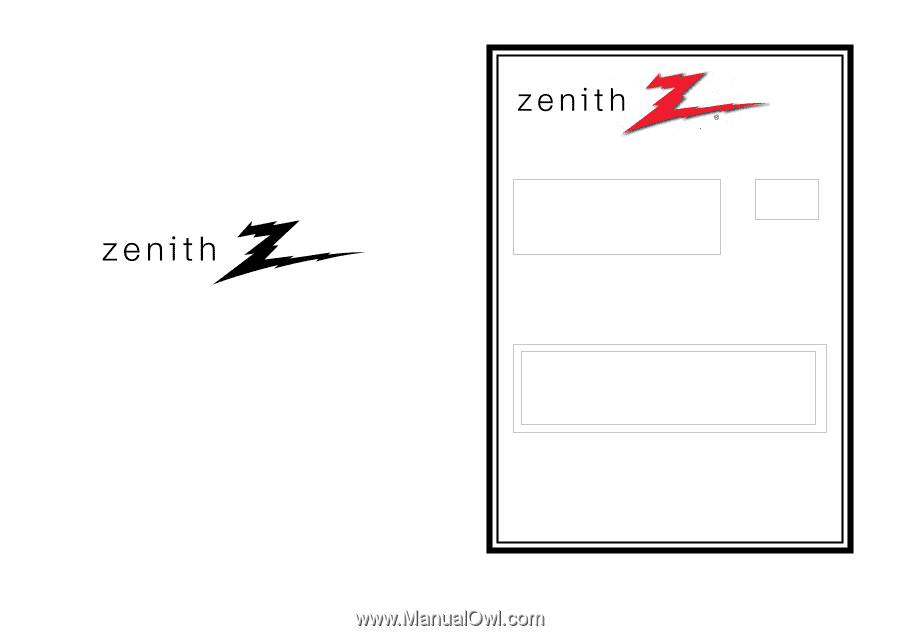
SERVICE MANUAL
Product Type:
PLASMA
Chassis:
RF-03GB
Manual Series:
PV155
Manual Part #:
Model Line:
F Line
Product Year:
2003
P50W38
P50W38H
P50W38P
Model Series:
CONTENTS
Description of Controls
.................................................
4
Adjustment Instructions
...............................................
16
Printed Circuit Boards
.................................................
20
Diagrams
...................................................................
25
Parts List
...................................................................
27
Schematics
....................................................................
Published September 2003
by Technical Publications
Zenith Electronics Corporation
201 James Record Road
Huntsville, Alabama 35824-1513
Copyright © 2003 by Zenith Electronics Corporation
Printed in Korea