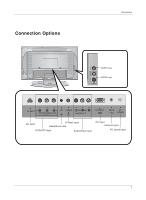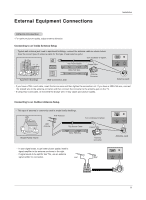Zenith Z17LZ5R Operating Guide - Page 10
Installation Instruction
 |
View all Zenith Z17LZ5R manuals
Add to My Manuals
Save this manual to your list of manuals |
Page 10 highlights
Installation Installation Instruction Connection of TV 1. Pull the back cover backside while pushing the two tabs and then lift it up. 2. Connect the aerial cable to the socket marked +75 Ω on the back. For the best reception an outdoor aerial should be used. 3. To connect an additional equipment, see the External Equipment Connections section. 4. Connect the power cord. 5. Close the back cover. Wire Holders - Thread, then pull the wires through the hole on the TV stand. Adjusting the TV Viewing Angle - You can adjust the vertical angle of the TV. 10
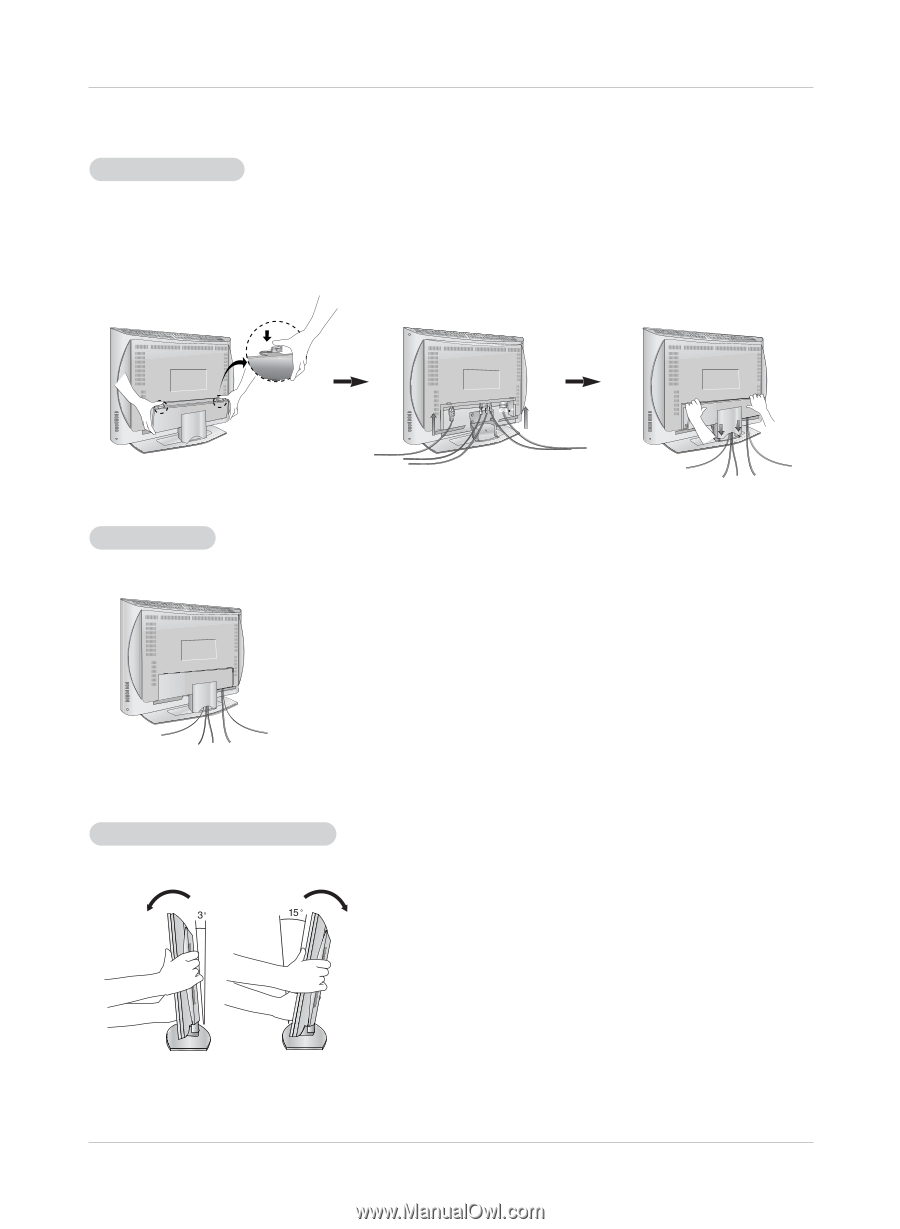
10
Installation
Adjusting the
Adjusting the
TV V
TV V
iewing
iewing
Angle
Angle
Installation Instruction
Installation Instruction
- You can adjust the vertical angle of the TV.
Connection of
Connection of
TV
TV
1. Pull the back cover backside while pushing the two tabs and then lift it up.
2. Connect the aerial cable to the socket marked
+
75
Ω
on the back. For the best reception an outdoor aerial should be
used.
3. To connect an additional equipment, see the
External Equipment Connections
section.
4. Connect the power cord.
5. Close the back cover.
W
ire Holders
ire Holders
- Thread, then pull the wires through the hole on the TV stand.