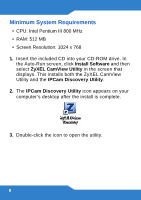ZyXEL CAM5525 Quick Start Guide - Page 13
Use the Camera
 |
View all ZyXEL CAM5525 manuals
Add to My Manuals
Save this manual to your list of manuals |
Page 13 highlights
Use the Camera ENGLISH After mounting the camera you may need to adjust the focus using the lens focus ring (see page 4). You may also want to configure motion detection or access the camera through your smartphone. See the User's Guide on the CD or www.zyxel.com for more information. Use the ZyXEL CamView Utility to manage multiple cameras. See the ZyXEL CamView Utility User's Guide on the CD or www.zyxel.com. Was this guide helpful? Send your comments to [email protected]. 13

ENGLISH
13
Use the Camera
After mounting the camera you may need to adjust the
focus using the lens focus ring (see page
4
). You may
also want to configure motion detection or access the
camera through your smartphone. See the User’s
Guide on the CD or www.zyxel.com for more
information.
Use the
ZyXEL CamView Utility
to manage multiple
cameras. See the
ZyXEL CamView Utility
User’s Guide
on the CD or www.zyxel.com.
Was this guide helpful? Send your comments to [email protected].