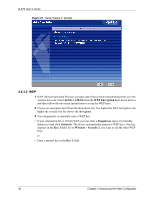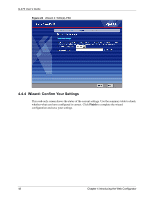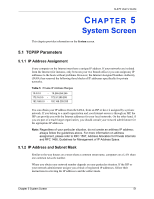ZyXEL G-470 User Guide - Page 48
Wizard: Confirm Your Settings
 |
View all ZyXEL G-470 manuals
Add to My Manuals
Save this manual to your list of manuals |
Page 48 highlights
G-470 User's Guide Figure 23 Wizard 3: WPA(2)-PSK 4.4.4 Wizard: Confirm Your Settings This read-only screen shows the status of the current settings. Use the summary table to check whether what you have configured is correct. Click Finish to complete the wizard configuration and save your settings. 48 Chapter 4 Introducing the Web Configurator
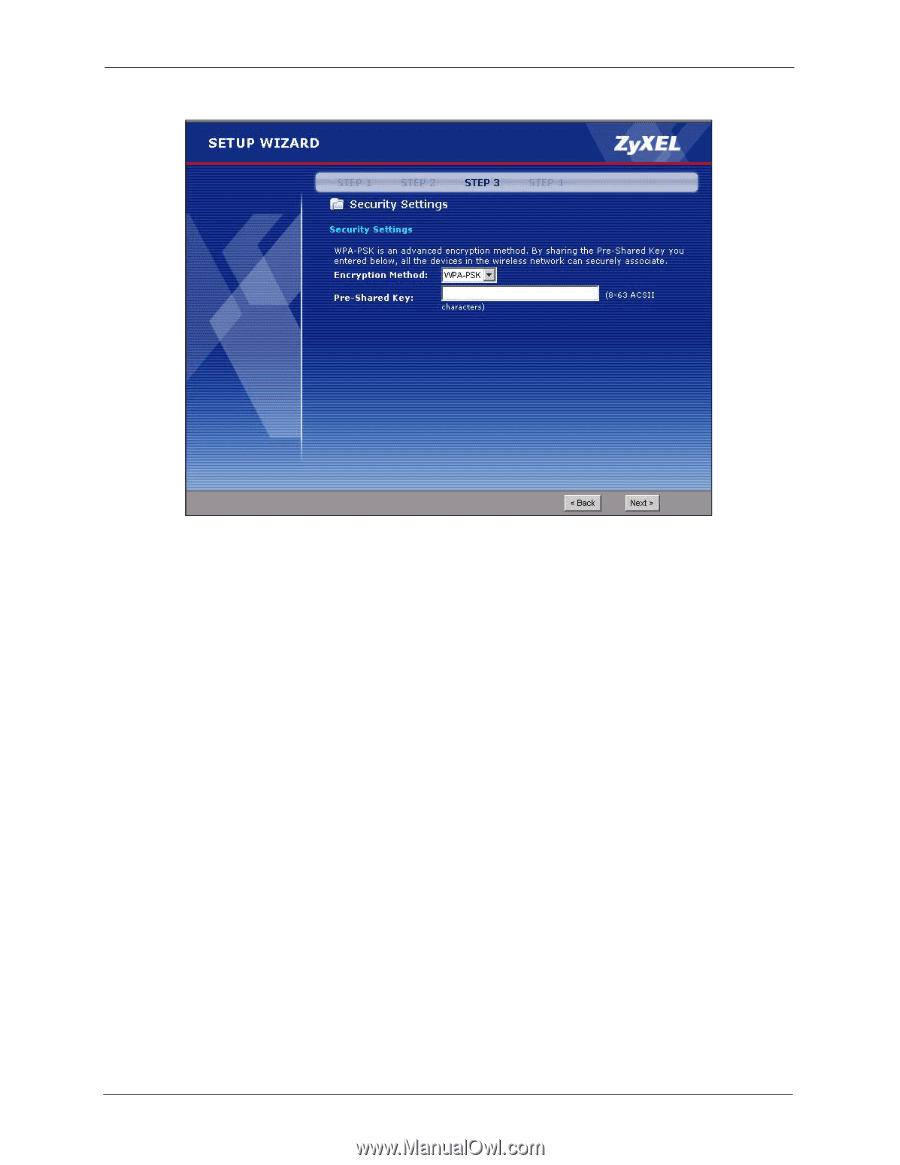
G-470 User’s Guide
48
Chapter 4 Introducing the Web Configurator
Figure 23
Wizard 3: WPA(2)-PSK
4.4.4
Wizard: Confirm Your Settings
This read-only screen shows the status of the current settings. Use the summary table to check
whether what you have configured is correct. Click
Finish
to complete the wizard
configuration and save your settings.