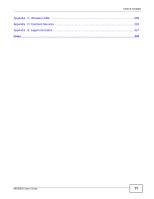Table of Contents
NBG6503 User’s Guide
7
7.3.1 Navigation Panel
.....................................................................................................................
61
Chapter
8
Access Point Mode
.............................................................................................................................
65
8.1 Overview
...........................................................................................................................................
65
8.2 What You Can Do
.............................................................................................................................
65
8.3 What You Need to Know
...................................................................................................................
65
8.3.1 Setting your Router to AP Mode
..............................................................................................
66
8.3.2 Accessing the Web Configurator in Access Point Mode
..........................................................
66
8.3.3 Configuring your WLAN, Bandwidth Management and Maintenance Settings
........................
67
8.4 AP Mode Status Screen
....................................................................................................................
68
8.5 LAN Screen
.......................................................................................................................................
70
Chapter
9
Tutorials
...............................................................................................................................................
73
9.1 Overview
...........................................................................................................................................
73
9.2 Connecting to the Internet from an Access Point
..............................................................................
73
9.3 Configuring Wireless Security Using WPS
........................................................................................
73
9.3.1 Push Button Configuration (PBC)
............................................................................................
74
9.3.2 PIN Configuration
....................................................................................................................
75
9.4 Enabling and Configuring Wireless Security (No WPS)
....................................................................
77
9.4.1 Configure Your Notebook
........................................................................................................
78
Part II: Technical Reference
............................................................................
81
Chapter
10
Wireless LAN
.......................................................................................................................................
83
10.1 Overview
.........................................................................................................................................
83
10.2 What You Can Do
...........................................................................................................................
83
10.3 What You Should Know
..................................................................................................................
84
10.3.1 Wireless Security Overview
...................................................................................................
84
10.4 General Wireless LAN 2.4G/5G Screen
.........................................................................................
86
10.4.1 No Security
............................................................................................................................
87
10.4.2 WEP Encryption
....................................................................................................................
88
10.4.3 WPA-PSK/WPA2-PSK
...........................................................................................................
90
10.5 MAC Filter
.......................................................................................................................................
90
10.6 Wireless LAN Advanced Screen
.....................................................................................................
91
10.7 Quality of Service (QoS) Screen
.....................................................................................................
93
10.8 WPS Screen
....................................................................................................................................
94
10.9 WPS Station Screen
........................................................................................................................
95
10.10 Scheduling Screen
........................................................................................................................
96