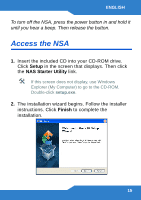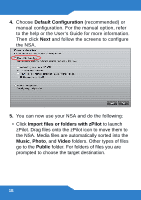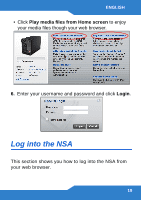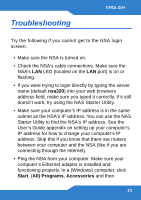ZyXEL NSA221 Quick Start Guide - Page 14
NSA Initialization, Start > All Programs > ZyXEL >
 |
View all ZyXEL NSA221 manuals
Add to My Manuals
Save this manual to your list of manuals |
Page 14 highlights
3. In Windows, click Start > All Programs > ZyXEL > NSU to run the NAS Starter Utility. If your computer has more than one network card, then you will be prompted to select one. NSA Initialization Make sure you have installed the hard drive before following these steps. 1. The utility discovers the NSA and information about your network. Click your NSA's button. 16
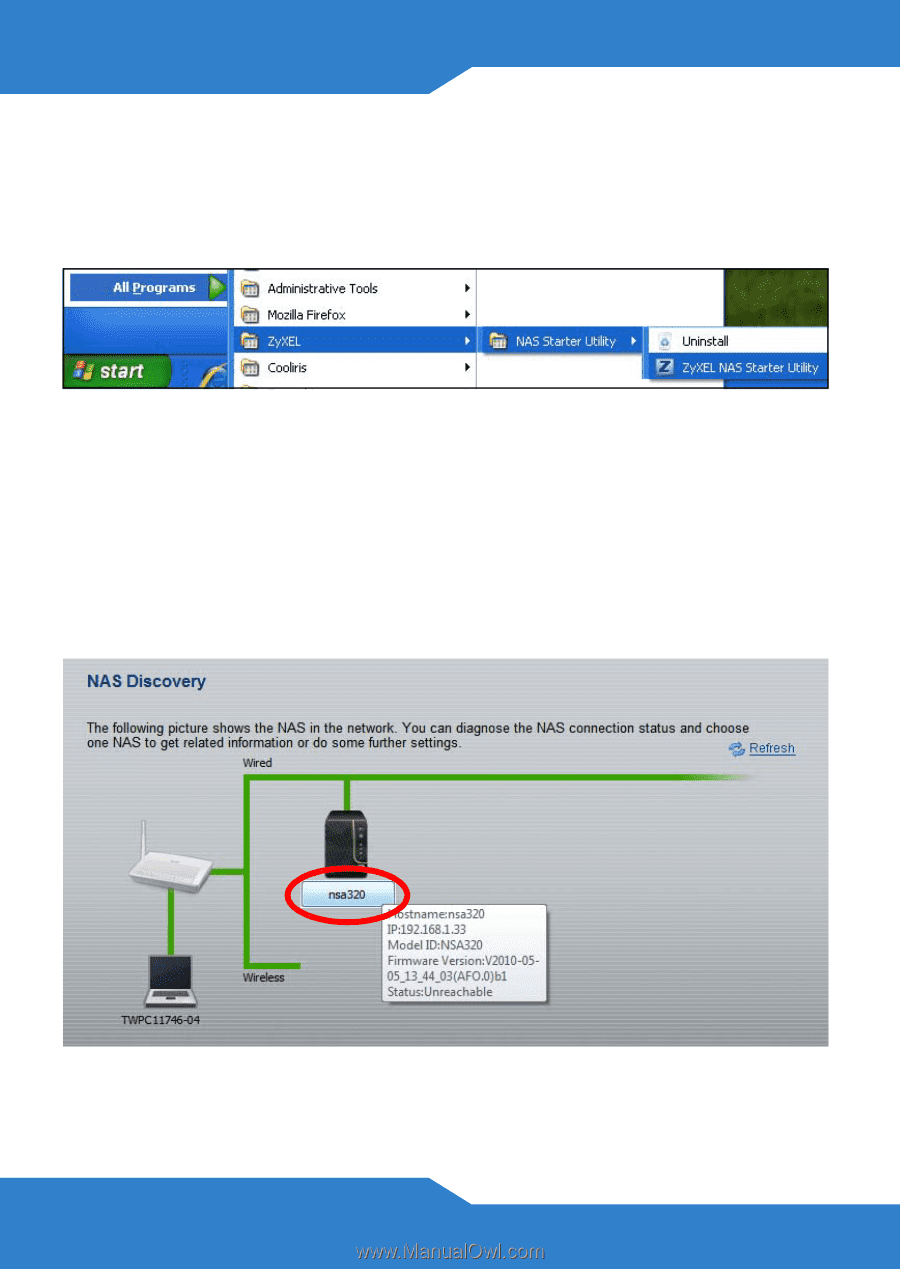
16
3.
In Windows, click
Start > All Programs > ZyXEL >
NSU
to run the NAS Starter Utility. If your computer
has more than one network card, then you will be
prompted to select one.
NSA Initialization
Make sure you have installed the hard drive before
following these steps.
1.
The utility discovers the NSA and information about
your network. Click your NSA’s button.