ZyXEL NWA3560-N Quick Start Guide
ZyXEL NWA3560-N Manual
 |
View all ZyXEL NWA3560-N manuals
Add to My Manuals
Save this manual to your list of manuals |
ZyXEL NWA3560-N manual content summary:
- ZyXEL NWA3560-N | Quick Start Guide - Page 1
's default IP address) as the address. 3. User Name (admin) and Password (1234). 4. Configuration > System > Hostname to change the system name. Click OK to save your settings. 5. Configuration > LAN to change the IP address and VLAN settings. 6. Configuration > Object > AP Profile > SSID > Security - ZyXEL NWA3560-N | Quick Start Guide - Page 2
> LAN LAN IP VLAN. 6. Configuration > Object > AP Profile > SSID > Security List SSID default Firmware Version 2.23 Edition 1, 11/2010 Copyright 2010 ZyXEL Communications Corp. 7 Edit Security Profile Security Mode 8 default Security Profile default SSID (SSID default Radio Profile
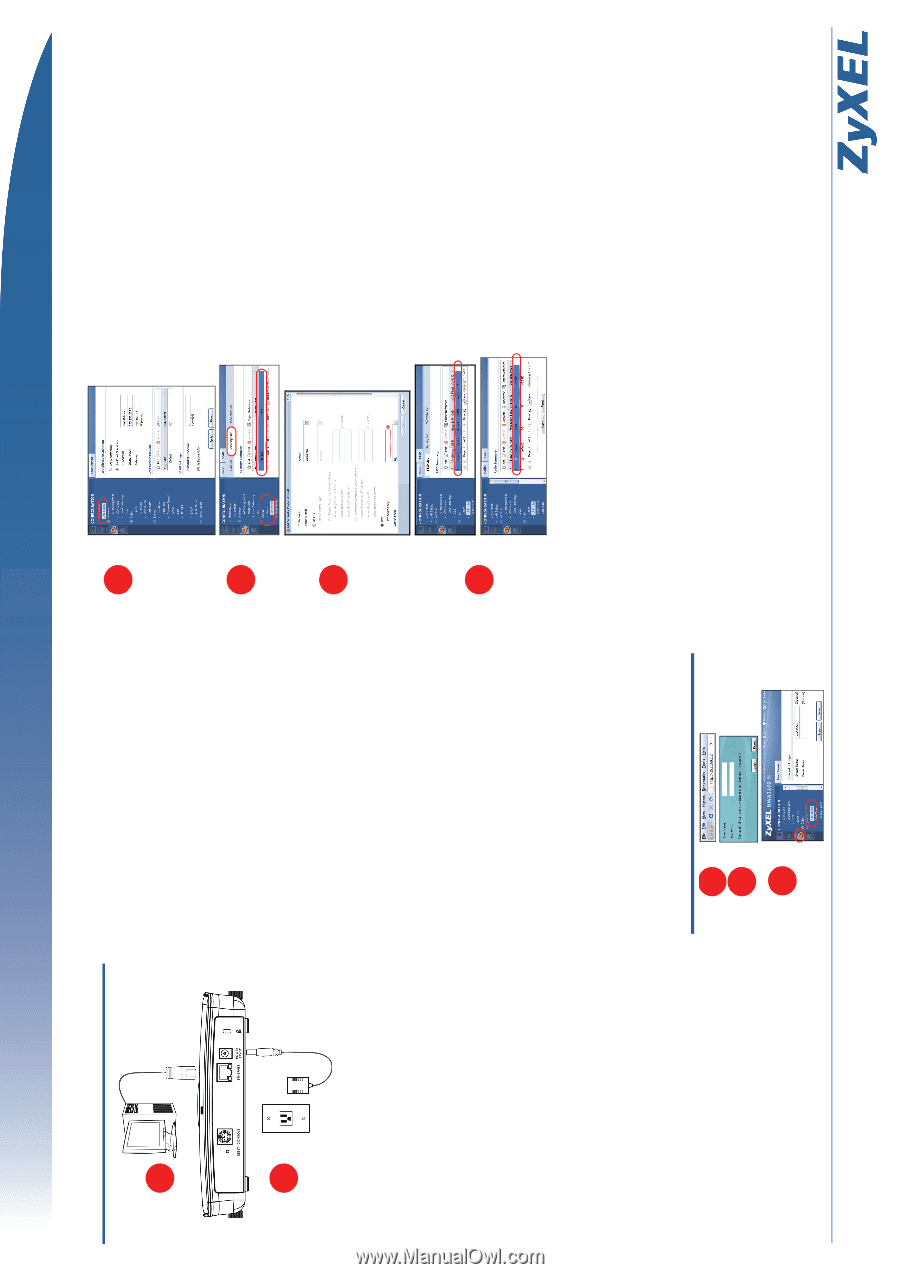
NWA3000-N Series Quick Start Guide
Firmware Version 2.23
Edition 1, 11/2010
Copyright 2010 ZyXEL Communications Corp.
1. Connect the Hardware
Connect the NWA’s
ETHERNET
port to an Ethernet jack with network
access after you have completed the initial configuration.
• The
PWR/SYS
LED turns steady green when the power is connected.
• The
ETHN
LED turns on if the
ETHERNET
port is properly connected,
and blinks when there is traffic. If the
ETHN
LED does not turn on,
check the cable connection to the NWA’s
ETHERNET
port. Ensure
your computer’s network card is working properly.
Anschließen der Hardware
Nachdem Sie die Erstkonfiguration durchgeführt haben, verbinden Sie
den
ETHERNET
-Anschluss des NWAs mit dem ETHERNET-
Anschlusses Ihres Computers.
•
Die LED-Anzeige
PWR/SYS
beginnt grün zu leuchten, sobald das
Gerät mit Strom versorgt wird.
•
Die LED-Anzeige
ETHN
beginnt zu leuchten, wenn der
ETHERNET
-
Anschluss richtig angeschlossen ist, und sie blinkt, wenn Daten
übertragen werden. Wenn die
ETHN
-LED nicht leuchtet, prüfen Sie
die Kabelverbindung am
ETHERNET
-Port des NWAs. Stellen Sie
sicher, dass die Netzwerkkarte des Computers installiert ist und
einwandfrei funktioniert.
Conectar el hardware
Conecte el puerto
ETHERNET
del NWA a una clavija Ethernet con
acceso a la red tras haber completado la configuración inicial.
•
El LED
PWR/SYS
estará en verde fijo cuando se conecte la
alimentación.
•
El LED
ETHN
permanece encendido si el puerto
ETHERNET
está
correctamente conectado y parpadea cuando hay tráfico. Si el LED
ETHN
no se enciende, compruebe la conexión del cable al puerto
ETHERNET
del NWA. Asegúrese de que la tarjeta de red de su
ordenador funciona correctamente.
Connecter le matériel
Connectez le port
ETHERNET
du NWA à une prise Ethernet avec
accès au réseau après avoir terminé la configuration initiale.
•
La LED
PWR/SYS
s’allume en vert fixe quand l’alimentation est
connectée.
•
La LED
ETHN
s’allume si le port
ETHERNET
est correctement
connecté et clignote quand il y a du trafic. Si la LED
ETHN
ne s'allume
pas, vérifiez la connexion du câble au port
ETHERNET
du NWA.
Vérifiez que la carte réseau de votre ordinateur fonctionne
correctement.
2
1
Collegamento dell'hardware
Collegare la porta
ETHERNET
di NWA a un jack Ethernet con accesso
alla rete dopo aver completato la configurazione iniziale.
•
Quando l'alimentazione è collegata, il LED
PWR/SYS
si accende e
resta acceso di colore verde.
•
Il LED
ETHN
si accende quando la porta
ETHERNET
è collegata
correttamente e lampeggia quando c'è traffico dati. Se il LED
ETHN
LED non si accende, controllare il collegamento del cavo alla porta
ETHERNET
del NWA. Verificare che la scheda di rete del computer
sia funzionante correttamente.
Подключение
оборудования
После
выполнения
начальной
настройки
подключите
порт
ETHERNET
вашего
NWA
к
разъему
Ethernet,
который
имеет
доступ
к
сети
.
•
При
подключении
питания
индикатор
PWR/SYS
должен
постоянно
гореть
зеленым
.
•
Индикатор
ETHN
включается
при
подключении
кабеля
к
порту
ETHERNET
и
мигает
при
передаче
данных
.
Если
индикатор
ETHN
не
загорается
,
проверьте
надежность
подключений
и
состояние
Ethernet-
кабеля
.
Проверьте
правильность
установки
сетевой
карты
в
вашем
компьютере
.
Ansluta maskinvara
Anslut NWAs
ETHERNET
-port till ett Ethernet-uttag med
nätverksåtkomst när du har slutfört den inledande konfigurationen.
• Indikatorlampan
PWR/SYS
lyser grön när strömmen är ansluten.
• Indikatorlampan
ETHN
tänds när
ETHERNET
-porten är rätt ansluten,
och blinkar vid trafik. Om indikatorlampan
ETHN
inte tänds, kontrollera
kabelanslutningen till
NWAs
ETHERNET
-port. Kontrollera att datorns
nätverkskort fungerar som det ska.
连接硬件
在完成网络访问的初始配置之后,请将 NWA 的
ETHERNET
端口连接至以太
网插座。
•
接通电源时,
PWR/SYS
指示灯呈稳定的绿色。
•
如果
ETHERNET
端口连接正常,则
ETHN
指示灯会亮起,通信时,会
闪烁。如果
ETHN
指示灯不亮 , 检查连接到 NWA
ETHERNET
端口的电
缆。确定您的计算机网卡工作正常。
連接硬體
完成初步設定後,再將
NWA
的
ETHERNET
埠連接到可以接取網路的乙
太網路插孔。
•
連接電源時,
PWR/SYS LED
指示燈會持續亮綠燈。
•
如果已經正確連接
ETHERNET
埠,
ETHN LED
指示燈會亮起,指示
燈閃爍則代表正在傳輸或接收資料。如果
ETHN LED
沒有亮燈,請檢查
連至
NWA
上
ETHERNET
埠的電纜。確認電腦網路卡運作正常。
2. NWA Management
2
3
4
1.
Set your computer to use a static IP address in the 192.168.1.3 -
192.168.1.254 range with a subnet mask of 255.255.255.0.
2.
Launch your web browser. Enter
192.168.1.2
(the NWA’s
default IP address) as the address.
3.
User Name
(admin) and
Password
(1234).
4.
Configuration > System > Hostname
to change the system name.
Click
OK
to save your settings.
5.
Configuration > LAN
to change the IP address and VLAN settings.
6.
Configuration > Object > AP Profile > SSID > Security List
. Double-
click the
default
profile.
7.
In the
Edit Security Profile
screen, select a
Security Mode
and
then configure it appropriately. (For details on the different security
modes, see the included User’s Guide). All wireless clients will then
need to use the same security mode and pre-shared key (if any) as
the APs on your wireless network.
8.
The
default Security Profile
object is linked to the
default
SSID
object, which in turn is linked to the
default Radio Profile
object.
NWA Verwaltung
1.
Stellen Sie Ihren Computer so ein, dass er eine statische IP-Adresse
im Bereich 192.168.1.3 - 192.168.1.254 und die Subnetz-Maske
255.255.255.0 verwendet.
5
8
6
7
2.
Starten Sie Ihren Webbrowser. Geben Sie als Adresse
192.168.1.2
(die Standard-IP-Adresse des NWAs) ein.
3.
Benutzernamen
(admin) und
Kennwort
(1234).
4.
Configuration
> System > Hostname
(Konfiguration > System >
Hostname) um den Systemnamen zu ändern. Klicken Sie auf
OK
,
um die Änderungen zu speichern.
5.
Configuration > LAN
(Konfiguration> LAN ) um die IP-Adresse und
die VLAN-Einstellungen zu ändern.
6.
Configuration > Object > AP Profile > SSID > Security List.
(Konfiguration > Objekt > AP-Profil > SSID > Sicherheitsliste)
Klicken Sie doppelt auf das
Default
(Standardprofil).
7.
Wählen Sie im Fenster
Edit Security Profile
(Sicherheitsprofil
bearbeiten) einen
Security Mode
(Sicherheitsmodus) aus, und
konfigurieren Sie ihn. (Informationen zu den verschiedenen
Sicherheitsmodi finden Sie im mitgelieferten Benutzerhandbuch).
Alle drahtlosen Clients müssen denselben Sicherheitsmodus und
(sofern festgelegt) Pre-shared-Key verwenden wie die APs im
Drahtlosnetzwerk.
8.
Das Objekt
default Security Profile
(Sicherheitsprofil Standard) ist
mit dem Objekt
default
SSID
(SSID Standard) verknüpft, das
wiederum mit dem Objekt
default Radio Profile
(Radio-Profil
Standard) verknüpft ist.
NWA Administración
1.
Ajuste el ordenador para usar una dirección IP estática en el rango
192.168.1.3 - 192.168.1.254 con la máscara de subred
255.255.255.0.
2.
Abra su explorador de web. Escriba
192.168.1.1
(la dirección IP
predeterminada del NWA) como dirección.
3.
User Name
(admin) y la
Password
(1234).
4.
Configuration > System > Hostname
(Configuración > Sistema >
Nombre host) para cambiar el nombre del sistema. Haga clic en
OK
(Aceptar) para guardar sus cambios.
5.
Configuration > LAN
(Configuración > LAN) para cambiar la
configuración de dirección IP y VLAN.
6.
Configuration > Object > AP Profile > SSID > Security List
(Configuración > Objeto > Perfil AP > SSID > Lista de seguridad)
Haga doble clic en el perfil
default
(predeterminado).
7.
En la pantalla
Edit Security Profile
(Editar perfil de seguridad),
seleccione un
Security Mode
(Modo de seguridad) y configúrelo
correctamente. (Para detalles sobre los diferentes modos de
seguridad, consulte la Guía del usuario incluida). Todos los clientes
inalámbricos necesitarán utilizar el mismo modo de seguridad y la
clave pre-compartida (si hay) como los PA de su red inalámbrica.
8.
El objeto
default Security Profile
(Perfil de seguridad
predeterminado) está vinculado al objeto
default
SSID
(SSID
predeterminada), que a su vez está vinculado a
default Radio
Profile
(Perfil de Radio predeterminado).
NWA Gestion
1.
Configurez votre ordinateur pour utiliser une adresse IP statique
dans la plage 192.168.1.3 - 192.168.1.254 avec un masque de sous-
réseau 255.255.255.0.
2.
Lancez votre navigateur web. Entrez
192.168.1.2
(l'adresse IP par
défaut du NWA) comme adresse.
3.
Nom d'utilisateur (admin) et le Mot de passe (1234).
4.
Configuration > System > Hostname
(Configuration > Système>
Nom d'hôte) pour changer le nom du système. Cliquez sur
OK
pour
enregistrer vos paramètres.
5.
Configuration > LAN
(Configuration > LAN) pour changer l'adresse
IP et les paramètres VLAN.




