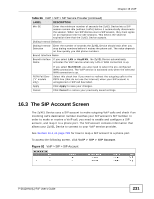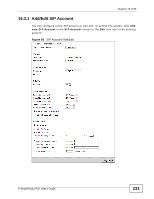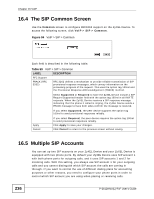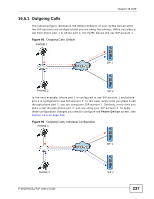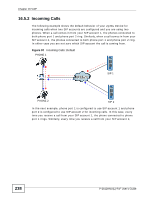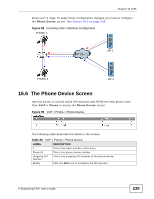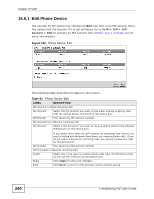ZyXEL P-2612HNU-F3F User Guide - Page 236
The SIP Common Screen, Multiple SIP Accounts
 |
View all ZyXEL P-2612HNU-F3F manuals
Add to My Manuals
Save this manual to your list of manuals |
Page 236 highlights
Chapter 16 VoIP 16.4 The SIP Common Screen Use the Common screen to configure RFC3262 support on the ZyXEL Device. To access the following screen, click VoIP > SIP > Common. Figure 94 VoIP > SIP > Common Each field is described in the following table. Table 59 VoIP > SIP > Common LABEL RFC Support PRACK (RFC 3262) DESCRIPTION RFC 3262 defines a mechanism to provide reliable transmission of SIP provisional response messages, which convey information on the processing progress of the request. This uses the option tag 100rel and the Provisional Response ACKnowledgement (PRACK) method. Select Supported or Required to have the ZyXEL Device include a SIP Require/Supported header field with the option tag 100rel in all INVITE requests. When the ZyXEL Device receives a SIP response message indicating that the phone it called is ringing, the ZyXEL Device sends a PRACK message to have both sides confirm the message is received. If you select Supported, the peer device supports the option tag 100rel to send provisional responses reliably. Apply Cancel If you select Required, the peer device requires the option tag 100rel to send provisional responses reliably. Click Apply to save your changes. Click Cancel to return to the previous screen without saving. 16.5 Multiple SIP Accounts You can set up two SIP accounts on your ZyXEL Device and your ZyXEL Device is equipped with two phone ports. By default your ZyXEL Device uses SIP account 1 with both phone ports for outgoing calls, and it uses SIP accounts 1 and 2 for incoming calls. With this setting, you always use SIP account 1 for your outgoing calls and you cannot distinguish which SIP account the calls are coming in through. If you want to control the use of different dialing plans for accounting purposes or other reasons, you need to configure your phone ports in order to control which SIP account you are using when placing or receiving calls. 236 P-2612HNU(L)-FxF User's Guide