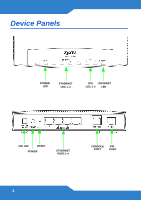ZyXEL P-793H v2 Quick Start Guide
ZyXEL P-793H v2 Manual
 |
View all ZyXEL P-793H v2 manuals
Add to My Manuals
Save this manual to your list of manuals |
ZyXEL P-793H v2 manual content summary:
- ZyXEL P-793H v2 | Quick Start Guide - Page 1
P-793H v2 G.SHDSL.bis Bonded Broadband Gateway Version 3.70 Edition 1, 03/2010 DEFAULT LOGIN DETAILS IP Address: http://192.168.1.1 Admin Password: 1234 User Password: user www.zyxel.com Copyright 2010 ZyXEL Communications Corporation - ZyXEL P-793H v2 | Quick Start Guide - Page 2
Device Panels POWER LED ETHERNET LED 1-4 DSL INTERNET LED 1-2 LED ON/OFF RESET POWER ETHERNET PORT1-4 CONSOLE PORT DSL PORT 2 - ZyXEL P-793H v2 | Quick Start Guide - Page 3
Overview P-793H v2 The P-793H v2 is a secure G.SHDSL.bis bonded broadband gateway. The P-793H v2 provides high-speed Internet access or high-speed pointto-point connections with other ZyXEL devices of the same type. The P793H v2 itself can act as a router or as a bridge. See your User's Guide for - ZyXEL P-793H v2 | Quick Start Guide - Page 4
to the ETHERNET port for initial configuration and/or Internet access. 3. POWER: Use the power adaptor provided with your P-793H v2 to connect an POWER light blinks while your P-793H v2 starts up and stays on once it is ready. The DSL1 and DSL2 LEDs blink while the P793H v2 is trying to establish a - ZyXEL P-793H v2 | Quick Start Guide - Page 5
Status Page 1. In your browser, go to http://192.168.1.1. P-793H v2 2. Enter the default password user to go directly to the Status screen. 3. See the User's Guide for field descriptions of the Status screen. 5 - ZyXEL P-793H v2 | Quick Start Guide - Page 6
Internet access, and you should have the information provided by your Internet Service Provider (ISP). 1. Open your web browser, and go to http://www.zyxel.com. Your P-793H v2 tries to detect your Internet connection. Wait for the P793H v2 to finish detection. If any other screens appear, follow the - ZyXEL P-793H v2 | Quick Start Guide - Page 7
P-793H v2 4. When you login the for first time, it is recommended that you change the default password. Follow the directions in this screen to do so. 5. Click Go to Wizard setup. Then, click Apply. 7 - ZyXEL P-793H v2 | Quick Start Guide - Page 8
793H v2 tries to detect your DSL connection. 7. Follow the directions in the wizard. Do not change default settings if your ISP did not provide information. Troubleshooting 1. If you cannot access the web configurator See the appendix in the User's Guide for more information. 2. If you cannot access - ZyXEL P-793H v2 | Quick Start Guide - Page 9
from what is described in Hardware Connections , make sure the P-793H v2 is correctly connected. If the lights are still different, turn problems, see Troubleshooting in the User's Guide. Viewing Certification(s) • Go to www.zyxel.com. • Select your product from the drop-down list box on the ZyXEL - ZyXEL P-793H v2 | Quick Start Guide - Page 10
10

www.zyxel.com
G.SHDSL.bis Bonded Broadband
Gateway
Version 3.70
Edition 1, 03/2010
P-793H v2
DEFAULT LOGIN DETAILS
IP Address:
Admin Password:
1234
User Password:
user
Copyright 2010
ZyXEL Communications Corporation