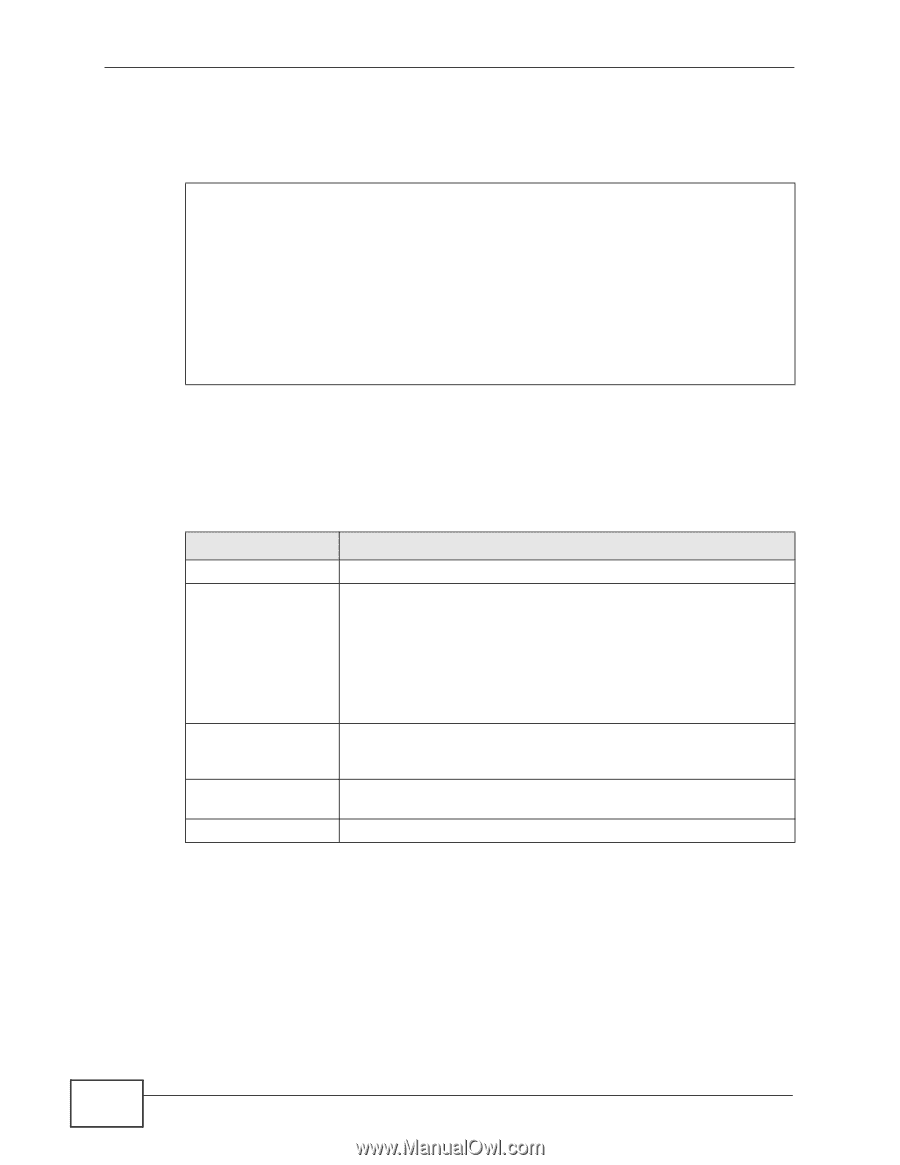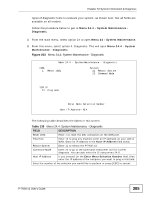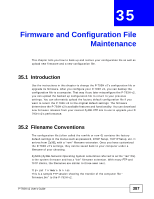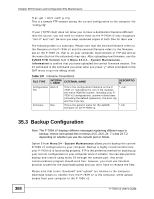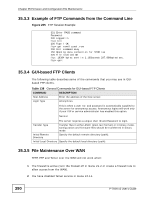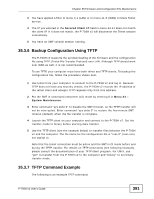ZyXEL P-793H v2 User Guide - Page 390
Example of FTP Commands from the Command Line, GUI-based FTP Clients, File Maintenance Over WAN
 |
View all ZyXEL P-793H v2 manuals
Add to My Manuals
Save this manual to your list of manuals |
Page 390 highlights
Chapter 35 Firmware and Configuration File Maintenance 35.3.3 Example of FTP Commands from the Command Line Figure 205 FTP Session Example 331 Enter PASS command Password: 230 Logged in ftp> bin 200 Type I OK ftp> get rom-0 zyxel.rom 200 Port command okay 150 Opening data connection for STOR ras 226 File received OK ftp: 16384 bytes sent in 1.10Seconds 297.89Kbytes/sec. ftp> quit 35.3.4 GUI-based FTP Clients The following table describes some of the commands that you may see in GUIbased FTP clients. Table 138 General Commands for GUI-based FTP Clients COMMAND DESCRIPTION Host Address Enter the address of the host server. Login Type Anonymous. This is when a user I.D. and password is automatically supplied to the server for anonymous access. Anonymous logins will work only if your ISP or service administrator has enabled this option. Normal. The server requires a unique User ID and Password to login. Transfer Type Transfer files in either ASCII (plain text format) or in binary mode. Configuration and firmware files should be transferred in binary mode Initial Remote Directory Specify the default remote directory (path). Initial Local Directory Specify the default local directory (path). 35.3.5 File Maintenance Over WAN TFTP, FTP and Telnet over the WAN will not work when: 1 The firewall is active (turn the firewall off in menu 21.2 or create a firewall rule to allow access from the WAN). 2 You have disabled Telnet service in menu 24.11. 390 P-793H v2 User's Guide