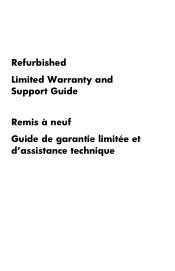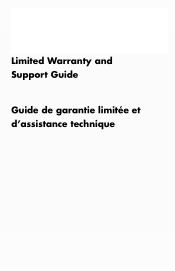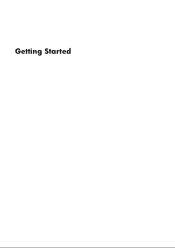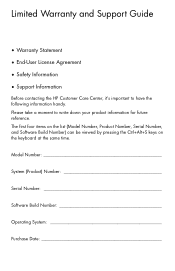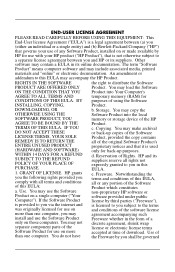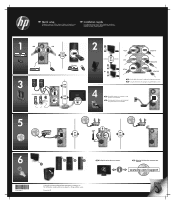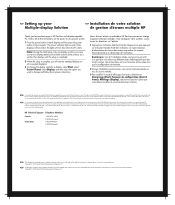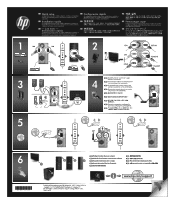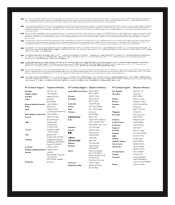Related Items
View other HP Desktops manuals:
- Pavilion Gaming Desktop PC TG01-2000i
- Pavilion Desktop PC TP01-1000a
- Pavilion Gaming Desktop PC TG01-1000a
- Pavilion Desktop PC TP01-0000a
- Pavilion Desktop PC TP01-2000i
- Pavilion Desktop PC TP01-2000a
- Pavilion Desktop PC 590-p0000a
- Pavilion Desktop PC TP01-5000i
- Pavilion Desktop PC TP01-4000i
- Pavilion Desktop PC TP01-3000i
- Pavilion Desktop PC TP01-1000i
- Pavilion Gaming Desktop PC TG01-2000a
- Pavilion Desktop PC 590-p0000i
- Pavilion Gaming Desktop PC 690-0000i
- Pavilion Desktop PC 595-p0000a
Get Help Online
Get immediate support for your HP Pavilion Elite HPE-500 questions from HelpOwl.com.
Recent HP Pavilion Elite HPE-500-related questions: My Hp Pavilion Will Not Boot. The Computer Power Up. The Hard Disk Lights Is OfThe fan and graphic card fan tons. The light for the hard drive does not come on. Does The 500 F Com With Speakers
I get no sound on my 500 f does it come with speakers Wireless Connect
How do I make wireless work. The blue wireless light is but it does not see networks in range.
HP Drivers
Easily locate HP Pavilion Elite HPE-500 - Desktop PC driver and firmware links available at DriverOwl.com. We keep our list of direct HP Pavilion Elite HPE-500 - Desktop PC driver and firmware links up-to-date so they are easy to find when you need them.